Maintenance – Planet Technology ICA-210W User Manual
Page 48
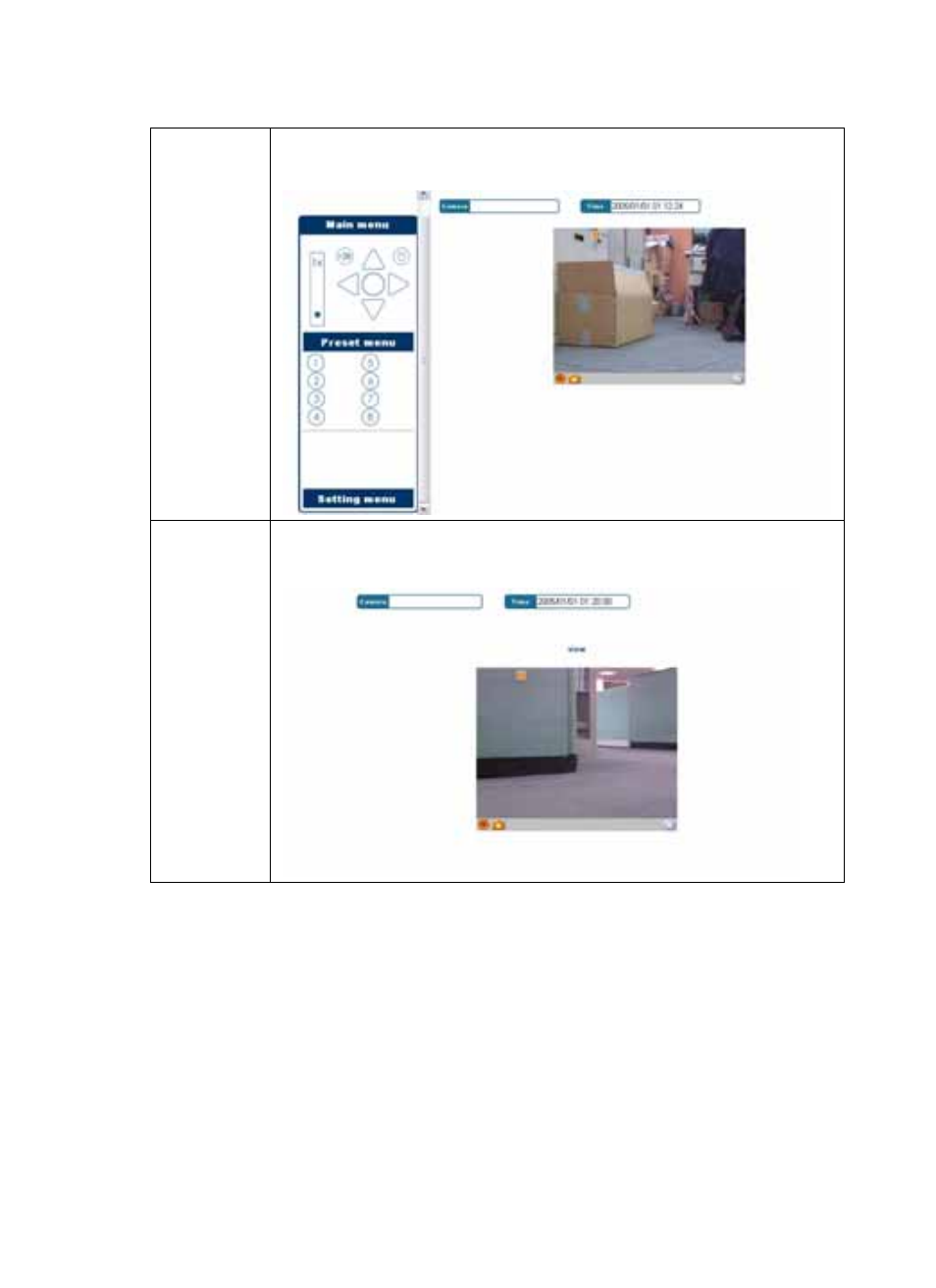
camera’s lens position with the Control buttons and Preset
menu, and changing to Multiple-view mode.
Guest
Allowed to view the video, and record/capture the video
image by using the Record/Snapshot button.
-
User list: The list displays the existing users of the camera.
Maintenance
The Maintenance page provides six sub-menus: USB removal,
Reboot, Factory reset, Firmware update, Information, and
Log display.
47
This manual is related to the following products:
