Tools – Planet Technology ICA-210W User Manual
Page 71
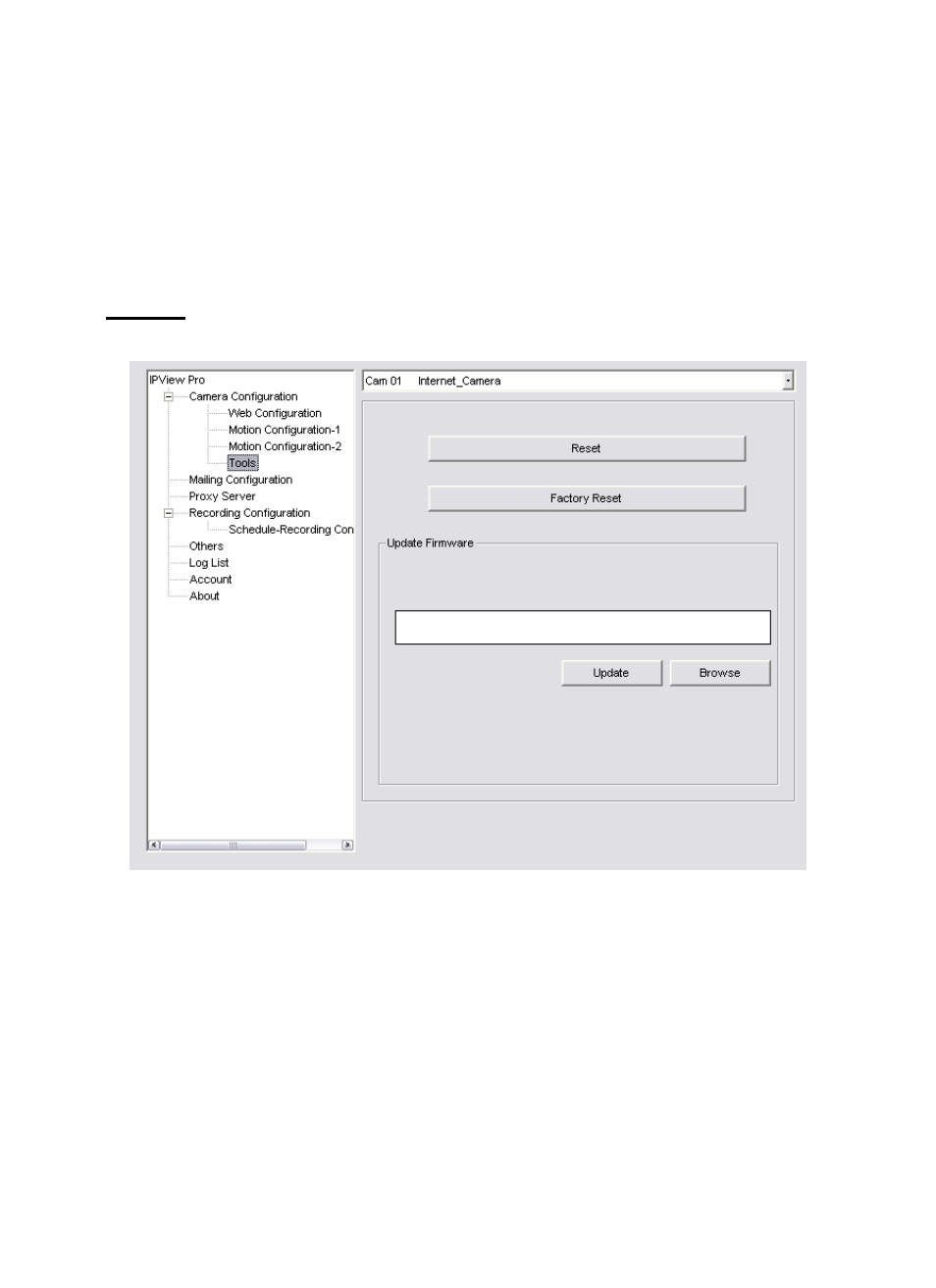
-
Play music:
You can use the music file to alert the event.
Click Browse music file to select the desired music, and set up
the Interval time.
Tools
-
Reset: Restore the original setting of your camera.
Do you
really want to reset this device? Click Yes in the pop-up
dialog box to confirm.
-
Factory Reset:
Restore the factory default settings of the
camera. Do you really want to factory reset this device? Click
Yes in the pop-up dialog box to confirm.
70
This manual is related to the following products:
