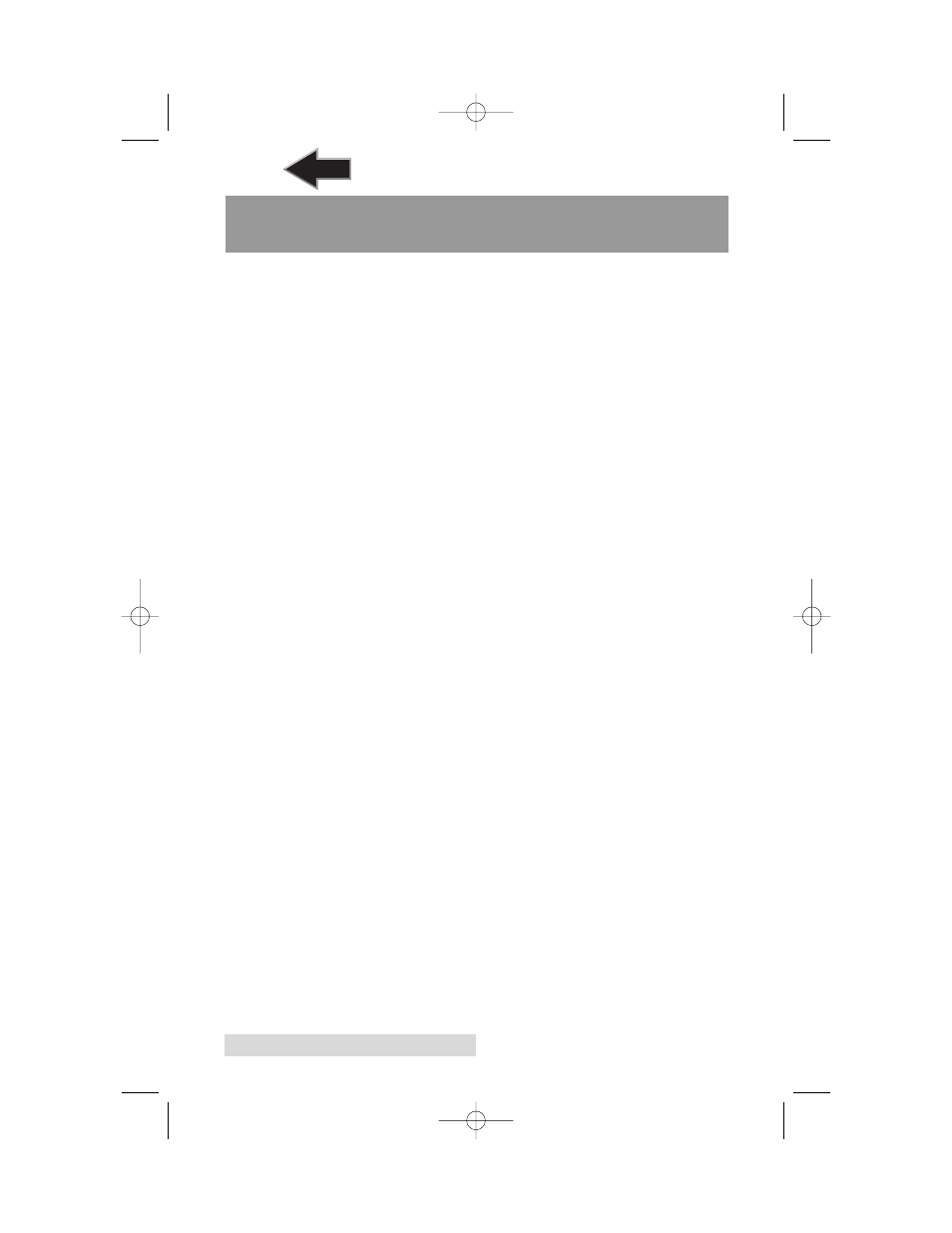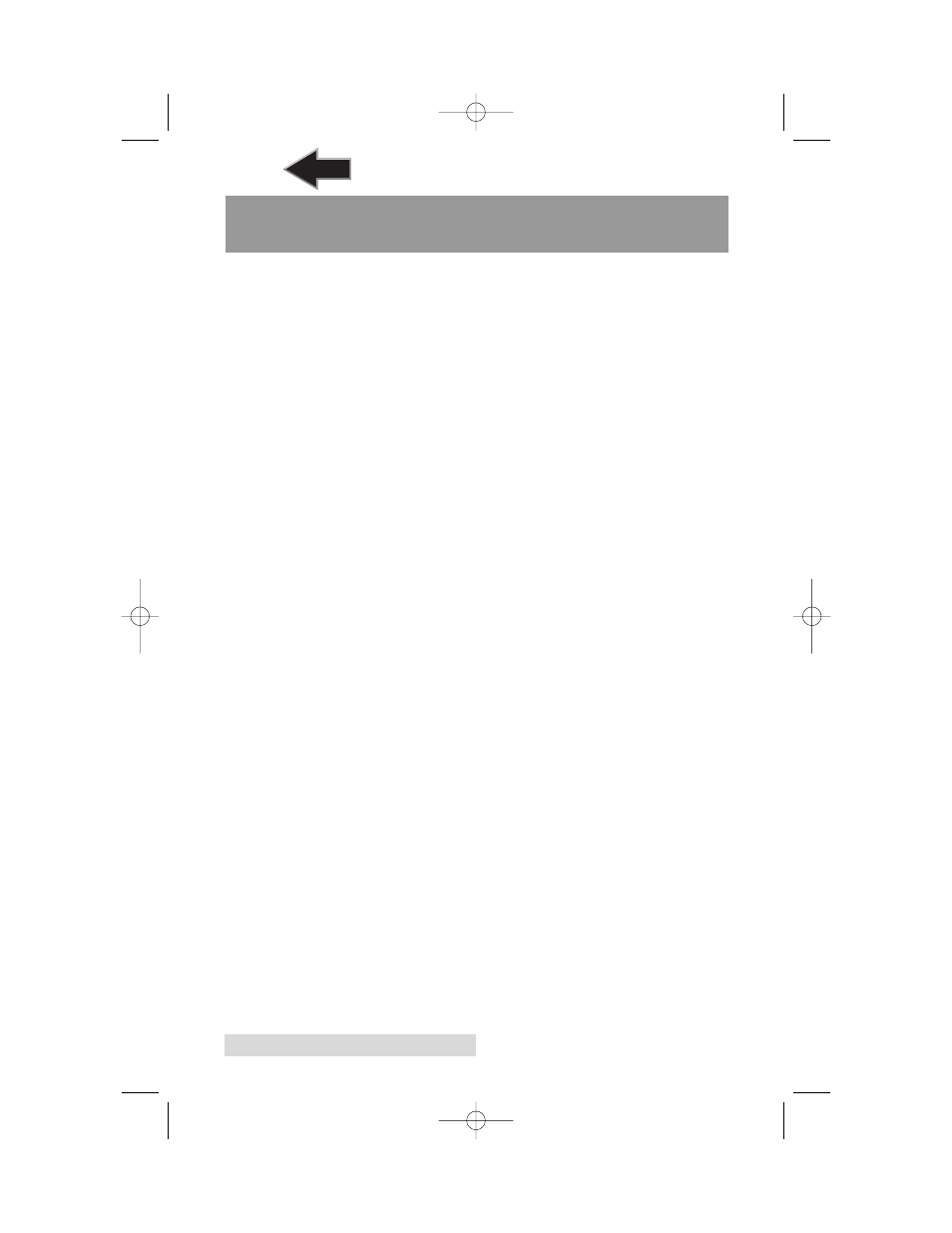
36 Index
Index
Audio Job, Running .................................................................................22
CD Tray....................................................................................................... 6
Centering Test Print .................................................................................16
Configuration Utility.............................................................13, 14, 29, 30
Connections, Rear Panel............................................................................4
Controls, Front Panel .................................................................................2
Discribe ...................................................4, 8, 18, 20, 21, 22, 23, 26, 27, 33
Discus.......................................................................................18, 20, 25, 27
Enable Low Ink Warning ........................................................................30
Identifying the Parts ..................................................................................2
Ink Levels and Cartridge Maintenance ................................................13
Ink Saturation ...........................................................................................29
Input Bin .............................................................................2, 3, 5, 6, 10, 32
LED Status Lights.......................................................................................3
Output Bin ....................................................................................2, 3, 7, 32
Overview of Operation .............................................................................5
Paper Size ..................................................................................................25
Power Input.................................................................................................4
PrimaColor ................................................................................................29
Print Quality .............................................................................9, 27, 29, 30
Printer Driver ...........................................
...................9, 15, 25, 27, 28, 34
Reject Area ..............................................................................................3, 6
Specifications ............................................................................................35
System Requirements ................................................................................4
Technical Support.....................................................................................34
Troubleshooting........................................................................................32
510701a.qxd 3/13/03 11:09 AM Page 36
TOC