Primera Technology III User Manual
Page 21
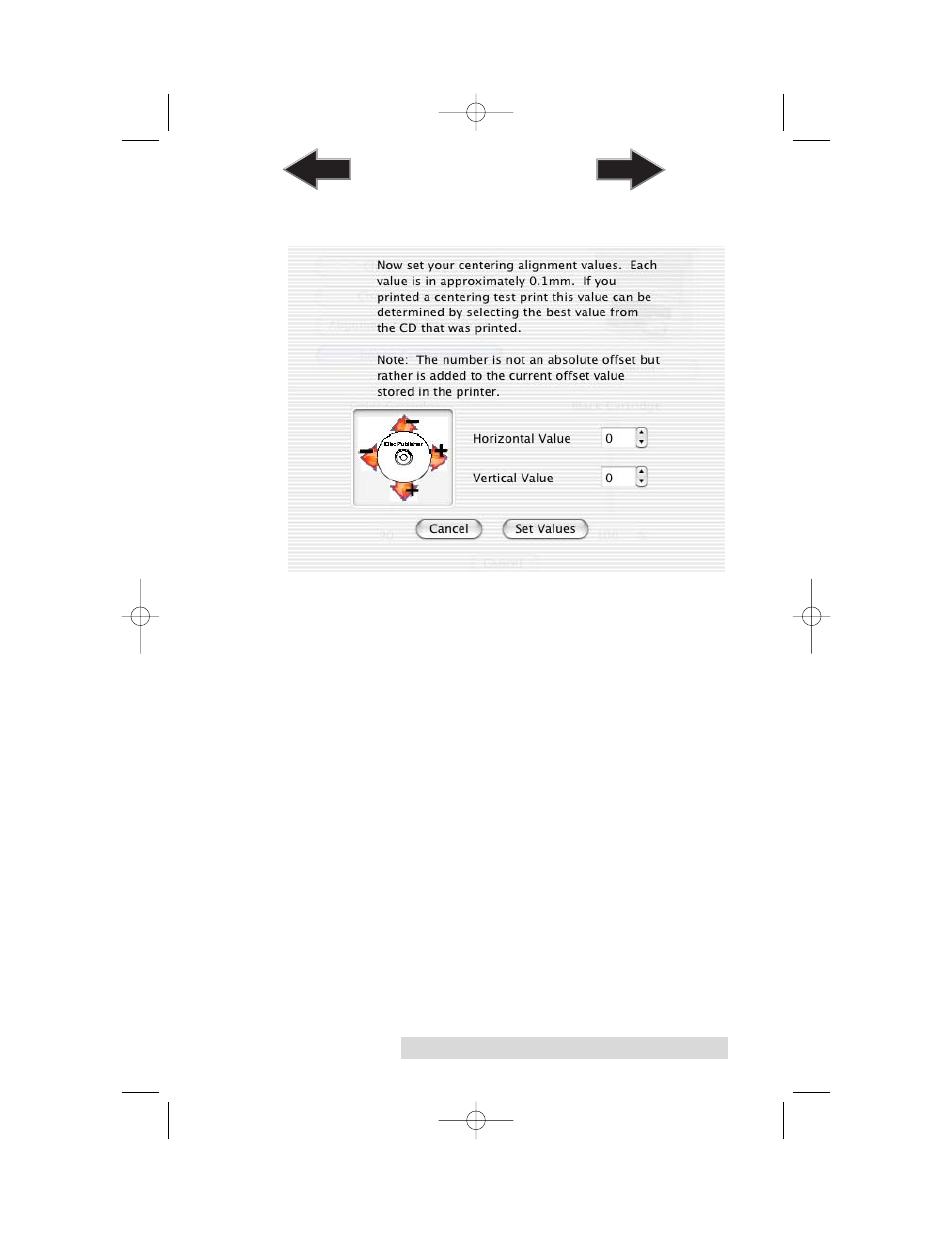
Software and Hardware Set-Up 17
Once the print has finished, you will see the following
dialog box:
Look at the finished alignment disc and pick the numbers that
come closest to lining up with one another. For instance, on
the disc shown in this manual, the vertical alignment is -6 and
the horizontal alignment is -9. Enter this in the alignment
dialog box.
If you choose not to print the test print, you will simply see the
alignment dialog box and can enter values to move the image.
The unit of measure is roughly 0.1mm. Making the Horizontal
Calibration number smaller or more negative will move the
image slightly to the left. Making the Horizontal Calibration a
larger value, or more positive will move the image to the right.
If the Vertical Calibration number is made smaller, or more
negative the image will move slightly up. If the Vertical
Calibration is set to a larger value, or more positive value, the
image will move down on the disc.
510701a.qxd 3/13/03 11:05 AM Page 17
TOC
INDEX
