Browsing through a distribution list, Off hook voice announce, Redirecting calls – Panasonic DBS 576 User Manual
Page 17
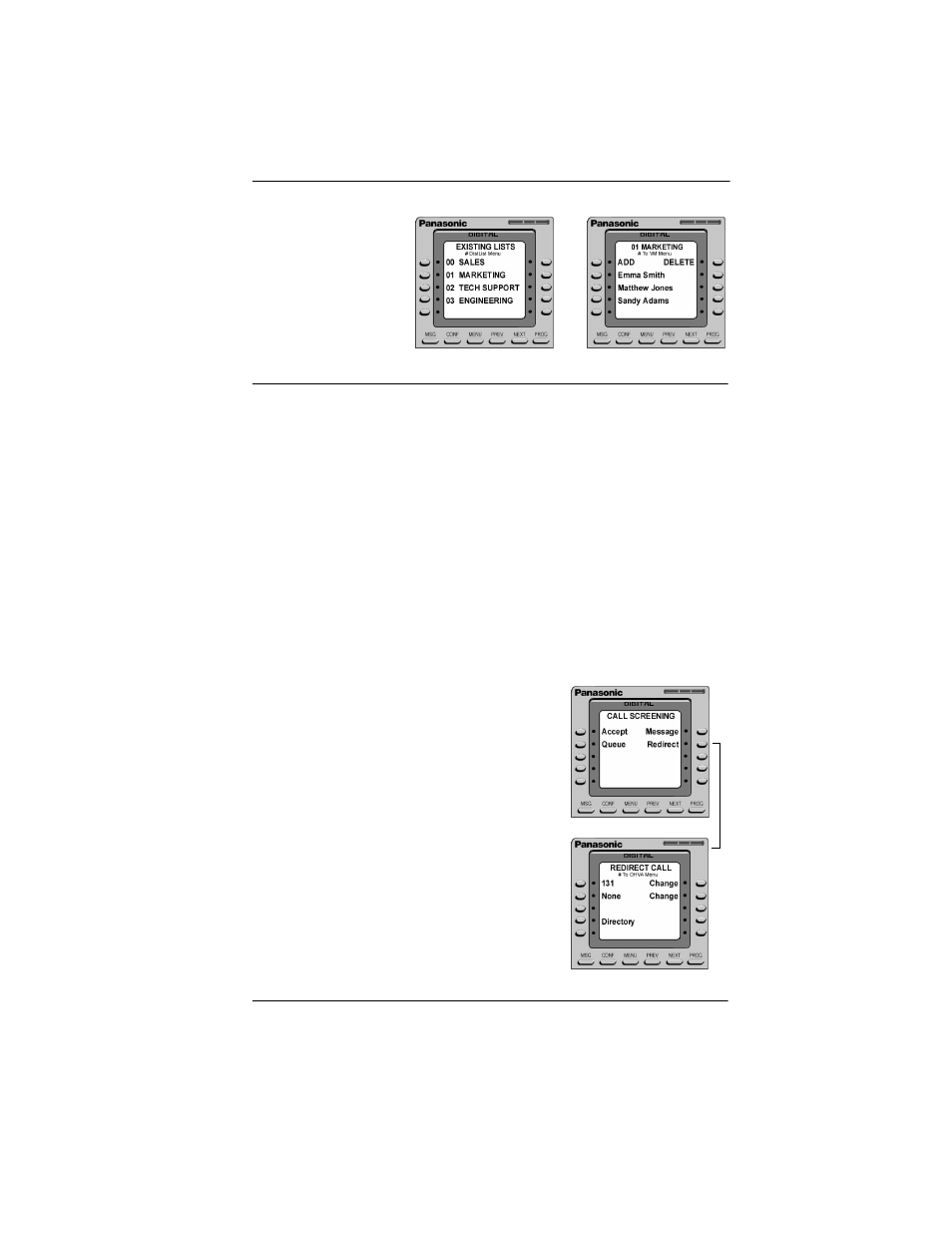
OFF HOOK VOICE ANNOUNCE
576-51-722
DBS 576 issued April 2002
17
Browsing Through a
Distribution List
Select Existing List
» ADD enables a Mailbox
be added to Distribution
List
» DELETE removes
mailbox from distribution
list.
OFF HOOK VOICE ANNOUNCE
Off hook voice announce is a feature than can be applied to any extension on the sys-
tem. First, it must be part of the Mailbox’s Class of Service, and the Monitor Transfer
feature must be activated in order for this function to operate properly.
1.
When a person is engaged in a conversation and a call comes through the Auto-
mated Attendant (AA) for that person, the Courier will attempt to transfer the call
to the user.
2.
Upon indication that the extension is busy, the AA will pull the call back, and
announce to the outside caller that the desired extension is currently on the tele-
phone, but will announce the call to the party.
3.
The AA will then ask the outside caller to state their name.
4.
The AA will then announce, through the earpiece, to the desired party that there is
a call waiting, and replay the recorded name of the outside caller.
Note: When this announcement is made, it is only heard by the desired
extension, and does not interrupt that existing conversation.
Upon receiving the announcement, the Large Screen
Display provides the following call handling options:
» Accept: New call is transferred to your extension.
» Queue: Puts incoming caller on hold and
periodically plays a queue message asking the
caller if they would like to continue holding or leave a
message.
» Message: Incoming caller is directed to leave a
message
» Redirect: Allows you to transfer Incoming call to
another extension.
Redirecting Calls
» Change favorite mailbox
This screen gives you the option to display 2 favorite
(commonly used) mailboxes for quick access
» Directory provides a list of Voice Mailboxes
