Send options, Call, Selecting or setting up a greeting – Panasonic DBS 576 User Manual
Page 10: Directing calls to telephone (tel) or, Voice mailbox (vmb)
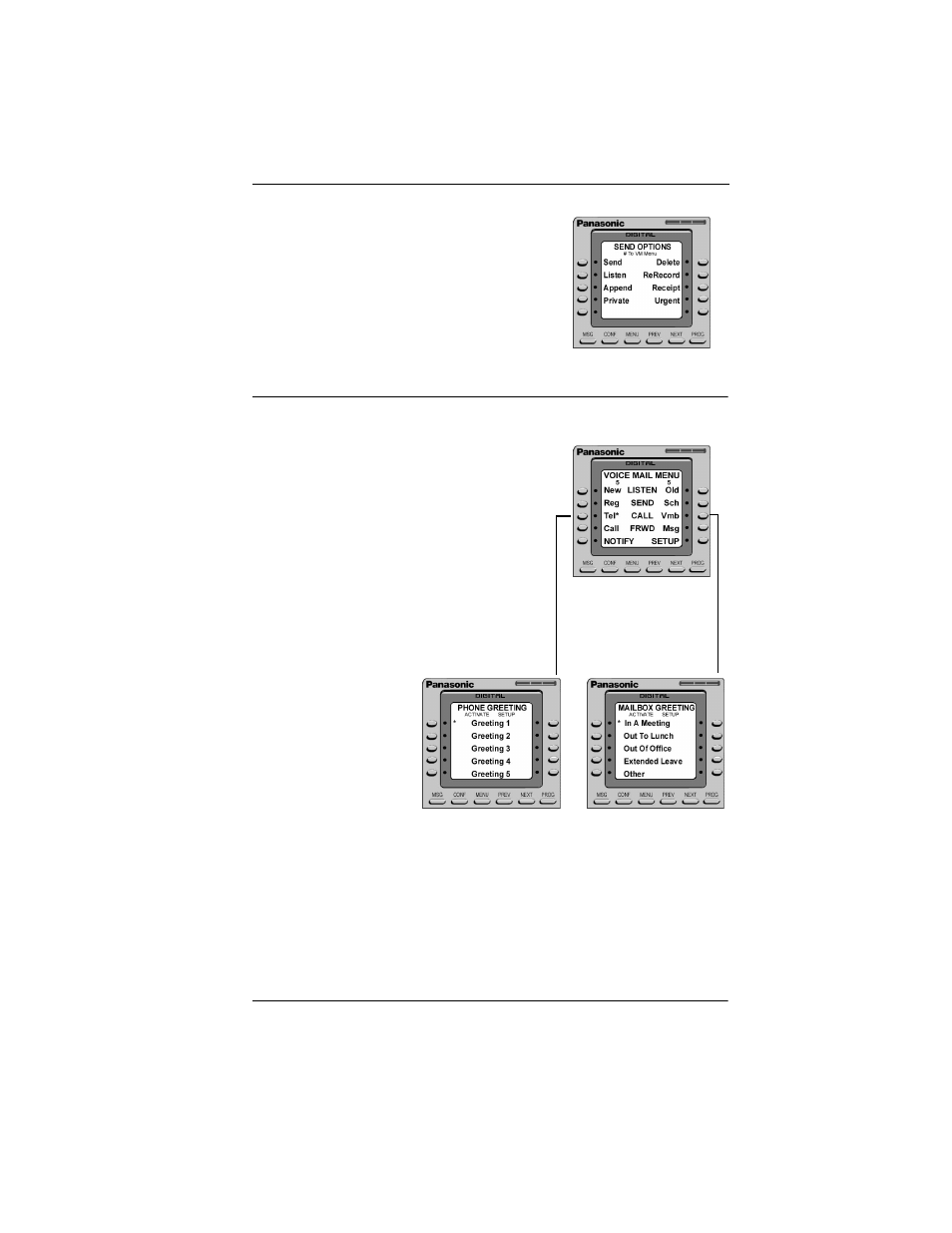
IFM Courier for Large Display Telephone
User Guide
10
DBS 576 issued April 2002
576-51-722
Send Options
» Send to deliver message.
» Delete to erase message.
» Listen to message.
» ReRecord message.
» Append to add to recorded message.
» Receipt of message confirmation.
» Private to prevent transfer of message.
» Urgent for expedited delivery.
CALL
Directing Calls to Telephone (Tel) or
Voice Mailbox (VMB)
When callers enter extension numbers from the auto
attendant:
• Calls to Tel will ring extension first, then forward to
voice mail, if no answer.
• Calls to Vmb will go directly to the mailbox
greeting, without ringing the phone.
• Each option has up to 5 greetings to record
• Select Tel or Vmb to record personal greetings
» Tel: directs incoming calls to telephone
» Vmb: directs incoming calls directly to mailbox
Selecting or Setting
up a Greeting
» ACTIVATE selects the
desired greeting to play
and marks it with an
asterisk (*)
» SETUP records the
greeting.
