Changing notify sequence, Forwarding calls and messages, Forwarding calls – Panasonic DBS 576 User Manual
Page 13
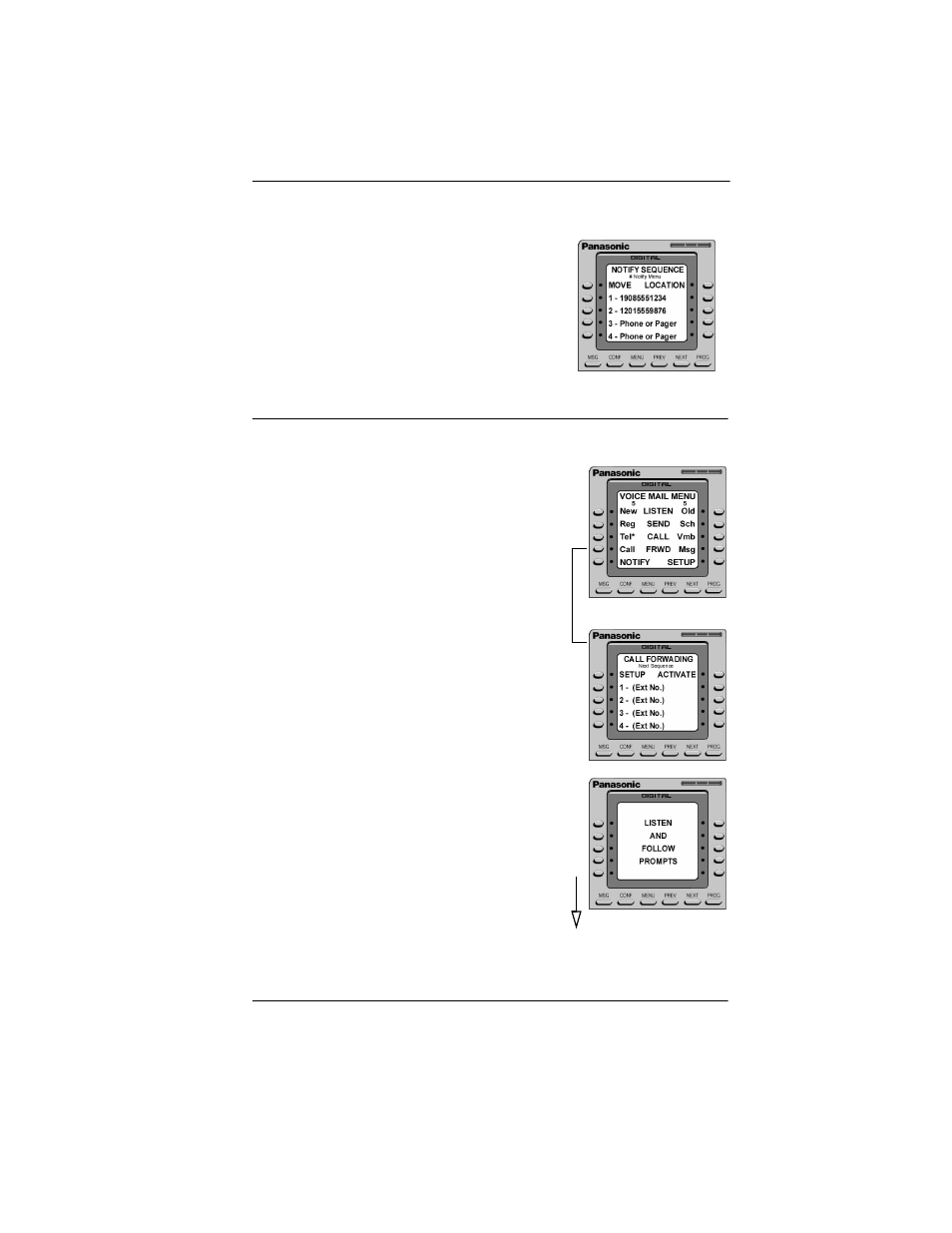
FORWARDING CALLS AND MESSAGES
576-51-722
DBS 576 issued April 2002
13
Changing Notify Sequence
Once Telephone numbers have been input, you can
change their sequence. In the Notify screen, press the
“Next” key on the telephone, and the system will take
you to this display:
1.
Select Phone number you wish to move on the left
side of the screen.
2.
Select new location for the selected number on
the right side of the screen.
FORWARDING CALLS AND MESSAGES
Forwarding Calls
• Forward incoming calls to another extension.
• Up to 4 extensions may be activated.
• System continues to notify all extensions, in
cascading order.
• Extension sequence may be changed.
• Call: begins Call Forwarding setup and activation
process.
Setup and Activation of Notification
Numbers (Extensions)
• SETUP to program extension numbers.
• ACTIVATE to forward calls. An Asterisk next to
number (*) indicates forwarding number has been
selected.
Note: Voice prompts provide setup assistance.
to Changing Call Forwarding
Sequence screen
