Major operating controls and their functions, Front view, Rear view – Panasonic WV-BM1790 User Manual
Page 5
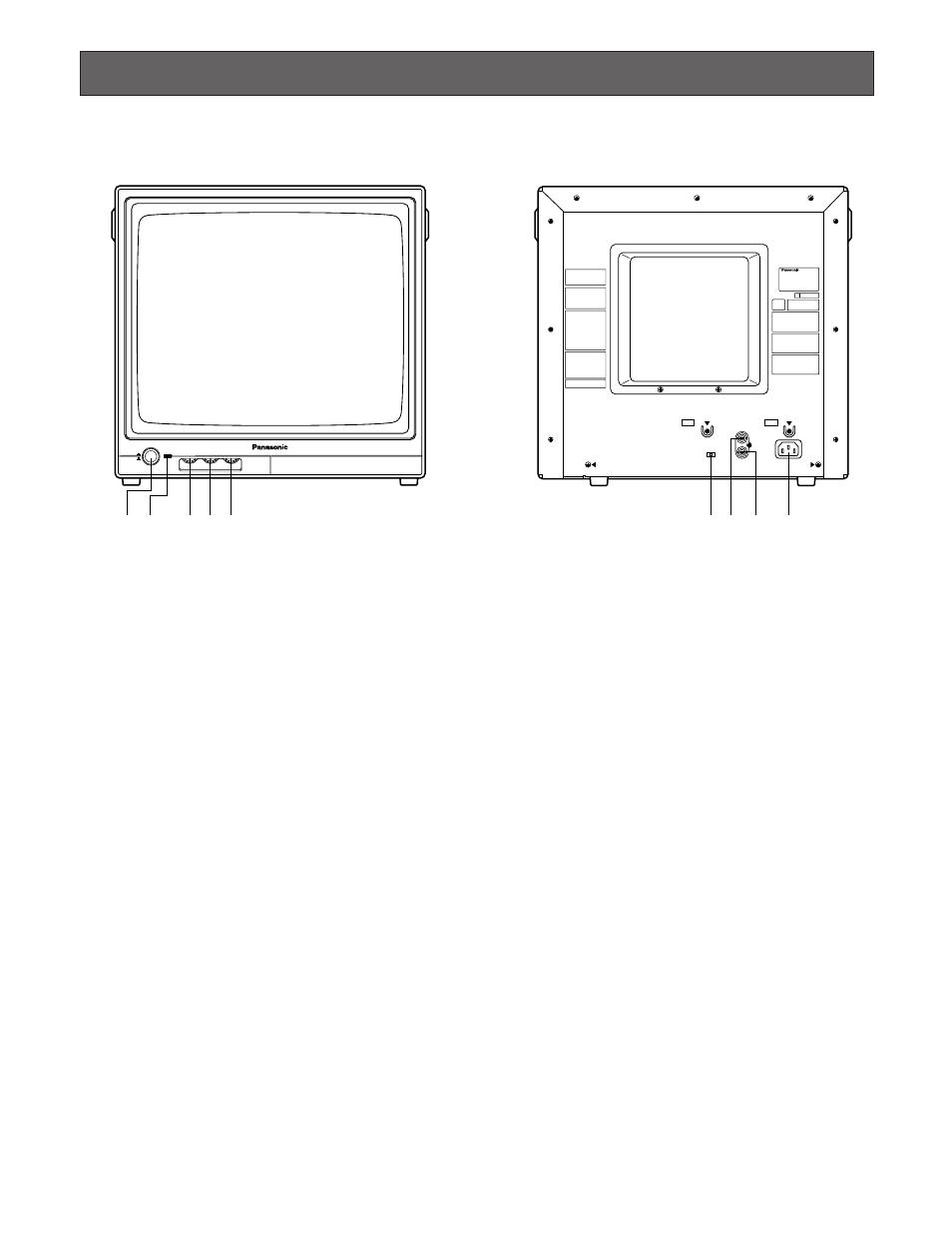
5
MAJOR OPERATING CONTROLS AND THEIR FUNCTIONS
w
q
e r t
Video Monitor WV-BM
1790
POWER
ON
OFF
V.HOLD
BRIGHT
CONTRAST
q
Power Button (POWER ON/OFF)
This button turns the monitor power on and off.
w
Power Indicator
Is on when the monitor power is turned on.
e
Vertical Hold Control (V-HOLD)
This control is used to lock the vertical position of the
picture.
r
Brightness Control (BRIGHT)
Adjusts the picture brightness. Turn this control coun-
terclockwise to increase the brightness, and turn it
clockwise to reduce the brightness.
t
Contrast Control (CONTRAST)
Adjusts the picture contrast. Turn this control counter-
clockwise to increase the contrast, and turn it clock-
wise to reduce the contrast.
●
Front View
AC IN
y
o
i
u
1790
OUT
VIDEO
IN
CCIR
EIA
●
Rear View
y
TV Standard Selector (CCIR/EIA)
Selects either TV standard CCIR or EIA.
u
Video Input Connector (VIDEO IN)
For inputting a composite video signal from an external
device.
i
Video Output Connector (VIDEO OUT)
The video input signal connected to the video input
connector is looped through to this connector and ter-
minated automatically.
o
AC Inlet Socket (AC IN)
Plug the power cord (supplied as a standard accesso-
ry) into this socket and connect it to an AC outlet.
