42x zoom and advanced o.i.s, Easy to shoot, easy to view, easy to enjoy vdr-d50 – Panasonic 2008 User Manual
Page 20
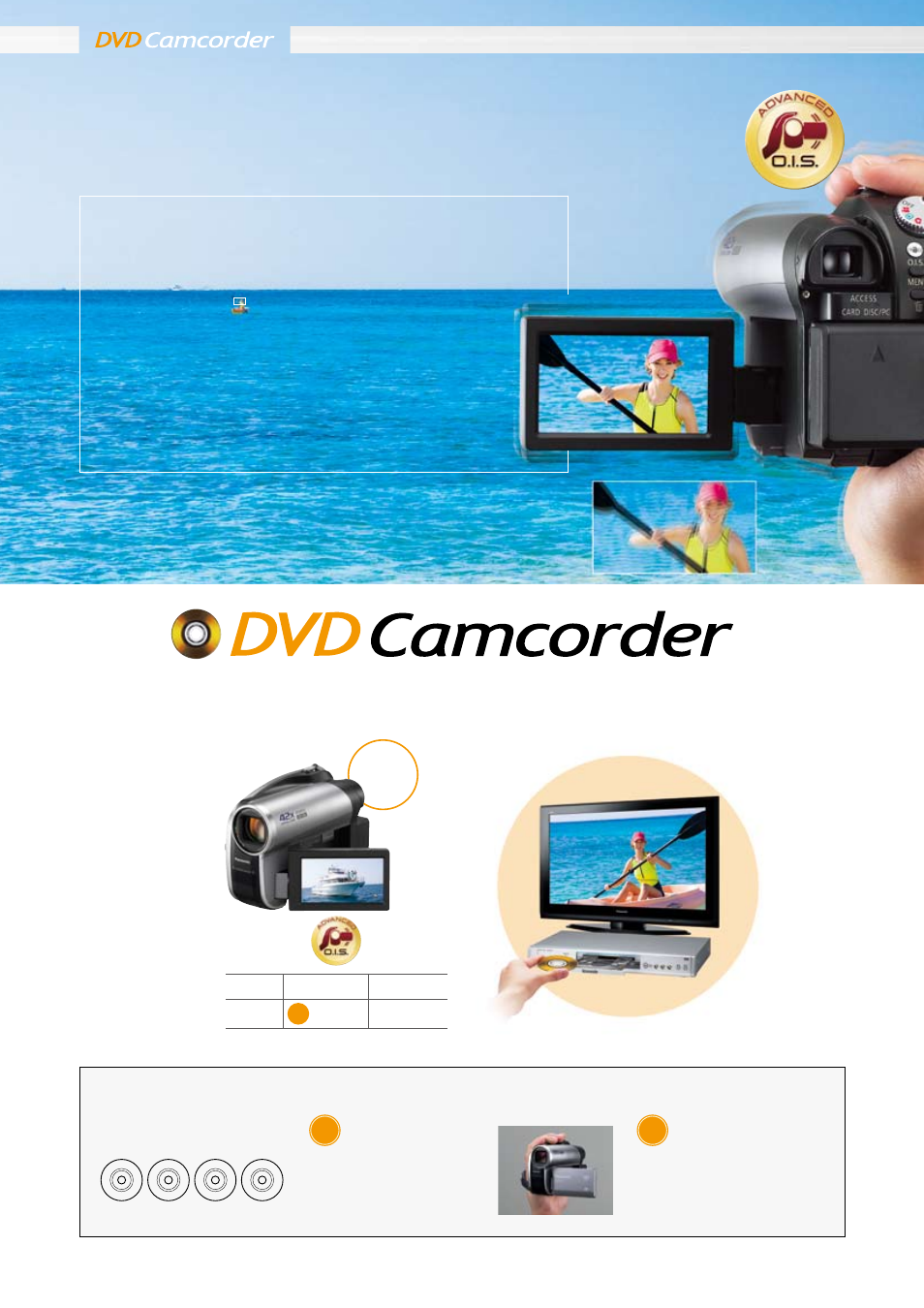
20
Easy to Shoot, Easy to View, Easy to Enjoy
VDR-D50
Optical Zoom
42
x
*1 In highest quality mode (XP) *2 When using the supplied
battery.
Battery Life
(Continuous Recording Time)
Maximum Highest
Quality
Recording Time
1
h
5
min
*2
Easy viewing with a DVD player
42x Zoom and Advanced O.I.S.
42
x
Optical
Zoom
2.7" WIDE LCD
DVD
RAM
36
min
*1
When you finish shooting, just take the disc
from your DVD camcorder and slip it right
into your DVD player or recorder. There's no
need to connect any cables and you can start
viewing right away.
Easy, direct networking.
2
Multi-Format Recording
(DVD-RAM, DVD-RW, DVD-R DL, DVD-R)
You can choose whichever type of disc works
best with your DVD player or recorder.
DVD
-RAM
DVD
-R DL
DVD
-RW
DVD
-R
Easy Shooting, Easy Viewing
The DVD camcorder automatically finds a
blank section on the disc for recording. The
index screen makes it easy to search for a
particular scene. You can view, delete and
edit quickly and easily.
Quick, easy operation.
1
VDR-D50
1
x
Advanced O.I.S.
OFF
Advanced O.I.S.
OFF
Advanced O.I.S.
ON
Advanced O.I.S.
ON
42
x
42
x
(Optical Image Stabiliser)
