Easy editing gives you more ways to enjoy video, Use a dvd burner to create and play back a dvd, Full high definition – Panasonic 2008 User Manual
Page 13: Hd writer 2.5e, Archiving and viewing, Editing and archiving, Quick & easy, Battery life (approx.) (sd9/hs9), Burning! playing
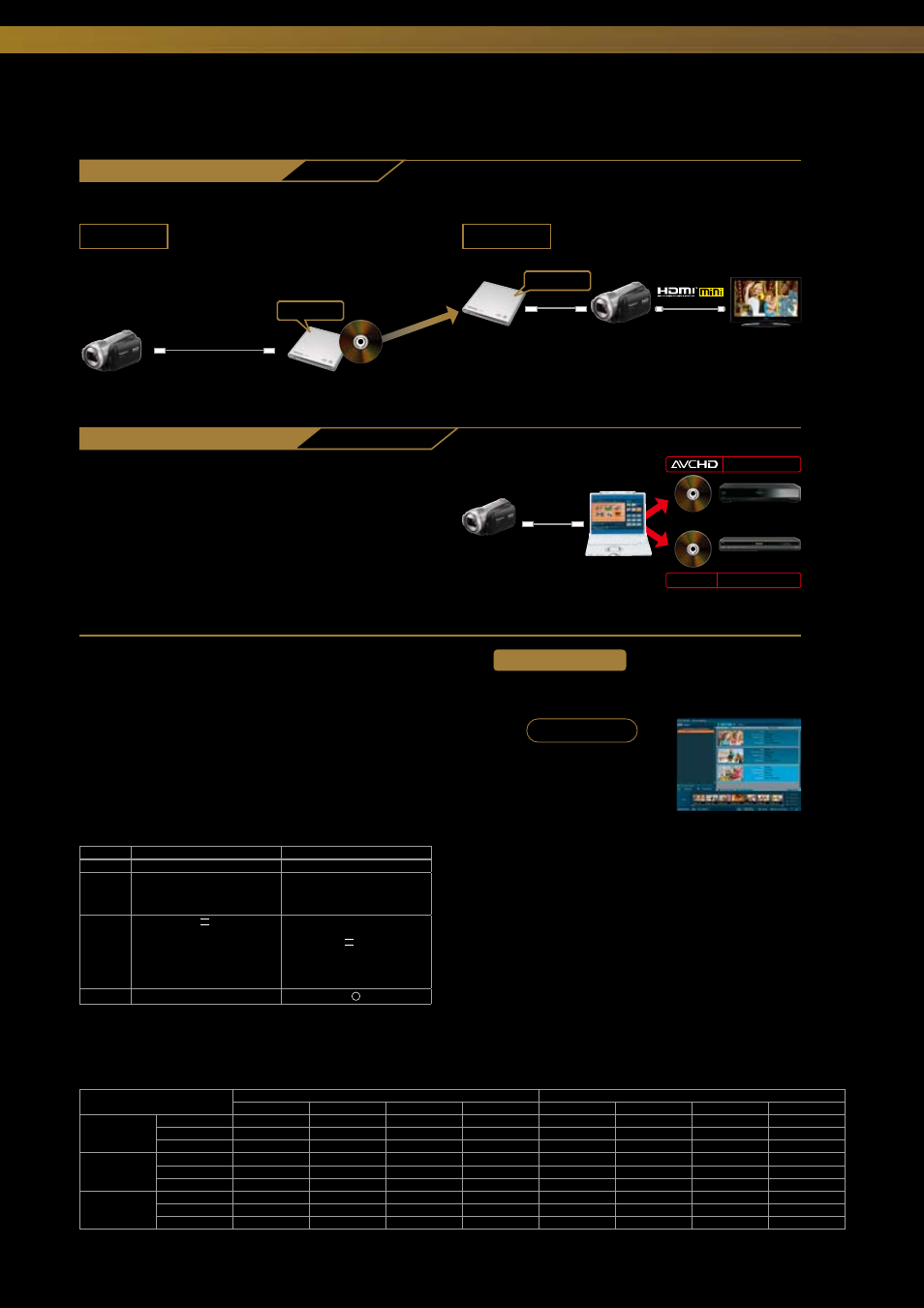
13
Battery Life (Approx.) (SD9/HS9)
Continuous Recording Time
Actual Recording Time
HA
HG
HX
HE
HA
HG
HX
HE
VW-VBG 130
SD9 (SD Card)
1 h 45 min
1 h 45 min
1 h 45 min
1 h 45 min
1 h 5 min
1 h 5 min
1 h 5 min
1 h 5 min
HS9 (HDD)
1 h 35 min
1 h 35 min
1 h 35 min
1 h 35 min
1 h
1 h
1 h
1 h
HS9 (SD Card)
1 h 45 min
1 h 45 min
1 h 45 min
1 h 45 min
1 h 5 min
1 h 5 min
1 h 5 min
1 h 5 min
VW-VBG 260
SD9 (SD Card)
3 h 20 min
3 h 20 min
3 h 20 min
3 h 20 min
2 h
2 h
2 h
2 h
HS9 (HDD)
3 h
3 h
3 h
3 h
1 h 50 min
1 h 50 min
1 h 50 min
1 h 50 min
HS9 (SD Card)
3 h 10 min
3 h 10 min
3 h 10 min
3 h 10 min
2 h
2 h
2 h
2 h
VW-VBG 6
SD9 (SD Card)
8 h 10 min
8 h 10 min
8 h 10 min
8 h 10 min
5 h 5 min
5 h 5 min
5 h 5 min
5 h 5 min
HS9 (HDD)
7 h 30 min
7 h 30 min
7 h 30 min
7 h 35 min
4 h 35 min
4 h 35 min
4 h 35 min
4 h 40 min
HS9 (SD Card)
8 h
8 h
8 h
8 h
4 h 55 min
4 h 55 min
4 h 55 min
4 h 55 min
•This is a guideline that includes time for operations such as starting and stopping the recording, turning the power on and off, and zooming. •The actual time is shorter.
To view the disc you just burned, simply connect
the SD9 or HS9 to an HDTV via an HDMI mini cable.
Burning!
Playing!
DVD Burner (VW-BN1E)
DVD Burner
(VW-BN1)
HDC-SD9
HDMI mini cable
(optional)
HDTV
HDC-SD9
*The 12-cm DVD discs that you create with a DVD burner can be played on a Blu-ray Disc player.
Hi-Speed USB
(USB 2.0)
Hi-Speed USB (USB 2.0)
HDC-SD9
Standard Definition
DVD Player
Hi-Speed USB
(USB 2.0)
High Definition
Blu-ray Disc Player
Easy Editing Gives You More Ways to Enjoy Video
The SD9 and HS9 also come with software that makes it easy to edit your
recordings using a PC. When editing, mistaken photos such as shots of the
ground or shots with hand-shake can be automatically cut* to speed up the
process. After editing, you can copy the results to a DVD disc in either the
AVCHD or the MPEG2 format. Choose the one that best suits your playback
equipment or how you intend to use your recordings. This easy-to-use software
gives you more creative ways to enjoy the recordings you make.
* HD Writer2.5E is
able to read the shooting information detected by the Intelligent Shooting Guide/Selection Playback function.
Quick & Easy!
The software guides you
through the simple steps.
You'll find editing easy to do,
even if it's your first time.
HD Writer 2.5E
•Even if the system requirements mentioned in these operating instructions are fulfilled, some
personal RP-CDHM15 (1.5 m) computers cannot be used. •This software is not compatible with
Microsoft Windows 3.1, Windows 95, Windows 98, Windows 98 SE, Windows Me and Windows NT. •
The supplied CD-ROM is available for Windows only. •Operation on an upgraded OS is not guaranteed.
•When 2 or more USB devices are connected to a PC, or when devices are connected through USB
hubs or by using extension cables, proper operation is not guaranteed. •Operation on an OS other than
the one pre-installed is not guaranteed. •This software does not support the multi-boot environments.
This software does not support the multi-monitor environments. •Operation is not guaranteed on
Microsoft Windows Vista® Enterprise,Windows XP Media Center Edition, Tablet PC Edition and not
compatible with 64-bit operating systems. •Available with administrator account in Windows 2000 and
Windows XP •Available with administrator account or standard account in WindowsVista® (Installation
and uninstallation of the software requires an administrator account.) •Microsoft and Windows and
WindowsVista® are either registered trademarks or trademarks of Microsoft Corporation in the
United States and/or other countries. •Intel®, CoreTM and Pentium® are registered trademarks or
trademarks of Intel Corporation in the United States and the other countries. Other names of systems
and products mentioned in these instructions are generally the registered trademarks or trademarks
of the manufacturers who developed the system or product concerned.
DVD-VIDEO
System Requirements (SD9, HS9)
The SD9's USB Host function lets you connect
directly to a DVD burner via a USB cable. You
can then copy recordings from the SD Memory Card to a DVD disc,
maintaining their original Full-HD format, by simply pressing a
button.
Use a DVD Burner to Create and Play Back a DVD
Archiving and Viewing
SD9/HS9
Archiving
Viewing
Archive Recordings by Selecting the Format
with a PC and Burning Them onto a DVD
Editing and Archiving
SD9/HS9
SD9/HS9
The software included with the HD camcorder lets you burn Full-
HD recordings from an SD Memory Card onto a DVD disc, using
your PC. You can make a copy either in the original high-definition
AVCHD format, or in the standard-definition DVD-Video format.
Choose the one that matches your playback equipment.
HD Writer 2.5E
Card Reader Function (Mass Storage)
Interface
USB port (Hi-Speed USB (USB 2.0))
USB port
OS
Windows® 2000 SP4
Windows® XP SP2
Windows Vista® Home Basic/Home
Premium/Ultimate/Business
Windows® 2000 SP4
Windows® XP SP2
Windows Vista®
CPU
Intel® Pentium® III 1.0 GHz or higher
Intel® Core™2 Duo 2.16 GHz or higher,
Intel® Pentium®D 3.2 GHz or higher
recommended. AMD Athlon™ 64 X2
Dual-Core 5200+ or higher
Windows® 2000 / Windows® XP:
Intel® Pentium® III 450 MH Hz or higher
or Intel® Celeron® 400 MHz or higher
Windows Vista® : 32-bit (x86) processor,
1 GHz or higher
Mac OS X 10.4
-
FULL HIGH DEFINITION
