System setup menu options, Use 1 2 3 4 on the remote to navigate in the menu, Move to {change code} and press 2 – Philips LX7100SA/22 User Manual
Page 33: Press system menu again to remove the menu
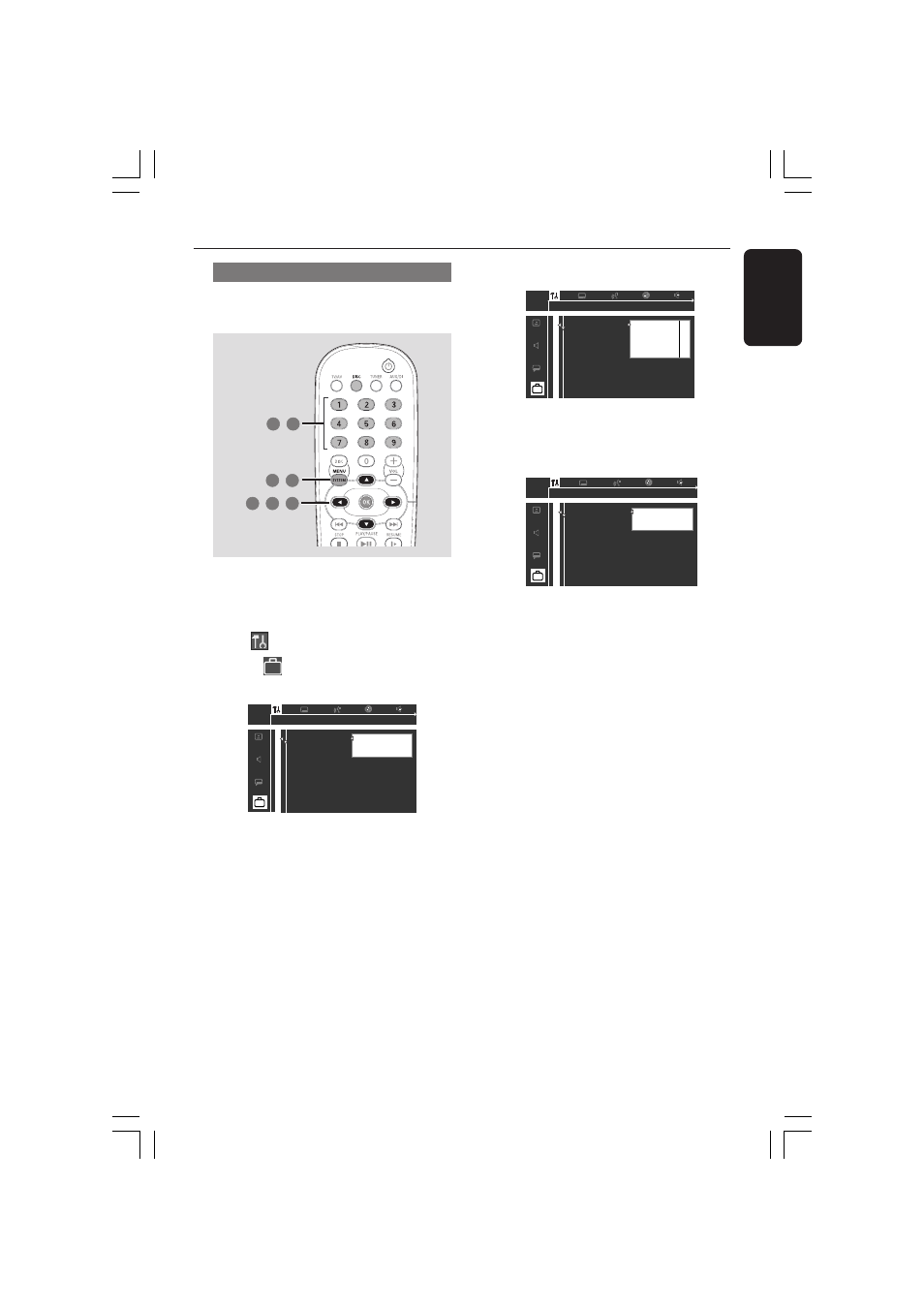
33
English
3139 115 22741
System Setup Menu Options
Changing the password
You can change the four-digit code used
for Access Control.
3
5
,
7
2
,
4
6
,
1
,
1
In disc mode, press
SYSTEM MENU.
2
Use 1
2 3 4 on the remote to navigate
in the menu.
3
Select
icon and press 4.
Move to
and press 2.
Move to {Access Control} and press 2.
1en
1en
st
1
Access control
Status window
PBC
Help text
[ ]
[ ] [ ] [ ]
Enter code
4
Use the
numeric keypad (0-9) to enter
your old four-digit code.
➜
When doing this for the first time,
enter any four numbers you prefer. You
will have to enter the same code, exactly,
twice. This will set your code for the first
time.
➜
If you forget your old four-digit code,
press 9 four times when prompted for
the four-digit code. Then, enter any four
numbers you prefer, twice.
5
Move to {Change code} and press 2.
1en
1en
st
1
Access control
Status window
PBC
Help text
Child lock
[ ]
Parental level
[ ]
Change country
[ ]
Change code
[ ]
6
Use the
numeric keypad (0-9) to enter
your new four-digit code. Then, enter the
same code again to reconfirm.
1en
1en
st
1
Access control
Status window
PBC
Help text
[ ]
[ ] [ ] [ ]
Confirm code
7
Press
SYSTEM MENU again to remove
the menu.
001-045-LX71-22-Eng
8/07/2003, 11:27 AM
33
