Disc operations – Philips LX7100SA/22 User Manual
Page 23
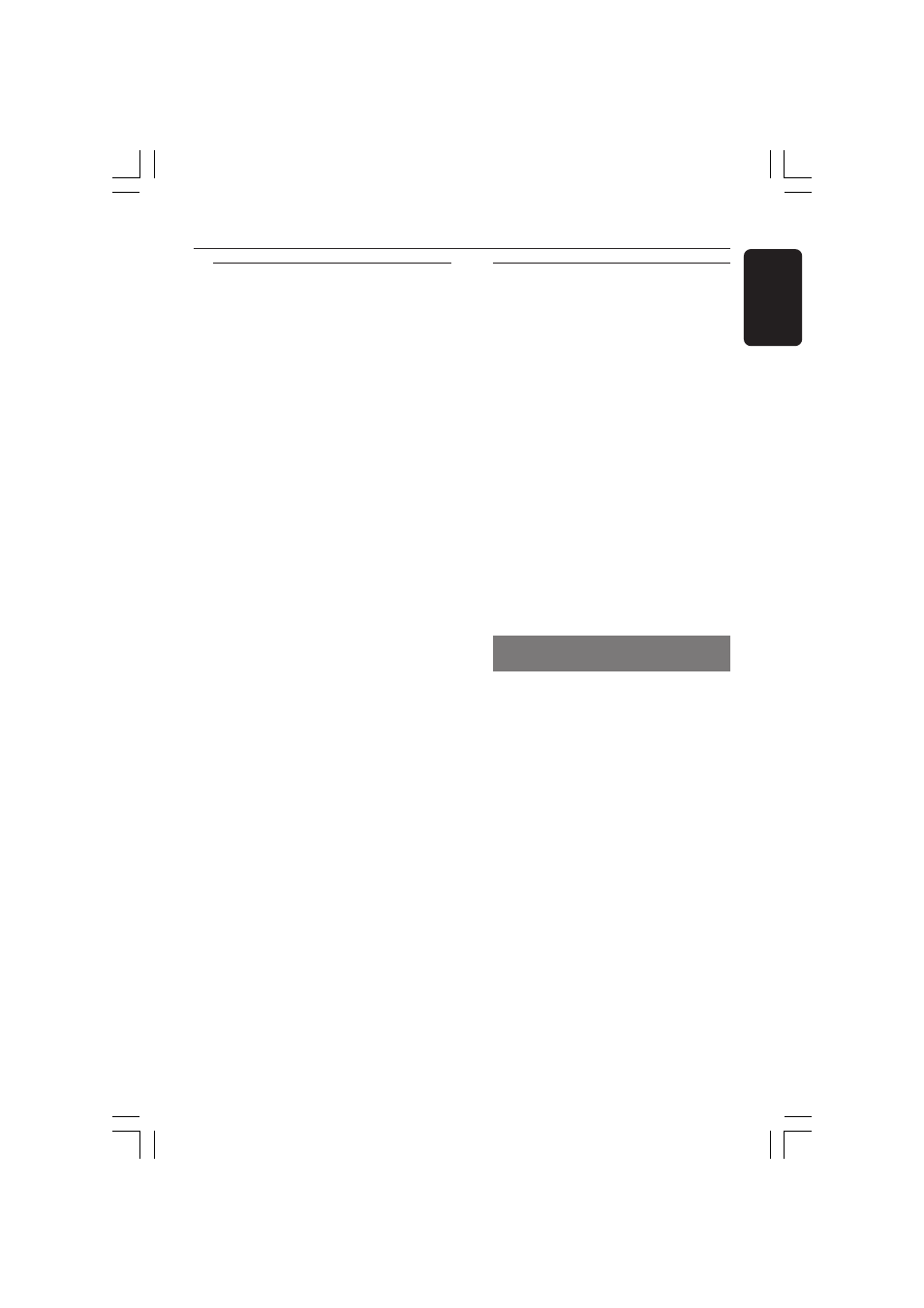
23
English
3139 115 22741
Using the Disc Menu
Depending on the disc, a menu may
appear on the TV screen once you load in
the disc.
To select a playback feature or item
●
Use the 1
2 3 4 or numeric keypad
(0-9) on the remote, then press 2; or
OK to start playback.
To access or remove the menu
●
Press
DISC MENU on the remote.
For VCD with Playback Control
(PBC) feature (version 2.0 only)
●
In stop mode, press
DISC MENU to
toggle between ‘PBC ON’ and ‘PBC OFF’,
then the playback will start automatically.
➜
If you select ‘PBC ON’, the disc menu
(if available) will appear on the TV. Use
the numeric keypad (0-9) to select a play
option.
●
During playback, pressing
DISC MENU
will return to the menu screen (if PBC is
on).
Basic playback controls
Pausing playback
●
Press 2;.
➜
To resume normal playback, press 2;
again.
Selecting another track/chapter
●
Press S / T or use the
numeric
keypad (0-9) to key in a track/chapter
number.
➜
If repeat mode is active, pressing S
/ T will replay the same track/chapter.
Searching backward/forward
●
Press and hold S / T, then press
2;
to resume normal playback.
➜
While searching, pressing S / T
again will increase the search speed.
Stopping playback
●
Press 9.
Resuming playback from the last
stopped point (DVD/VCD/SVCD)
●
Press
RESUME on the remote to
continue playback from the point at
which it stopped (it is only applicable for
the last five DVD/VCD/SVCD played).
To cancel the resume mode
●
In stop mode, press 9 again.
Helpful Hint:
– Resume option may not be available on
some discs.
Disc Operations
001-045-LX71-22-Eng
8/07/2003, 11:26 AM
23
