System menu options – Philips DVD Micro Theater MCD988 User Manual
Page 36
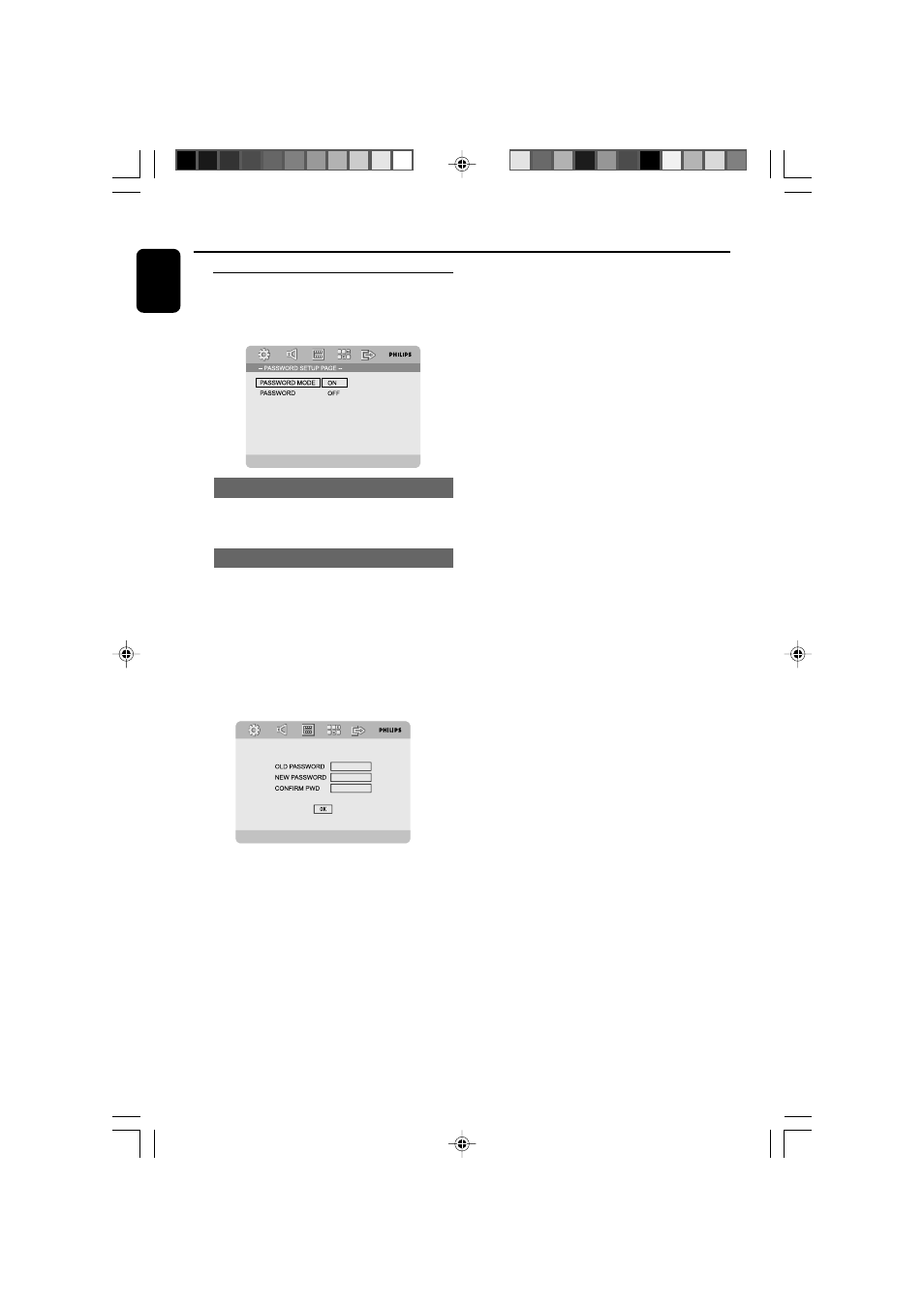
36
English
System Menu Options
PASSWORD SETUP PAGE
The options included in Password Setup page
are: “PASSWORD MODE” and “PASSWORD”.
PASSWORD MODE
This feature is used to enable/disable password
by selecting “ON”/”OFF”.
PASSWORD
Enter your four digit password when a hint is
displayed on the screen. The default password is
1234.
1
Press
3 4 to highlight “PASSWORD”.
2
Enter its submenu by pressing
2.
3
Press OK to open the page for inputting a new
password.
4
Enter the existing 4-digit code.
5
Enter a new 4-digit code.
6
Enter the new 4-digit code a second time to
confirm.
➜
The new 4-digit code will take effect.
7
Press OK to exit.
Notes:
– If the password has been changed, the parental
and disc lock code will also be changed.
– The default password (1234) is always active
even the password has been changed.
- DVD737 (1 page)
- dvp-320 (2 pages)
- DVD420AT (48 pages)
- PD7040/98 (2 pages)
- 20PV230/07 (32 pages)
- 14PV354/358/07 (28 pages)
- PET941D/98 (2 pages)
- BDP5005 (2 pages)
- DVD 691 (26 pages)
- DVD615 (48 pages)
- PET707/00B (3 pages)
- PET725/75 (2 pages)
- DVDR3370H (122 pages)
- DCP851 (2 pages)
- DCP852 (20 pages)
- PET940/12 (2 pages)
- DIGA DMR-XS350EB (140 pages)
- DVDR3375/93 (59 pages)
- DVDR3510V (74 pages)
- DVDR 80 (228 pages)
- PD9000/37 (2 pages)
- 15PT6807I (3 pages)
- PET940/05 (1 page)
- 21PT6818 (2 pages)
- DVD940 (37 pages)
- CCB255AT (2 pages)
- CCB255AT (68 pages)
- Dvd 733 (28 pages)
- DVD741VR (80 pages)
- DVD726AT (2 pages)
- DVD726AT (2 pages)
- DVD726v2 (52 pages)
- PET825/00 (2 pages)
- 25PV808 (2 pages)
- 21PV708 (2 pages)
- DCP951 (23 pages)
- 14 PV 111 (2 pages)
- 14PV401 (16 pages)
- TV-DVD (2 pages)
- DVD710/05 (20 pages)
- DVDR520H/75 (46 pages)
- DVD Recorder/VCR DVDR600VR (2 pages)
- DVD Recorder/Hard Disk DVDR 725H/00 (116 pages)
- DVD840 (48 pages)
- VRZ250AT (48 pages)
