Functional overview – Philips DVD Micro Theater MCD988 User Manual
Page 19
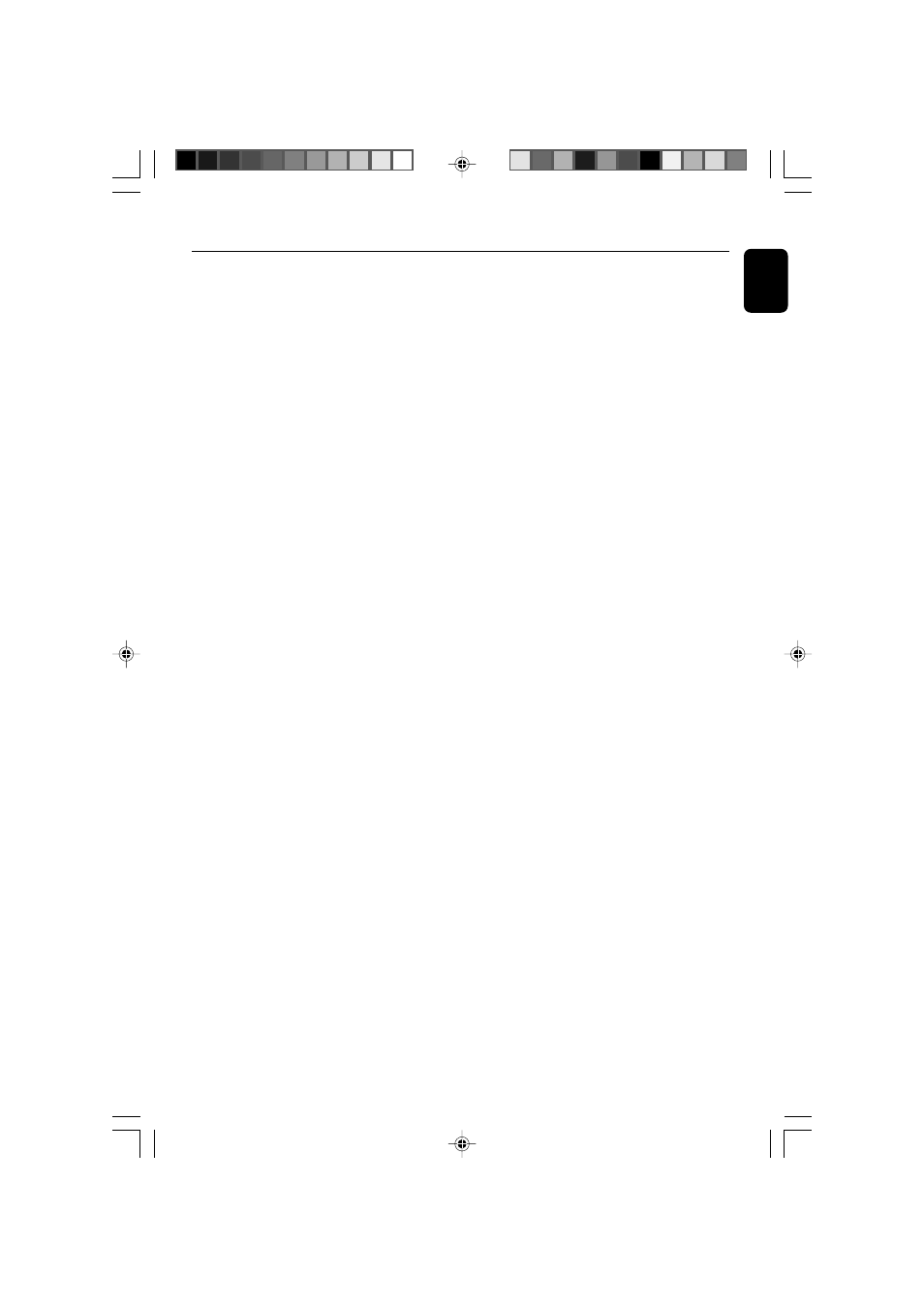
English
19
Functional Overview
%
MOVING SURROUND
–
enables / disables the surround sound effect with
moving speakers
^
DIM
–
selects different levels of brightness for the
display screen.
&
VOL +/-
–
adjusts the volume upward/downward.
–
adjusts the hours and minutes in clock/timer
setting mode.
–
switches the set timer ON or OFF.
*
ÉÅ
–
starts or interrupts disc playback.
(
9
–
stops disc playback or erases a program.
)
LOUDNESS
–
enables or disables automatic loudness
adjustment.
¡
DSC
–
selects different types of preset sound equalizer
settings (CLASSIC, JAZZ, ROCK, POP or FLAT;
for DVD: NORMAL, CONCERT, DRAMA,
ACTION or SCI-FI).
™
DBB (Dynamic Bass Boost)
–
enhances the bass.
£
CLOCK / RDS
Standby mode
–
sets the system clock.
Playback mode
–
displays the system clock.
Eco power mode
–
displays the system clock and switches to the
standby mode.
For tuner
–
displays RDS information.
≤
Numeric Keypad (0-9)
–
inputs a track/title/chapter number of the disc.
∞
SLEEP/TIMER
Standby mode
–
sets time for switching on the system
automatically.
Power-on mode
–
sets the sleep timer function (auto off).
§
SUBTITLE
–
selects a subtitle language.
≥
AUDIO
for VCD/DivX
–
sets Stereo, Mono-Left or Mono-Right sound
mode.
for DVD
–
selects an audio language.
•
ZOOM
–
DVD/VCD/Picture CD: enlarges or reduces a
picture or active image on the TV screen.
ª
GOTO / STEREO
–
in the DISC mode, fast searches in a disc by
entering a time, title, chapter or track.
–
FM: sets the stereo or mono sound mode.
º
PROGRAM
–
DVD/VCD/CD: enters the program menu.
–
MP3/WMA-CD: adds/deletes a programmed
track to/from the program list.
–
Tuner: programs preset radio stations.
Notes for remote control:
– First, select the source you wish to
control by pressing one of the source select
keys on the remote control (DISC or
TUNER, for example).
– Then select the desired function ( 2;,
н,
л for example).
pg 001-024_MCD988_Eng-12
2007.6.14, 15:53
19
