Connections, Step 1: connecting the subwoofer, Step 2: placing the speakers – Philips DVD Micro Theater MCD988 User Manual
Page 11
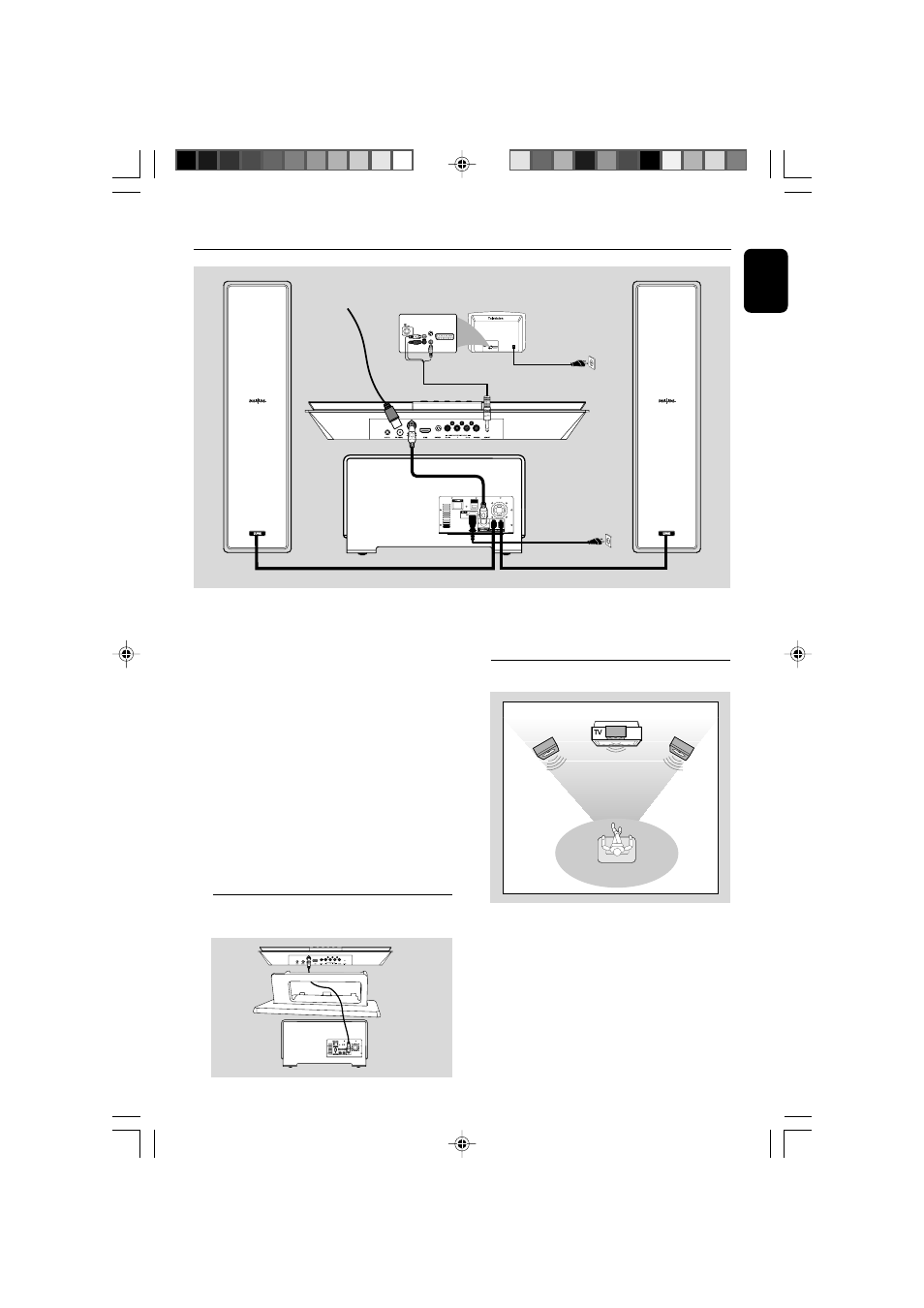
English
11
IMPORTANT!
– The type plate is located at the
bottom of the system.
– Before connecting the AC power cord
to the wall outlet, ensure that all
other connections have been made.
– Never make or change any
connections with the power on.
– To connect a cable to the
corresponding jack on the rear panel,
make sure to lead it through the square
hole of the stand.
– A separate power switch is provided
on the back of the subwoofer. Please
switch it on after completing all
connections in order to enjoy 2.1-channel
sound output.
Step 1: Connecting the
subwoofer
Connections
●
Connect the subwoofer to the main unit with
the supplied system cable (grey).
Step 2: Placing the speakers
Front
speaker
( left )
Front
speaker
( right )
VIEWING AREA
●
Place the front left and right speakers at equal
distances from the TV set and at an angle of
approximately 45 degrees from the listening
position.
Notes:
– To avoid magnetic interference, do not position
the front speakers too close to your TV set.
– Allow adequate ventilation around the DVD
System.
AUDIO
IN
S-VIDEO
IN
VIDEO IN
TV IN
AUDIO
IN
S-VIDEO
IN
VIDEO IN
TV IN
Speaker
(right)
Speaker
(left)
FM antenna
AC power
AC power
Subwoofer
pg 001-024_MCD988_Eng-12
2007.6.14, 15:53
11
