Cable connections, Side panel installation – Premier Mounts GB-PIPE1B User Manual
Page 7
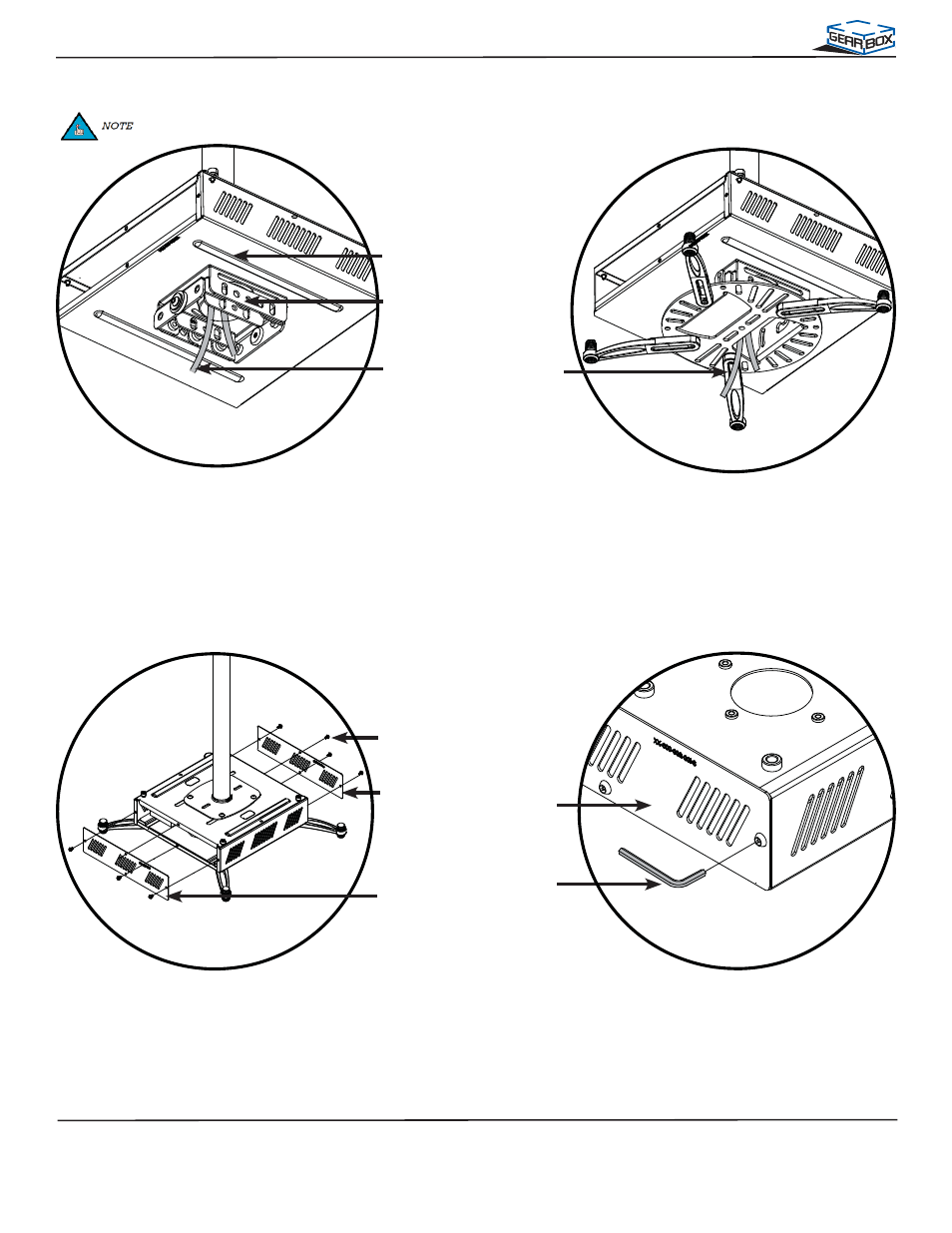
Installation
Instructions
Page
7
GB-PIPE1
Cable Connections
Equipment
Tray
Step 1. Pull all cables down through the
PDS-PLUS base box.
Please refer to the PDS-PLUS Installation Instructions before proceeding with the following steps.
Cables
PDS-PLUS
Base Box
Step 2. Pull all cables down through the
PDS-PLUS projector plate.
Step 3. Attach all cables to the installed
projector.
Step 2. Tighten these screws using the M5
security
wrench.
M3 Security
Wrench
Side Panel
M4 x 8mm
Security Screw
Step 1. Attach the two side panels using eight (8)
M4 x 8mm security screws.
Side Panel Installation
Side Panel
Side Panel
Cables
