User manual 237 procedure – Panasonic KX-T7565 User Manual
Page 237
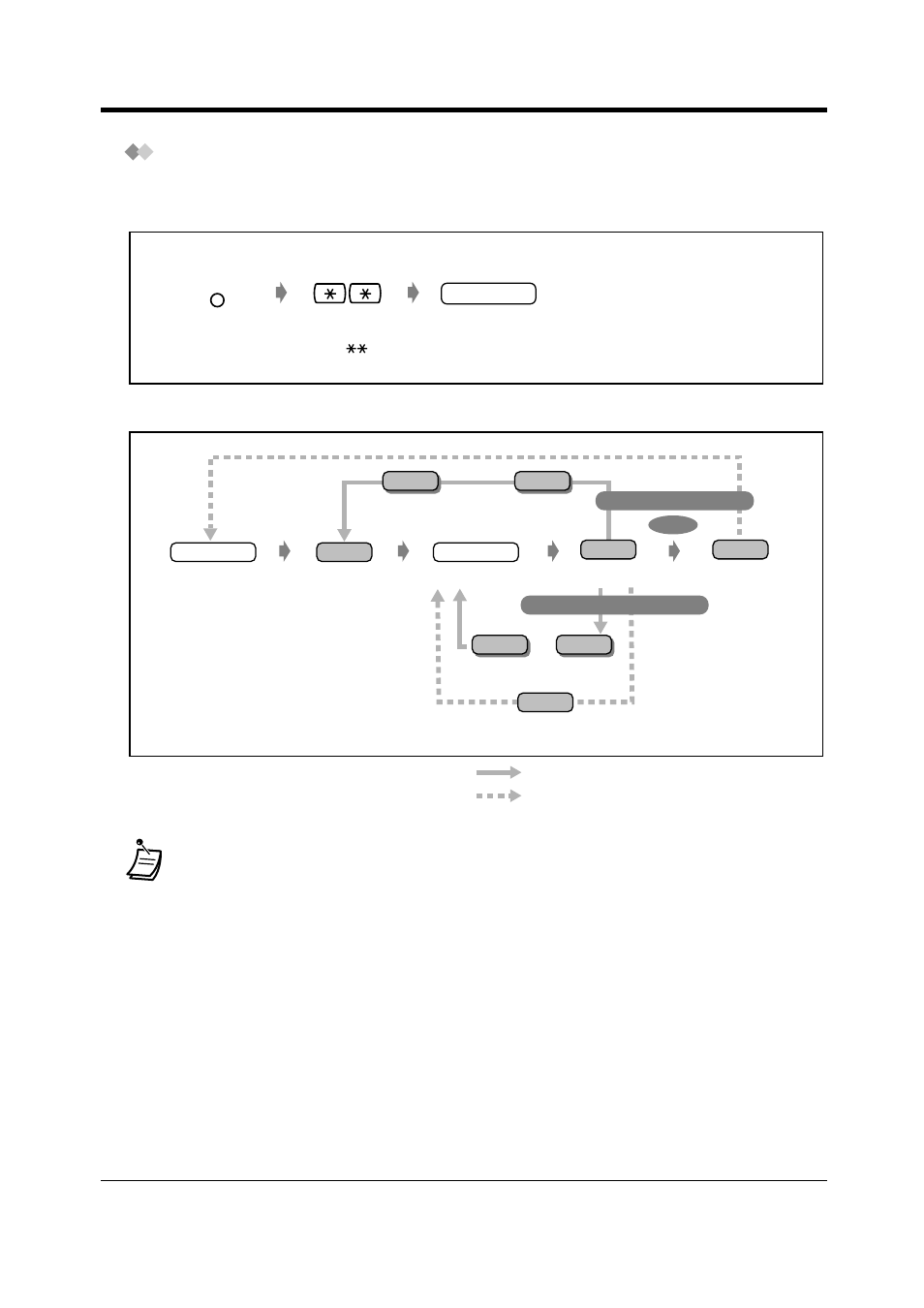
Customising Your Phone & System
User Manual
237
Procedure
The basic steps are shown below.
1.
Entering the programming mode
2.
Programming
•
To delete or change an entry, press CLEAR (TRANSFER).
•
To confirm your entry after storing data:
— The STORE button light: Lights red.
— Confirmation Tone:
One beep: Your entry is accepted.
Three beeps: Your entry is rejected.
•
To exit the programming mode, press the PROGRAM button.
Dial .
Enter user password.
Press PROGRAM.
user password
PROGRAM
END
NEXT
STORE
SELECT
PREV
your entry
programme no.
Enter programme
number (3 digits).
Press NEXT.
Enter your entry.
Press STORE.
Press END.
Press SKIP+.
Press SKIP-.
NEXT
SKIP+
SKIP–
Press SELECT.
Press NEXT.
Press PREV.
OR
OR
To continue programming
To continue entering selections
To end
To enter the desired programme or entry.
To go to the next/previous programme or entry.
- kx-t7731 (16 pages)
- kx-dt343 (24 pages)
- KX-TG6052AL (52 pages)
- DBS 576 (18 pages)
- KX-TD816 (131 pages)
- KX-T2375ALW (36 pages)
- KX-FPG378 (110 pages)
- KX-PW616 (24 pages)
- KX-TDA50 (40 pages)
- KX-PW30CL2 (6 pages)
- KX-FM280 (172 pages)
- KX-TDA30 (214 pages)
- KX-T2365A (17 pages)
- KX-T7450 (31 pages)
- VE-GP03 (2 pages)
- KX-TCD535HK (116 pages)
- X-TSC14B (52 pages)
- VA-309 (43 pages)
- KEY TELEPHONE (72 pages)
- BB-GT1500C (108 pages)
- KX-TG2257S (96 pages)
- 44-Series (87 pages)
- KX-TG8220E/KX-TG8222E (10 pages)
- Easa-Phone KX-T2342A (14 pages)
- KX-WP1050E (9 pages)
- KX-T7630E (12 pages)
- KX-TDA30AL (16 pages)
- IP8840 (36 pages)
- BB-GT1540 (112 pages)
- 524X07801B (334 pages)
- KX-TG2356 (87 pages)
- HYBRID IP-PBX KX-TDA50 (158 pages)
- DBS 576HD (4 pages)
- KX-T7700 (2 pages)
- KX-TS550B (2 pages)
- CPC-EX (204 pages)
- KX-TG5456 (76 pages)
- VA-12020 (4 pages)
- KX-TDA0484 (68 pages)
- KX-TG7622 (100 pages)
- VA-20861 (56 pages)
- KX-T2395D-W (54 pages)
- JOIP BB-GT1540E (112 pages)
- KX-TC1220NZW (60 pages)
- KX-TDA (87 pages)
