168 user manual – Panasonic KX-T7565 User Manual
Page 168
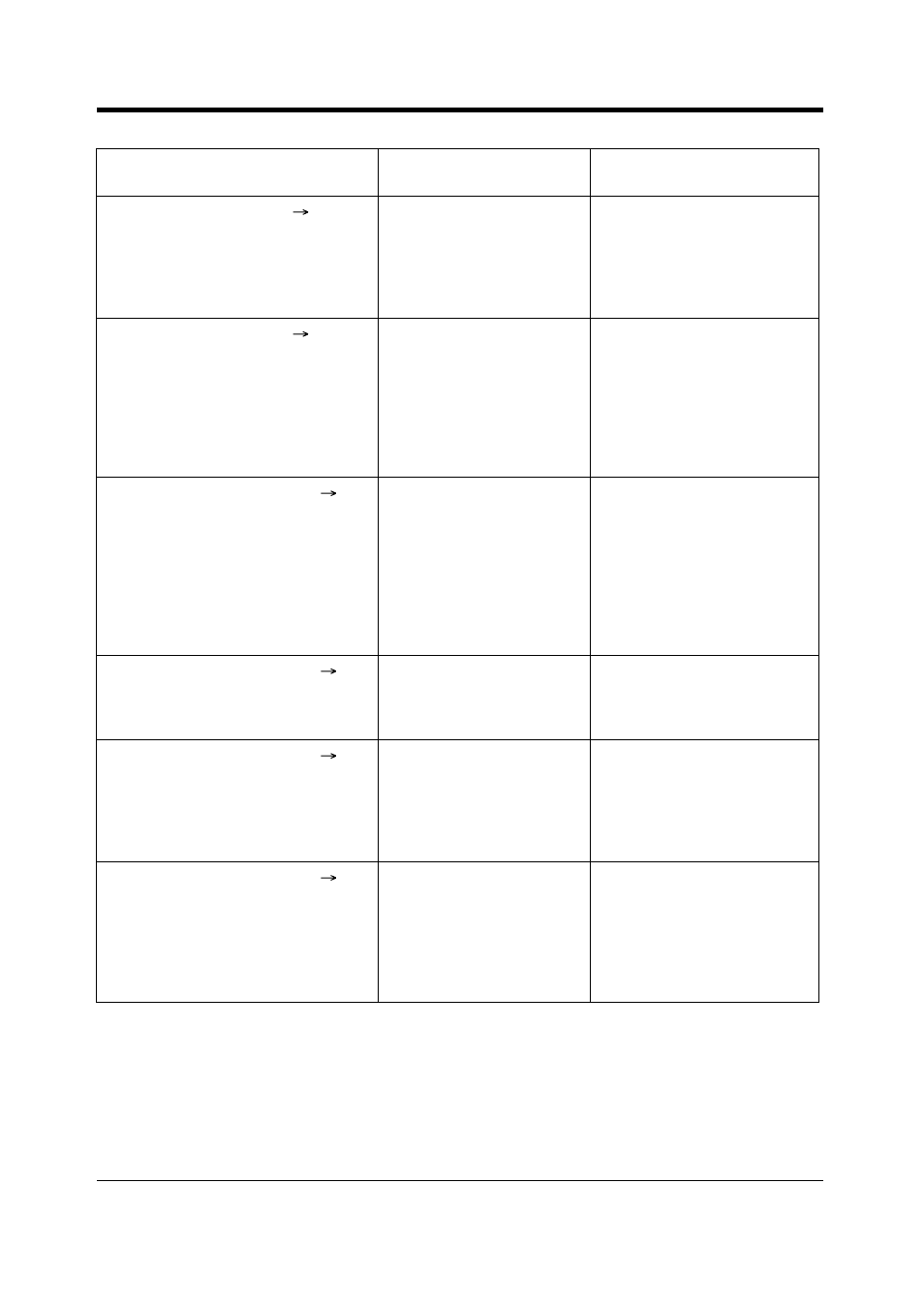
Operation
168
User Manual
Display
(KX-T7536 / KX-T7235)
Display
(KX-T7531 / KX-T7533)
Feature Description
LCS Password
(
abcabc) LCS #
abcabc
Set or cancel the password for
the Live Call Screening feature.
Please refer to "To set/cancel
the password" in "2.8.3
Voice Processing System is
Connected."
Log Lock Call
(
abcabc) Log Lock
abcabc
Deny or allow other people the
possibility of seeing your call
log. Please refer to
"2.10.3
Log Ovrt On/Off
(
1/0) Log Ovrt
1/0
Select how the 31st call is
treated, either it is disregarded
(Off) or overwrites (On) the
oldest call. Please refer to "How
to treat the 31st call" in
"2.10.1
Log (Incoming Call Log) [KX-
T7533, KX-T7536, KX-T7230,
KX-T7235 only]."
Login/Logout
(
1/0) Login/out
1/0
Join (Log-in) or leave (Log-out)
the extension group. Please
refer to "2.5.5
Message Off
(
ext) MSG Off
ext
Cancel the notification. Please
refer to "Leaving a message
waiting indication (Massage
Waiting)" in "2.2.4
Dialled Line is Busy or There is
No Answer."
Message On
(
ext) MSG On
ext
Leave a notification so that the
called party may call you back.
Please refer to "Leaving a
message waiting indication
(Massage Waiting)" in "2.2.4
