170 user manual – Panasonic KX-T7565 User Manual
Page 170
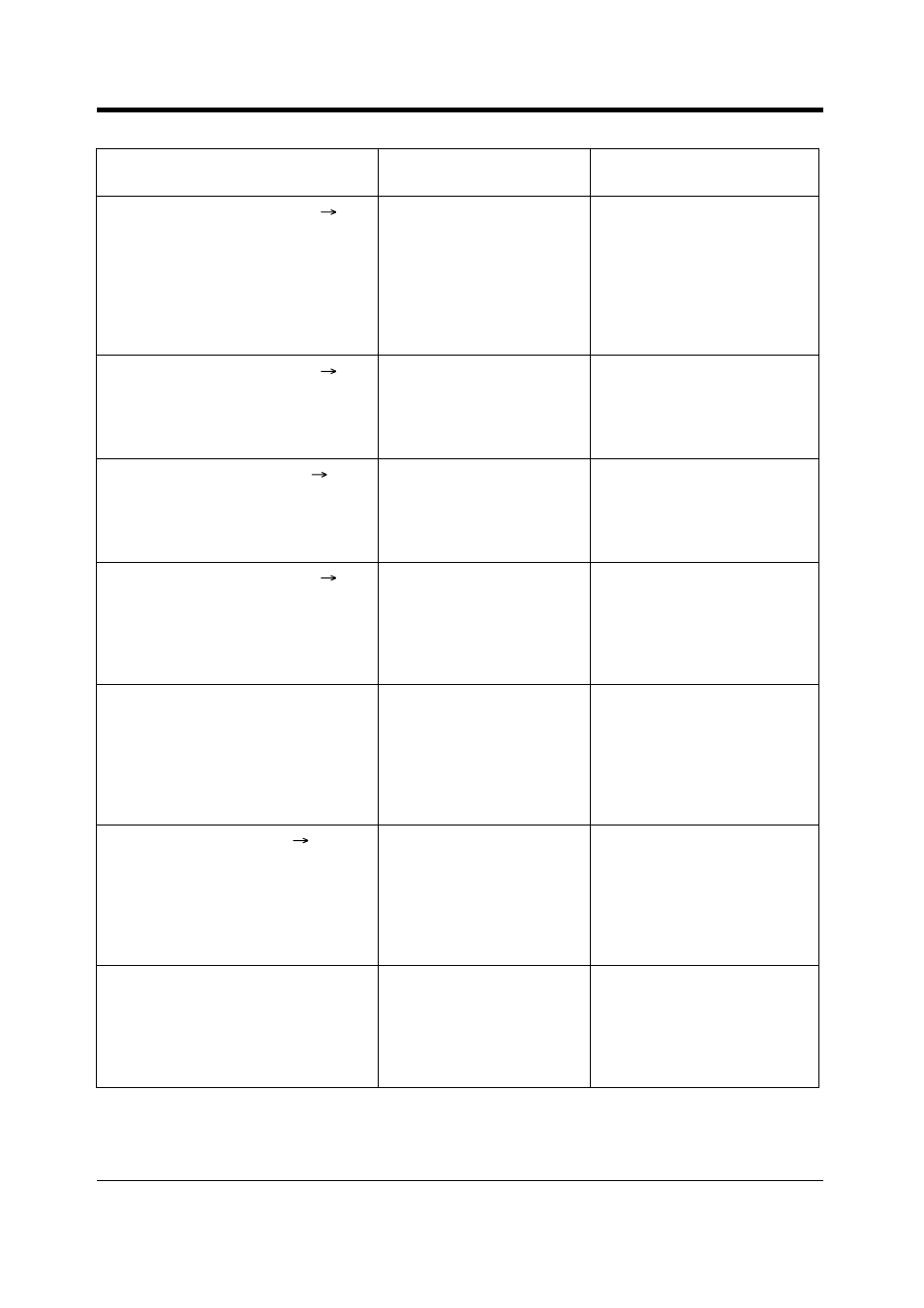
Operation
170
User Manual
Display
(KX-T7536 / KX-T7235)
Display
(KX-T7531 / KX-T7533)
Feature Description
Parallel On/Off
(
1/0) Parallel
1/0
Set whether a Single Line
Telephone connected in parallel
will ring (On) or not (Off) when
receiving a call. Please refer to
"2.7.13
Connected Telephone Ringer
(Parallelled Telephone
Connection)."
Pickup Dialing
(
1/0) Pickup Dial
1/0
Set or cancel the feature, calling
to a pre-set party by going off-
hook. Please refer to "To set/
cancel" in "2.2.2
Dialling."
Pickup DL Prg
(
..+#) Pickup DL
PG..#
Store the extension or phone
number to call a party by going
off-hook. Please refer to "To
store a phone number" in
"2.2.2
Remote DND
(
ext) Remote DND
Set or cancel the DND feature
set at other extensions. *Please
refer to "3.1.2
Cancelling the DND Feature to
Other Extensions (Remote DND
Control)."
Remote Timed Reminder
R-Timed Remind
Set or cancel the alarm ringing
time for any extension. *Please
refer to "To set" and "To cancel"
in "3.1.1
Other Extensions (Remote
Timed Reminder (Wake-Up
Call))."
Station Lock
(
abcabc) St.Lock
abcabc
Deny other people the possibility
of using your telephone. Please
refer to "2.5.4
Other People from Making
Outside Calls Using Your
Telephone (Electronic Station
Lockout)."
Station Program Clear
STA Prog Clear
Clear the features set at your
telephone.
Please refer to
"2.7.14
