2 select [picture capture] and then press 1 – Panasonic DMC-FZ7 User Manual
Page 84
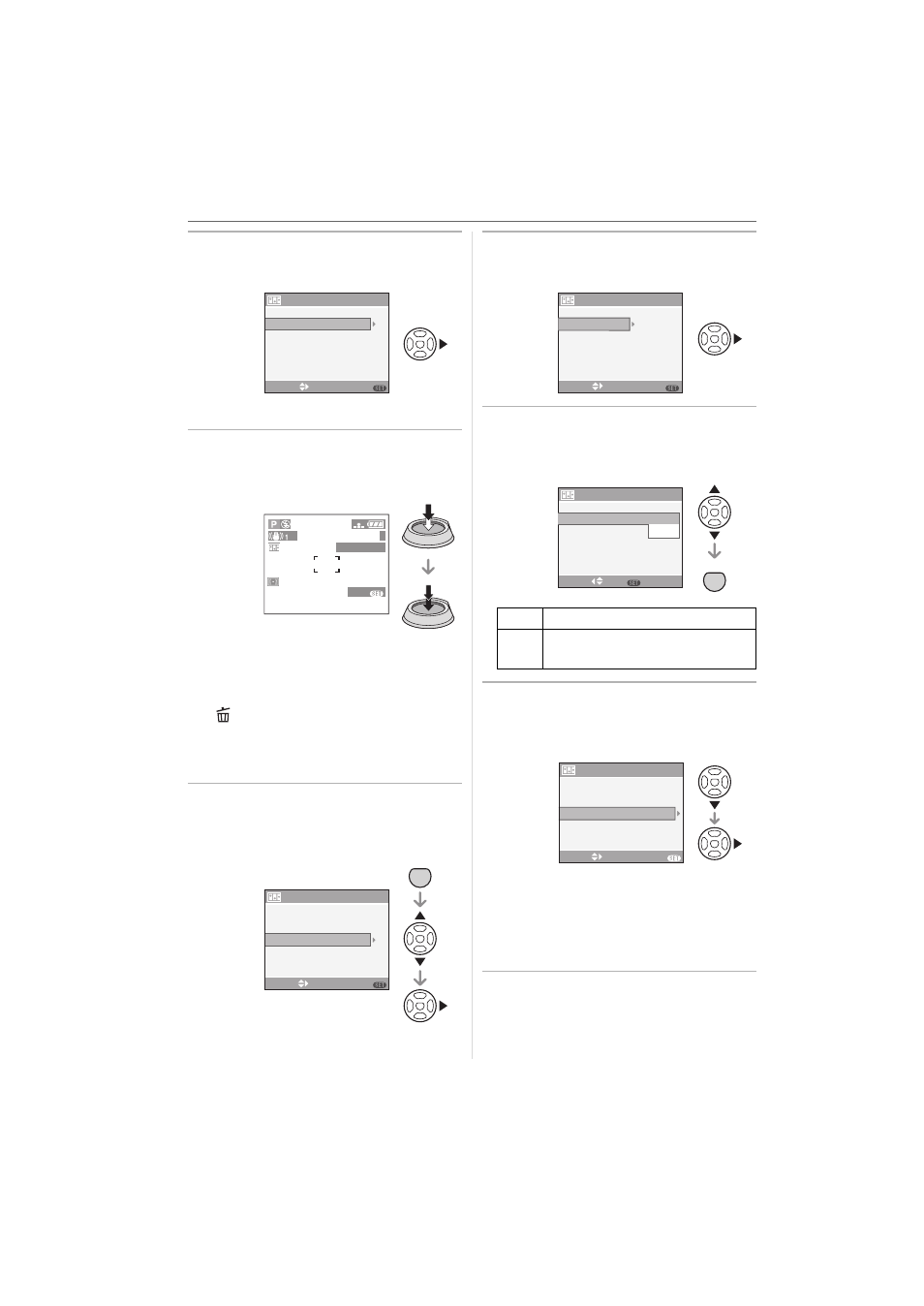
Menu Settings
84
VQT0V63
2 Select [PICTURE CAPTURE] and
then press
1.
• The picture size is 320
k240 pixels.
3 Press the shutter button and
capture the images one frame at a
time.
• You can check the recorded image with
4 and the previous or following image
with
2/1.
• Delete unnecessary images with the
[
] button.
• You can record up to 100 pictures. The
number of recordable pictures
displayed is an approximation.
4 Press [MENU/SET], press
3 4 to
select [CREATE MOTION
PICTURE] and then press
1.
5 Select [FRAME RATE] and then
press
1.
6 Press
3 4 to select [5fps] or
[10fps] and then press [MENU/
SET].
7 Press
4 to select [CREATE
MOTION PICTURE], press
1 and
then create a flip animation.
• The file number appears after creating
a flip animation.
• Press [MENU/SET] three times to close
the menu after creating the flip
animation.
∫ Deleting all still images used to create
flip animation
When selecting [DELETE STILL
PICTURES] in [FLIP ANIM.] menu, a
CREATE MOTION PICTURE
DELETE STILL PICTURES
PICTURE CAPTURE
FLIP ANIM.
MENU
SELECT
EXIT
8
92
REMAIN
EXIT
MENU
DELETE STILL PICTURES
PICTURE CAPTURE
SELECT
FLIP ANIM.
EXIT
MENU
CREATE MOTION PICTURE
MENU
SET
5fps
5 frames/sec.
10fps 10 frames/sec. (The motion
pictures become smoother.)
CREATE MOTION PICTURE
SELECT
EXIT
MENU
CREATE MOTION PICTURE
5fps
FRAME RATE
CREATE MOTION PICTURE
SELECT
SET
MENU
CREATE MOTION PICTURE
MENU
SET
5fps
10fps
FRAME RATE
FRAME RATE
SELECT
EXIT
MENU
CREATE MOTION PICTURE
CREATE MOTION PICTURE
5fps
