Brightening the lcd monitor – Panasonic DMC-FZ7 User Manual
Page 41
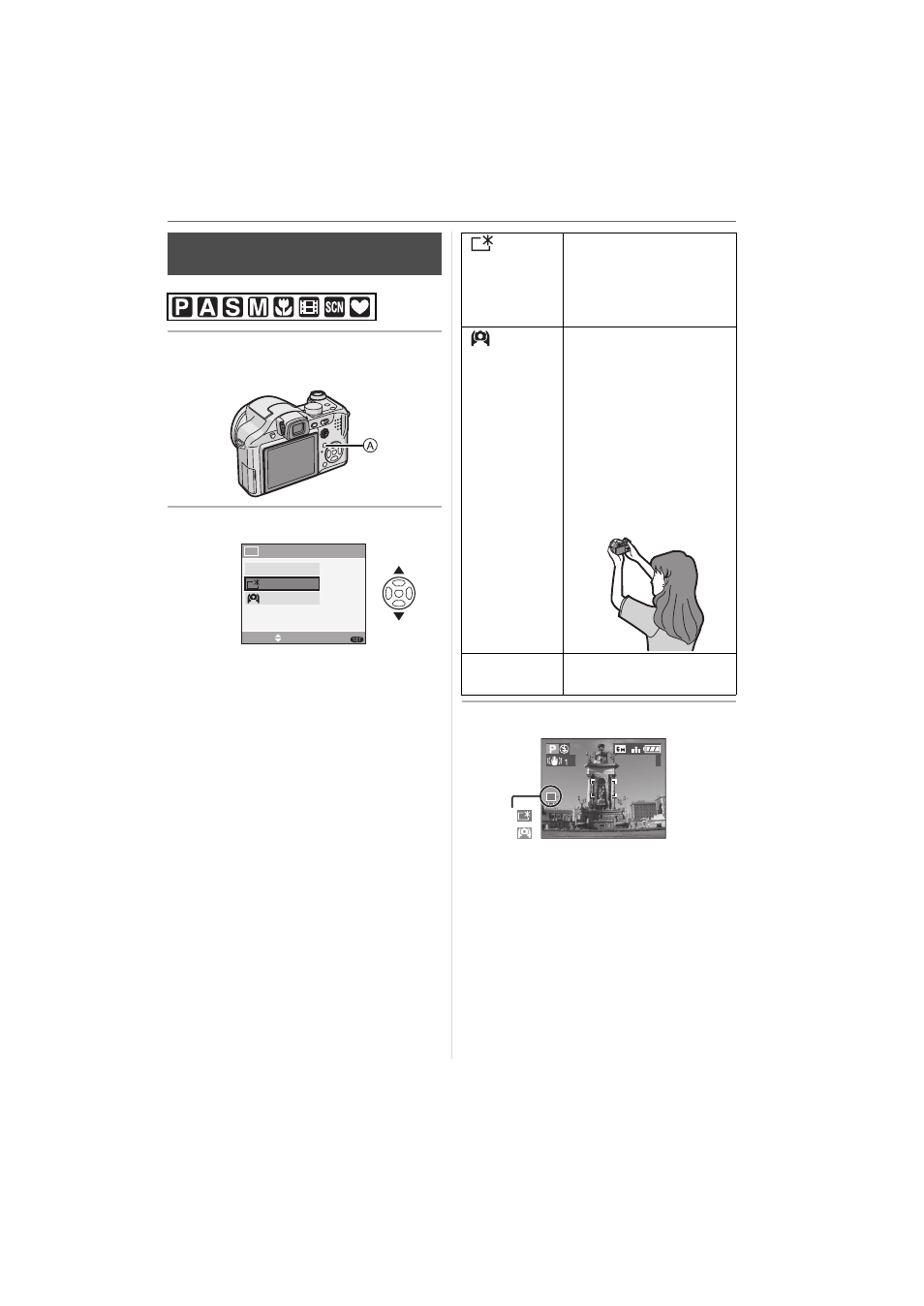
Advanced
41
VQT0V63
1 Press [LCD MODE] A for one
second.
2 Press
3/4 to select a mode.
3 Press [MENU/SET].
B: POWER LCD
C: HIGH ANGLE
• The [POWER LCD] or [HIGH ANGLE]
icon appears.
∫ Canceling High angle mode or Power
LCD
• If you press and hold [LCD MODE] again
for 1 second the screen shown in step 2 is
displayed. Select [OFF] to cancel Power
LCD mode or High angle mode.
Brightening the LCD Monitor
(Power LCD/High angle mode)
LCD MODE
SET
SELECT
MENU
LCD
OFF
HIGH ANGLE
POWER LCD
[
]:
POWER LCD
The LCD monitor
becomes brighter and
easier to see in recording
mode even when taking
pictures outdoors.
[
]:
HIGH ANGLE
The LCD monitor is easier
to see when taking
pictures with the camera
held high above your
head. This is useful when
you cannot get close to
the subject because there
is a person in the way.
(However it becomes
more difficult to see when
looked at straight on.)
[OFF]
The LCD monitor returns
to the normal brightness.
3
B
C
- DMC-FZ50 (144 pages)
- DMC-TZ2 (54 pages)
- DMC-LS70 (112 pages)
- DMC-FX3 (128 pages)
- DMC-FX01 (116 pages)
- DMC-LZ7 (104 pages)
- DMC-TZ1 (124 pages)
- DMC-FX07 (128 pages)
- DMC-FZ18 (171 pages)
- DMC-LZ4 (112 pages)
- DMC-LS85 (24 pages)
- DMC-LS2 (104 pages)
- DMC-LZ8 (140 pages)
- DMC-FX30 (112 pages)
- DMC-LX2 (8 pages)
- DMC-FX50 (128 pages)
- DMC-LS5 (2 pages)
- DMC-FZ2PP (112 pages)
- DMC-FX520 (1 page)
- DMC-FZ60 (40 pages)
- AK-HC910L (32 pages)
- BB-HCE481A (2 pages)
- ZS3 (9 pages)
- AK-HBU931P (12 pages)
- AK-HC1500G (52 pages)
- DMC-TZ1EF (63 pages)
- DMC-LC1PP (140 pages)
- WV-NM100 (74 pages)
- DMC-F2 (130 pages)
- DMC-LZ2GN (104 pages)
- BL-C111A (4 pages)
- AW-E860L (292 pages)
- DMC-LC50PP (128 pages)
- DMC-FX580 (144 pages)
- AW-E300 (55 pages)
- DMC-FZ20GN (116 pages)
- DMC-F1PP (100 pages)
- AJ-HC1500G (4 pages)
- BB-HCM311 (24 pages)
- AK-HC1800N (41 pages)
- AJ-D610WA (158 pages)
- DMC-LC1GN (128 pages)
- BL-C1A (141 pages)
- BL-C20A (141 pages)
