3 take the picture, 5 press [menu/set] to close the menu – Panasonic DMC-FZ7 User Manual
Page 57
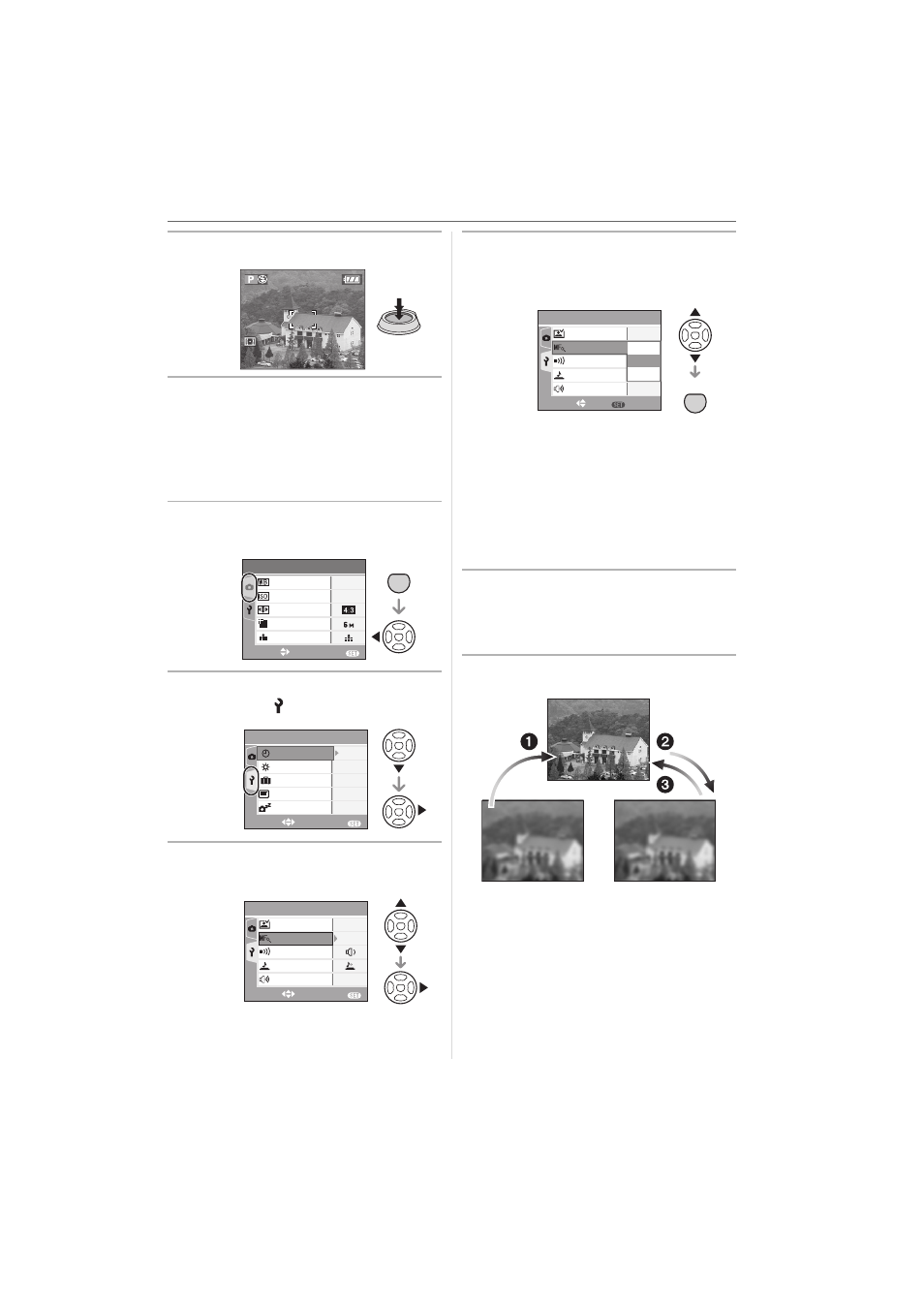
Advanced
57
VQT0V63
3 Take the picture.
∫ MF ASSIST
If you tilt the joystick towards
3/4 when
[MF ASSIST] is set to [MF1] or [MF2], MF
assistance is activated and the screen is
enlarged. This allows you to focus on the
subject more easily.
1 Press [MENU/SET] and then
press
2.
2 Press
4 to select the [SETUP]
menu icon [ ] and then press
1.
3 Press
3/4 to select [MF ASSIST]
and then press
1.
4 Press
3/4 to select [MF1] or
[MF2] and then press [MENU/
SET].
• [MF1]: The center of the screen is
enlarged. You can adjust the focus
while determining the composition
of the whole of the screen.
• [MF2]: The whole of the screen is
enlarged. This is convenient when
adjusting the focus in Wide.
• [OFF]: The screen is not enlarged.
5 Press [MENU/SET] to close the
menu.
• You can also close the menu by
pressing the shutter button halfway.
∫ Technique for Manual focus
1 Tilt the joystick towards
3/4.
2 Tilt it a little more.
3 Tilt the joystick in the opposite direction
to finely focus on the subject.
1/30
1/30
F2.8
F2.8
EXIT
MENU
SELECT
REC
1
/
3
AUTO
AUTO
SENSITIVITY
PICT.SIZE
QUALITY
ASPECT RATIO
MENU
SET
W.BALANCE
SETUP
EXIT
MENU
SELECT
OFF
OFF
PLAY ON LCD
0
n
MONITOR
TRAVEL DATE
CLOCK SET
1
/
4
2MIN.
POWER SAVE
SETUP
EXIT
MENU
SELECT
2
/
4
SHUTTER
VOLUME
BEEP
MF ASSIST
MF1
AUTO REVIEW
1SEC.
LEVEL
3
SETUP
SET
MENU
SELECT
2
/
4
SHUTTER
VOLUME
LEVEL
3
BEEP
AUTO REVIEW
1SEC.
OFF
MF1
MF2
MF ASSIST
MENU
SET
