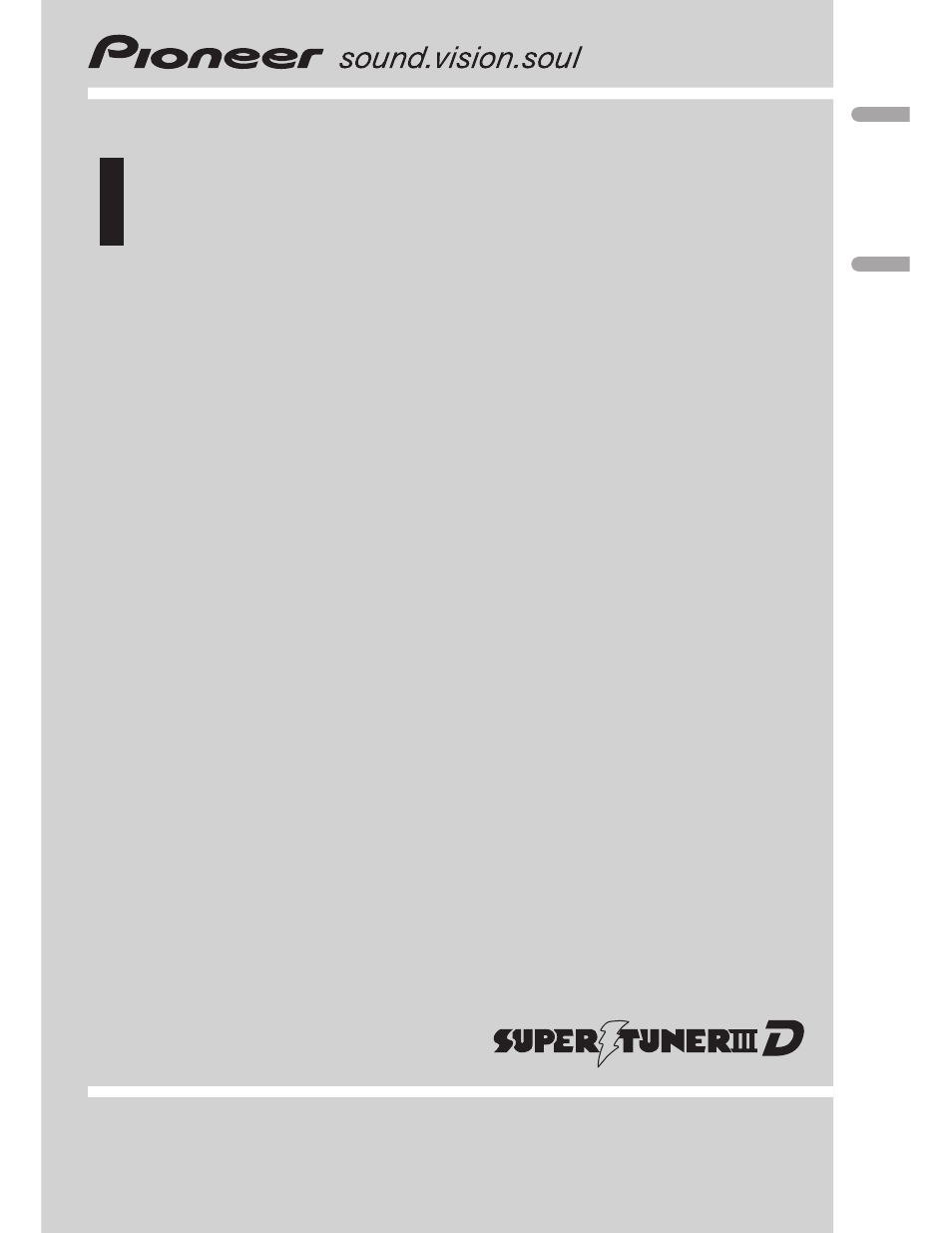Pioneer DEH-P5900IB User Manual
Deh-p5900ib, Operation manual mode d ’emploi
Table of contents
Document Outline
- Owners Manual
- Clock Set (Initial Settings Menu Item)
- Feature Demo / Reverse Demo Mode
- Compatibility
- Table of Contents
- Removing / Attaching Faceplate
- Parts & Controls
- Basic Operation
- AM / FM Tuner
- Disc Operation (CD-DA / WMA / MP3 / AAC / WAV)
- File / Format Compatibility
- CD Display
- Opening the Front Panel
- Loading / Ejecting a Disc
- Folder Select
- Return to Root Folder
- Fast Forward / Reverse
- Track Forward / Back
- Direct Track Access (Remote Control Only)
- Repeat Play / Selecting Repeat Play Range
- Random Play
- Scanning Folders & Tracks
- Pause
- Compression & BMX (Bit Media eXpander)
- Searching Every Ten Tracks in Current Disc / Folder
- Disc Title Functions
- Displaying Text Information on a Disc
- Selecting Tracks from the Track Title List
- Selecting Tracks from the File Name List
- iPod Control (Requires 130CDI200 Interface)
- Audio Adjustments
- Initial Settings Menu
- Turn Unit OFF to Access Menus
- Navigating the Menus
- Display Language
- Clock Set
- Faceplate Removal Warning Tone
- Auxiliary Input On / Off
- Headlight Activated Dimmer Feature
- Display Brightness
- Rear Output & Subwoofer Controller
- Muting / Attenuation
- Feature DEMO Mode
- Reverse DEMO Mode
- Ever Scroll
- Activating the BT (Bluetooth) Audio Source
- Entering PIN Code for Bluetooth Connection
- Using the AUX Sources
- Clock Display On / Off
- Entertainment Displays
- Using the PGM Button
- Controlling Optional Equipment
- Troubleshooting
- Error Messages
- Additional Information
- Specs
- Installation Manual
- Demo Mode / Reverse Demo
- Warranty