Setup the wireless display – Panasonic CF-07 Series User Manual
Page 17
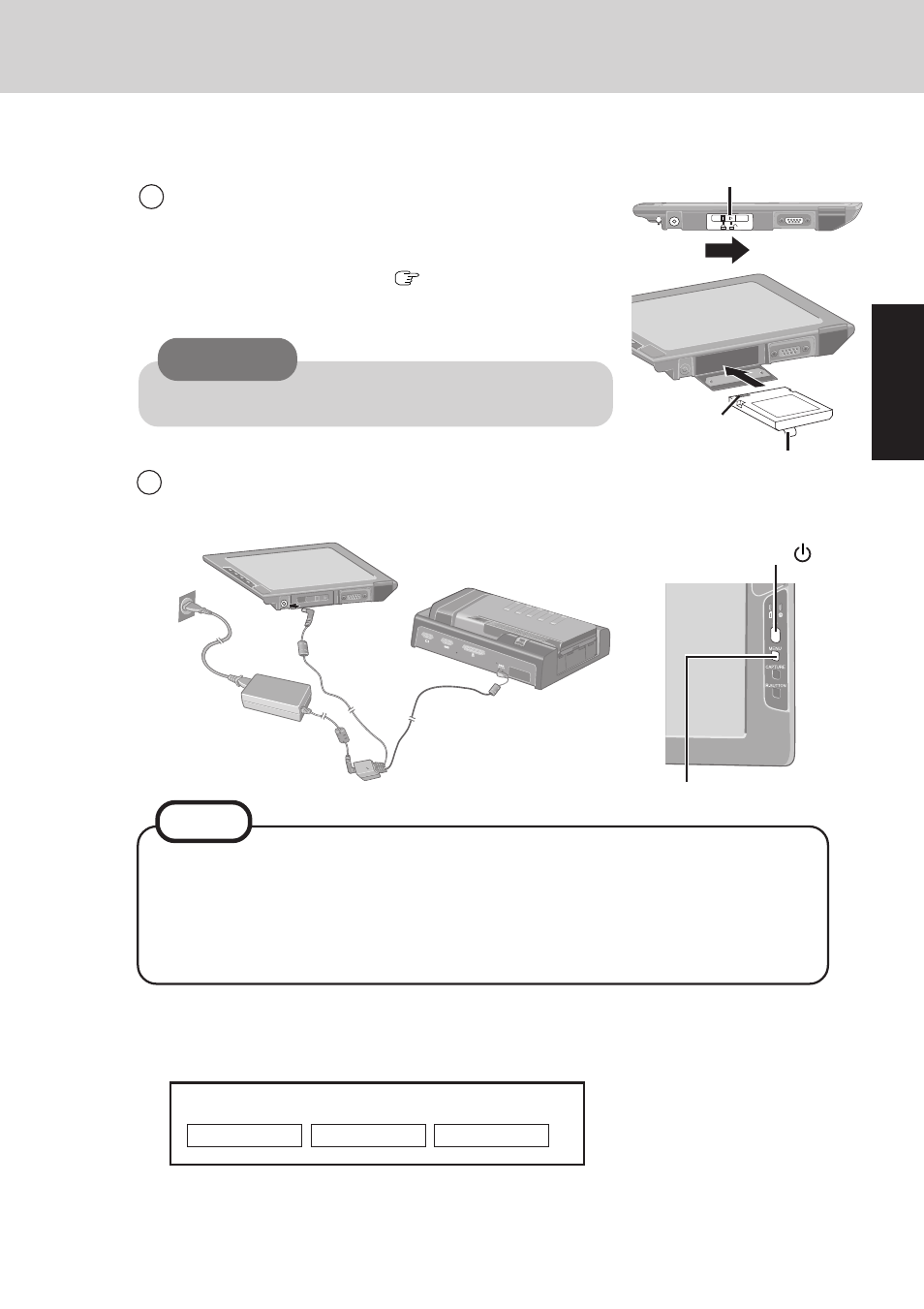
17
G
e
ttin
g
S
ta
rte
d
9
Setup the wireless display
1
Slide the latch to the right, and open the cover, then
insert the battery pack in the wireless display. Af-
ter inserting the battery pack, close the cover, then
slide the latch to the left.(
Operating Instruction
of the wireless display)
2
Connect the wireless display to a power outlet and
turn on the wireless display.
Select network type.
AdHoc
Infrastructure
Cancel
Be sure to insert the battery pack as illustrated.
CAUTION
Tab
connector
Power Switch
then select [Setup]. (If the Supervisor password has been set, Enter the Su-
pervisor Password, then select [Enter].)
Select a profile at [Select profile] and select [OK].
NOTE
The following screen is displayed.
Latch
MENU Button
MENU
- CF-74 (40 pages)
- CF-30 (40 pages)
- CF-W5 (36 pages)
- CF-U1 (64 pages)
- CF-U1 (2 pages)
- CF-VEB341 (28 pages)
- KX-TC1200ALF (8 pages)
- CF-Y7 (44 pages)
- CF-52Mk2 (2 pages)
- CF-72 (69 pages)
- CF-VZSU39U (4 pages)
- CF-T7 (44 pages)
- CF-T7 (40 pages)
- CF-50 (44 pages)
- CF-25 (48 pages)
- CF-W7Mk3 (2 pages)
- CF-28MCFAZ (9 pages)
- CF-28 (36 pages)
- CF-VEBU05BU (16 pages)
- CF-51 Series (32 pages)
- CF-VEB343 (36 pages)
- CF-S9 (36 pages)
- CF-30Mk2 (2 pages)
- CF-27 Series (32 pages)
- CF-VEB342 (28 pages)
- CF-73 (44 pages)
- CF-47 Series (36 pages)
- CF-T5 Series (40 pages)
- CF-W2 (76 pages)
- CF-29 Series (48 pages)
- CF-19 series (40 pages)
- CF-M32 Series (88 pages)
- CF-Y4 (68 pages)
- CF-52 Series (106 pages)
- CF-30KTPAXxM (90 pages)
- CF-29 (44 pages)
- CF-72 Series P (36 pages)
- AJ-LT85P (76 pages)
- CF-72 Series (36 pages)
- CF-W4 Series (68 pages)
- CF-73 Series (44 pages)
- CF-R1 (52 pages)
- CF-18 Series (44 pages)
