Step 2 / schritt 2 / etape 2 / stap 2 – Philips VOIP0211G User Manual
Page 9
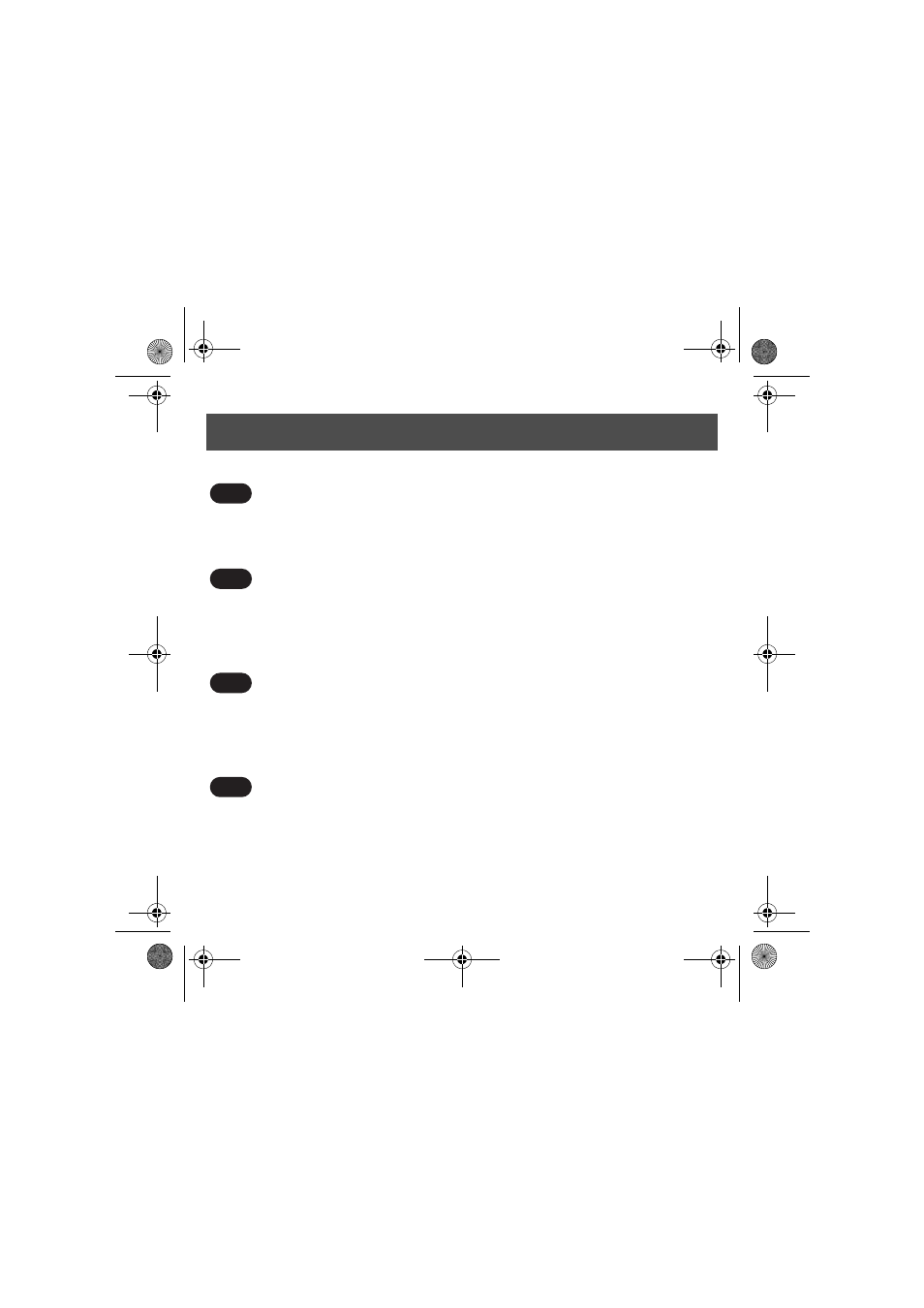
7
What to do if the Setup program does not start automatically :
1
Double-click on "My computer"
2
Double-click on the CDROM drive icon
3
Double-click on the "autorun.exe" icon.
Was ist zu tun, wenn das Setup-Programm nicht automatisch
startet:
1
Doppelklicken Sie auf "Arbeitsplatz"
2
Doppelklicken Sie auf das Symbol für das CD-ROM-Laufwerk
3
Doppelklicken Sie auf das Symbol "autorun.exe"
Si le programme d’installation ne démarre pas
automatiquement:
1
Double-cliquez sur "Poste de travail"
2
Double-cliquez sur l’icône représentant le lecteur de CD-ROM
3
Double-cliquez sur l’icône "autorun.exe".
Als het Setup-programma niet automatisch start:
1
Dubbelklik op "Mijn computer"
2
Dubbelklik op het pictogram voor de CD-ROM-speler
3
Dubbelklik op het pictogram "autorun.exe"
UK
D
F
NL
Step 2 / Schritt 2 / Etape 2 / Stap 2
VOIP021_installationguide.fm Page 7 Jeudi, 15. décembre 2005 3:26 15
- SWA3301S/17 (1 page)
- Duplex SDJ6130W (2 pages)
- Swarovski SW60/27 (2 pages)
- PSC705 (34 pages)
- SNA6500 (47 pages)
- PSC702 (2 pages)
- PSC70217 (2 pages)
- SWV2591W (2 pages)
- 3LR12PBXC/10 (2 pages)
- PCA102CD (47 pages)
- S26.7912-006 (1 page)
- VOIP080IB (2 pages)
- PSC 604 (10 pages)
- HAPPY LAURA FM02SW00/00 (2 pages)
- WAR1900 (2 pages)
- SWV3558 (2 pages)
- FM01SW60 (72 pages)
- SWV3458W/17 (2 pages)
- SPE3071CC (2 pages)
- SWV4157W (2 pages)
- SPD5240 (51 pages)
- PH0900L (29 pages)
- Swarovski FM01SW40/00 (2 pages)
- FM02FD02B/00USB (2 pages)
- CGA7740N (26 pages)
- SNA6640 (42 pages)
- SJM2121 (2 pages)
- US2-P72069 (2 pages)
- FM02SW00 (104 pages)
- Mercury 1314L2S (2 pages)
- PHOTOFRAME 7FF1CWO (51 pages)
- SDJ6070W (2 pages)
- SJA9480 (2 pages)
- SWV3011W (2 pages)
- SCU5120NB (2 pages)
- TDA6800 (10 pages)
- SHOWVIEW VR400 (2 pages)
- SWV3459W/17 (2 pages)
- SWV3458W/27 (2 pages)
- Swarovski FM01SW21/00 (2 pages)
- TDA8767 (20 pages)
- SAA2051W (2 pages)
- SPE2010CC (2 pages)
- SCU3050NB (2 pages)
- SDJ6120W (2 pages)
