Step 9 / schritt 9 / etape 9 / stap 9 – Philips VOIP0211G User Manual
Page 17
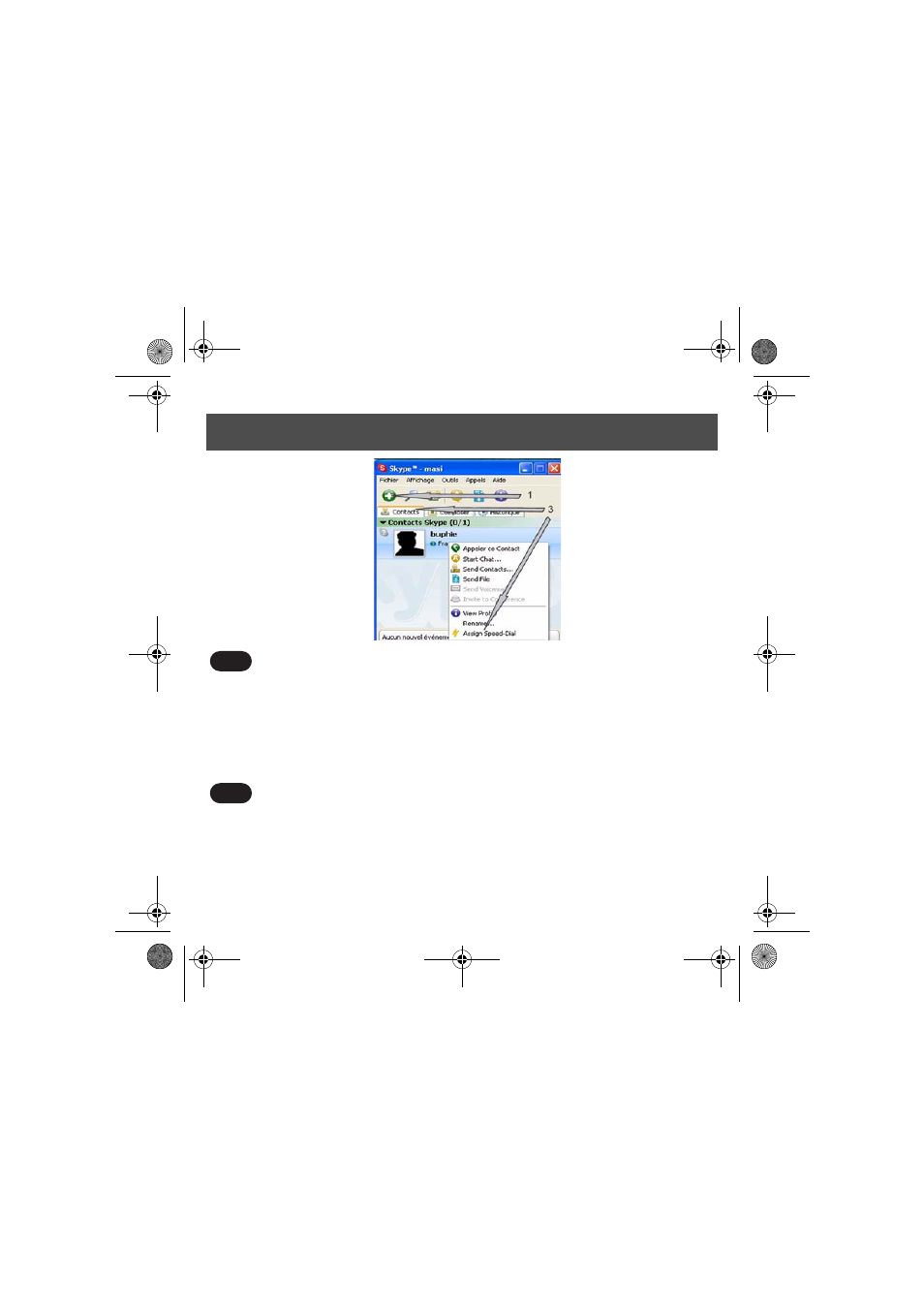
15
Create contacts in Skype
1
Press + to add a contact.
2
Enter Pseudo Skype of your relation and follow instructions
3
Go in tab Contacts, press mouse right key and select "Assign Speed-Dial"
4
Assign a number between 0 to 99 for this new contact to directly call from your telephone
>
This number will be the speed dial key of your contact
>
Repeat these 4 steps for each new contact.
Kontakteinträge in Skype erstellen
1
Drücken Sie auf +, um einen Eintrag einzufügen.
2
Geben Sie den Skype-Namen Ihres Ansprechpartners ein und befolgen Sie die Anweisungen.
3
Positionieren Sie den Cursor auf das Register Kontakte, drücken Sie die rechte Maustaste und
wählen Sie "Assign Speed-Dial" (Kurzwahl zuweisen).
4
Weisen Sie diesem neuen Kontakt eine Nummer zwischen 0 und 99 zu, um ihn direkt über Ihr
UK
D
Step 9 / Schritt 9 / Etape 9 / Stap 9
VOIP021_installationguide.fm Page 15 Jeudi, 15. décembre 2005 3:26 15
- SWA3301S/17 (1 page)
- Duplex SDJ6130W (2 pages)
- Swarovski SW60/27 (2 pages)
- PSC705 (34 pages)
- SNA6500 (47 pages)
- PSC702 (2 pages)
- PSC70217 (2 pages)
- SWV2591W (2 pages)
- 3LR12PBXC/10 (2 pages)
- PCA102CD (47 pages)
- S26.7912-006 (1 page)
- VOIP080IB (2 pages)
- PSC 604 (10 pages)
- HAPPY LAURA FM02SW00/00 (2 pages)
- WAR1900 (2 pages)
- SWV3558 (2 pages)
- FM01SW60 (72 pages)
- SWV3458W/17 (2 pages)
- SPE3071CC (2 pages)
- SWV4157W (2 pages)
- SPD5240 (51 pages)
- PH0900L (29 pages)
- Swarovski FM01SW40/00 (2 pages)
- FM02FD02B/00USB (2 pages)
- CGA7740N (26 pages)
- SNA6640 (42 pages)
- SJM2121 (2 pages)
- US2-P72069 (2 pages)
- FM02SW00 (104 pages)
- Mercury 1314L2S (2 pages)
- PHOTOFRAME 7FF1CWO (51 pages)
- SDJ6070W (2 pages)
- SJA9480 (2 pages)
- SWV3011W (2 pages)
- SCU5120NB (2 pages)
- TDA6800 (10 pages)
- SHOWVIEW VR400 (2 pages)
- SWV3459W/17 (2 pages)
- SWV3458W/27 (2 pages)
- Swarovski FM01SW21/00 (2 pages)
- TDA8767 (20 pages)
- SAA2051W (2 pages)
- SPE2010CC (2 pages)
- SCU3050NB (2 pages)
- SDJ6120W (2 pages)
