Philips VOIP0211G User Manual
Page 3
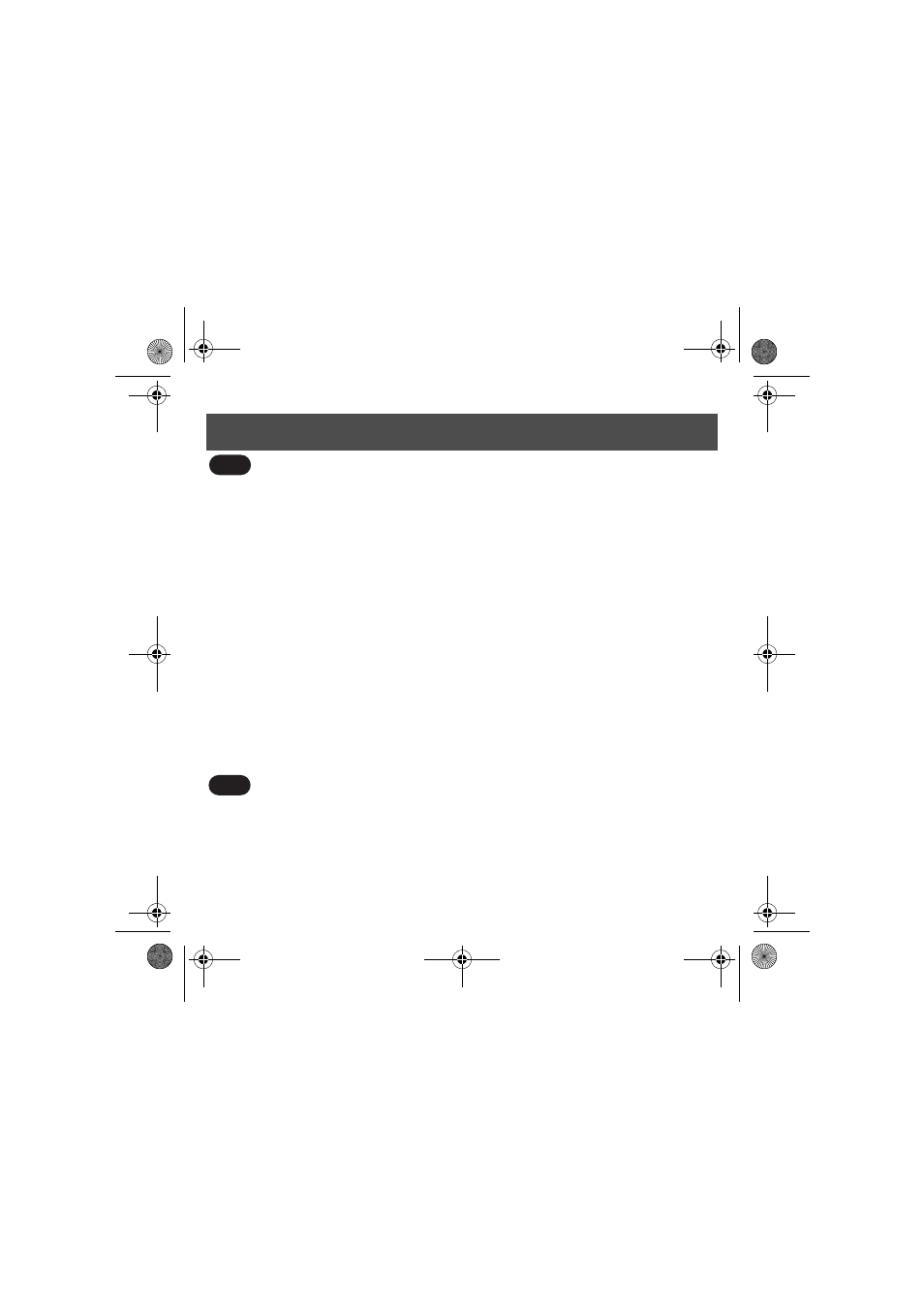
1
Important information
Before installing your USB adapter and software, carefully read the following
information:
Installation information
>
The next pages will show you how to install the Philips USB adapter on your computer.Since there are many
brands and types of computers, the photographs shown are to be seen as an example only. For specific
information on your computer, please refer to your computer manual or contact your local dealer.
>
Desactivate firewall (software / hardware) before installation. Do not forget to reactivate it after the
installation.
>
In the Windows 98/98SE/ME, Windows 2000 and
Windows XP operating systems, you must be logged in as a user with administration rights.
>
If you have installed an old version IP Phone Center, we suggest that you uninstall it before you install your
USB adapter.
>
Internet connection behind firewalls may not be supported, depending on the IP softphone capabilities.
>
One softphone only must be active at a given time. To avoid any conflicts in the use of the adapter, disable
the other softphones than the one in use.
>
Use of other softphone than Skype will impact installation & use of this product.
Wichtige Informationen
Vor der Installation des USB-Adapters und der Software bitte nachfolgende Information-
en beachten:
UK
D
VOIP021_installationguide.fm Page 1 Jeudi, 15. décembre 2005 3:26 15
