Quick start – Philips Micro Jukebox User Manual
Page 3
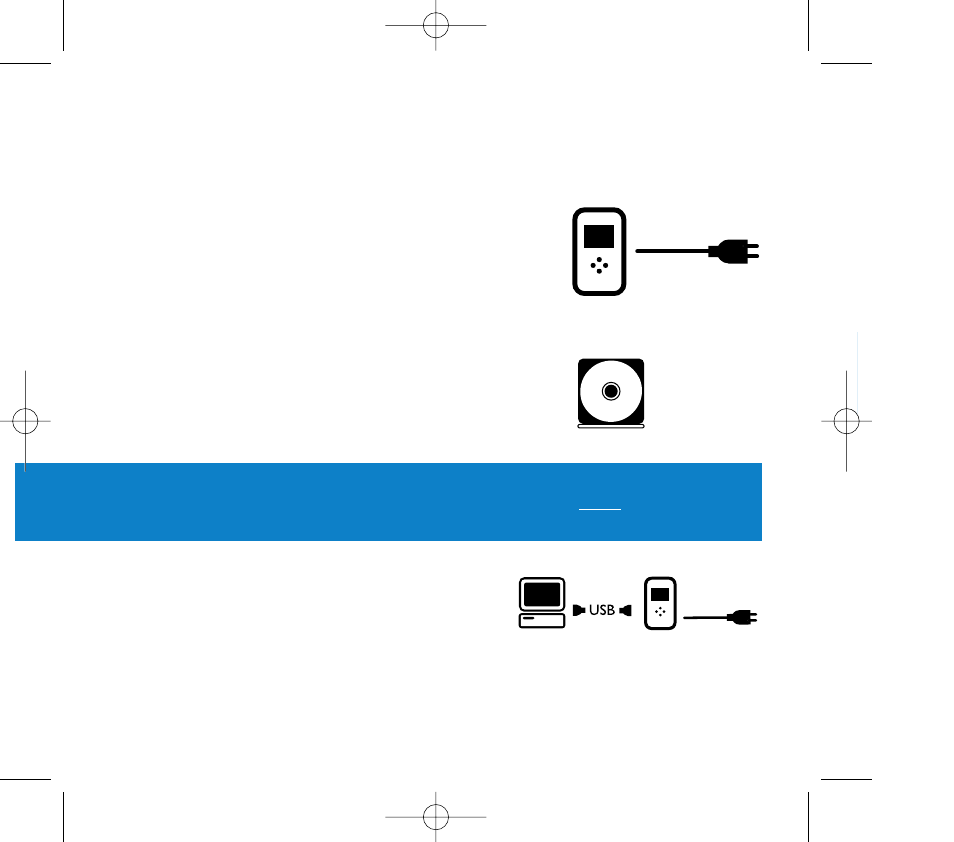
2
Quick start
1
Charge the battery
Connect the supplied multi-voltage adapter/charger
to the 5V DC jack on hdd and the main power supply.
Charge 1 hour for fast charge or 4 hours for 100% battery
power.
(Battery life may vary according to use.)
2
Install music software
Insert the supplied CD into your PC's CD-ROM drive.
Follow screen instructions to complete installation.
ATTENTION! WINDOWS 98 USERS:
To avoid installation problems, DO NOT CONNECT hdd to the PC until AFTER
installation completes.
3
Connect your hdd and PC
Connect your hdd to your PC using the supplied
USB cable, with hdd powered by supplied adapter.
The USB connection screen will automatically appear.
HDD070_eng .qxd 24/11/04 9:06 Page 2
