Troubleshooting – Philips Micro Jukebox User Manual
Page 12
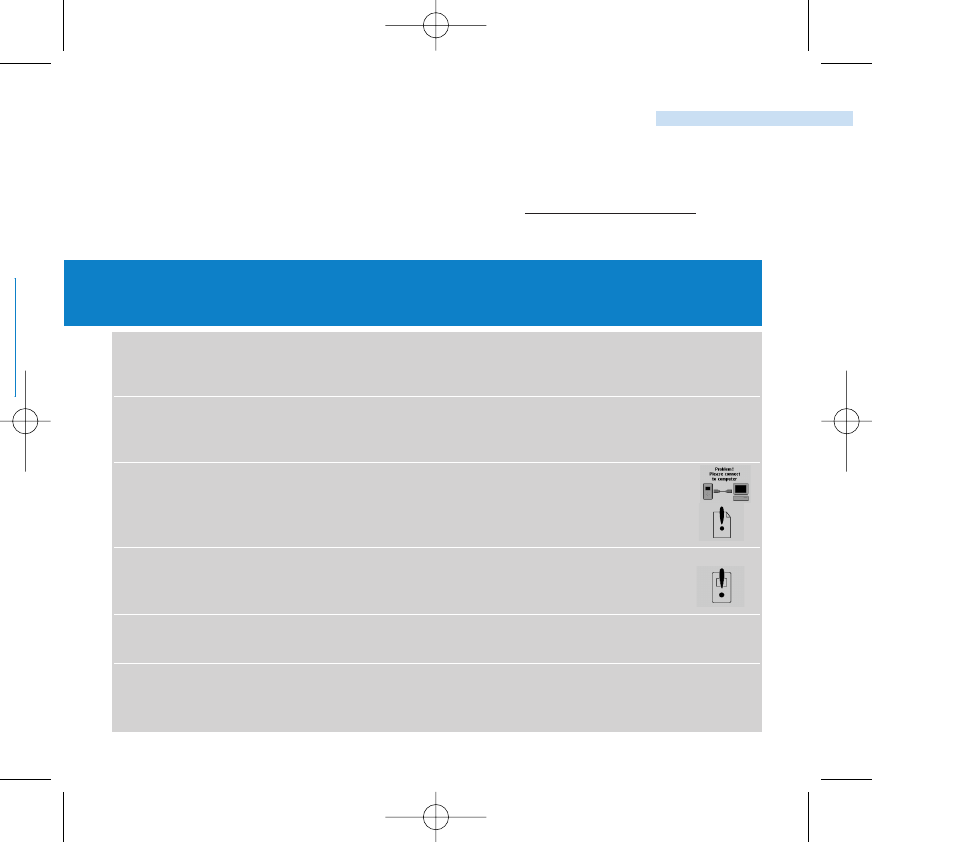
11
English
WARNING:
Do not open the set as there is a risk of electric shock! Under no circumstances should you
try to repair the set yourself, as this will invalidate the warranty.
Troubleshooting
If a fault occurs, first check the points listed in the following pages. For further help and
other troubleshooting tips, please also check out hdd FAQ at www.philips.com/support.
If you are unable to find a solution by following these hints, consult your dealer or
service center.
Q. My hdd does not respond.
Press and hold
3
+ [VOLUME +] to reset. File contents e.g. your songs or
downloaded files on your hdd is not affected when resetting in this way.
Q. My hdd has short playback time.
Over time, the internal rechargeable battery will become weaker. It is replaceable.
Please contact your nearest Philips Service Center for a battery replacement.
Q. My hdd shows this [file error] icon.
You have a file error: system files may be missing or there is a format error on hdd.
To remedy, please connect hdd to your PC and to the main power supply and
start Device Manager. In the main window, click Restore.
Q. My hdd shows this [disk error] icon.
You have a serious error with your hdd, possibly caused by a faulty hard disk drive.
Please consult your dealer or service center.
Q. How do I know which firmware version I have?
Scroll for Menu
➔Settings ➔Information to display "FW vers:".
Q. How do I know how much free space I have?
Scroll for Menu
➔Settings ➔Information to display "Free:".
HDD070_eng .qxd 24/11/04 9:06 Page 11
