Musicmatch® jukebox upgrade, Uninstall musicmatch® jukebox – Philips Micro Jukebox User Manual
Page 27
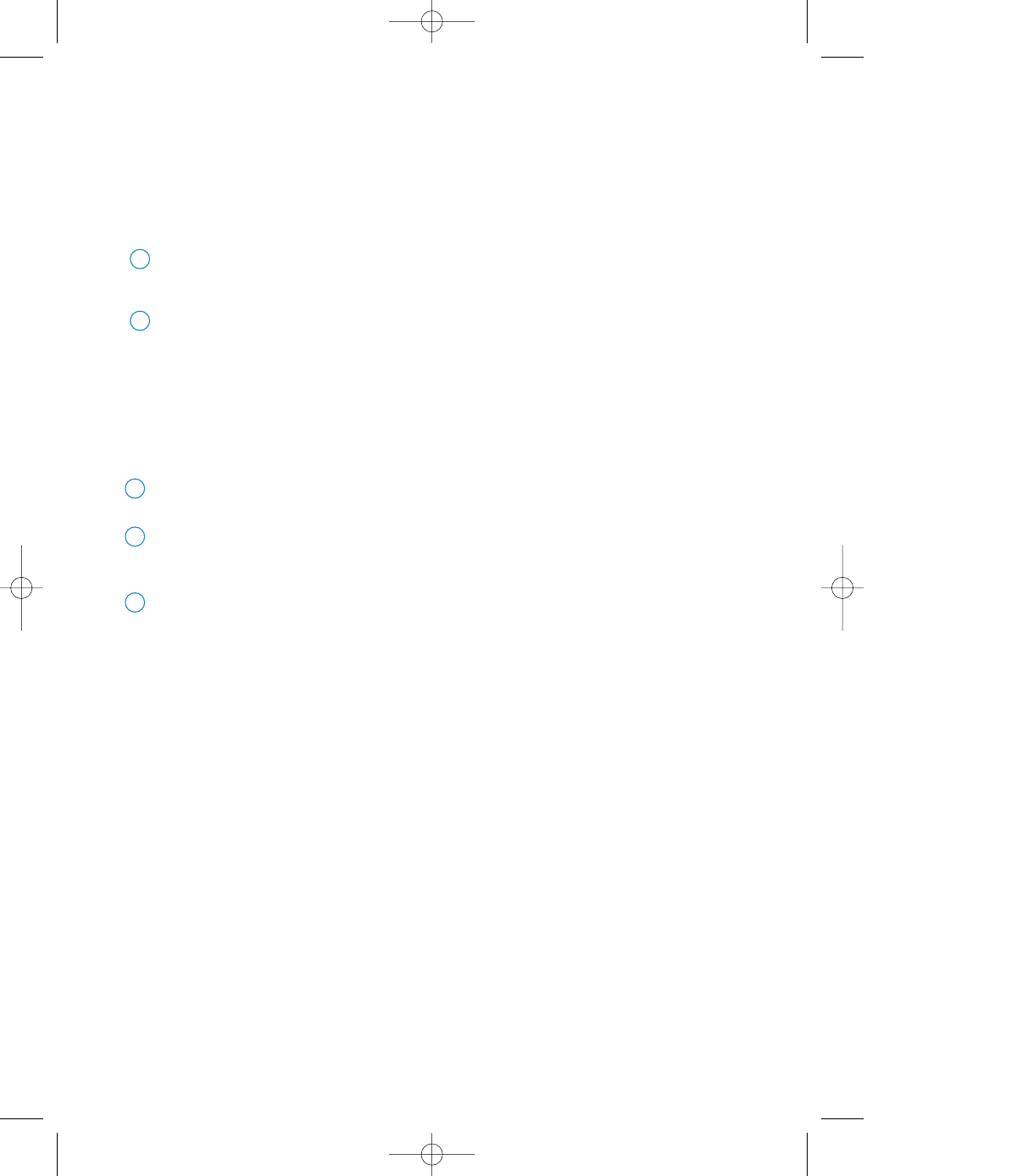
10
Musicmatch® Jukebox Upgrade
Musicmatch® Jukebox is the software that enables best interactions between your device and your
computer. Keep it updated by doing upgrades.
Click Upgrade. This will give you further information on how to download and upgrade
your Musicmatch® Jukebox.
1
Follow screen instructions to complete Musicmatch® Jukebox upgrade.
2
Uninstall Musicmatch® Jukebox
Close all applications, including Musicmatch® Jukebox.
1
From the Start menu, go to Control Panel. Select Add / Remove Programs.
Select Musicmatch® Jukebox from your currently installed programs to uninstall.
2
For further information on uninstalling programs, please refer to Windows’ user manual.
3
DM_MMJB_ENG.qxd 24/11/04 9:45 Page 10
