Delete tracks and playlists – Philips Micro Jukebox User Manual
Page 22
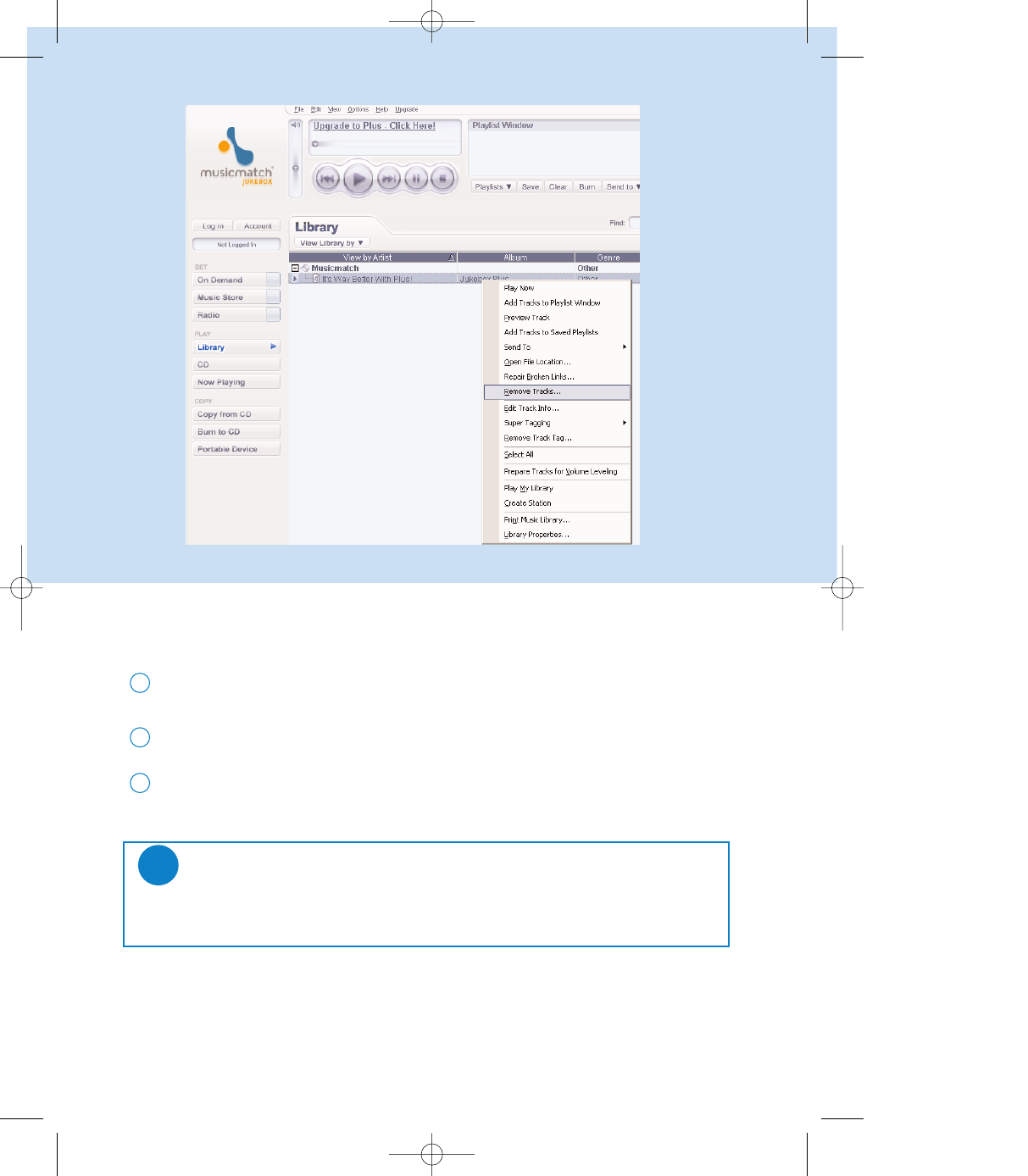
5
Delete Tracks and Playlists
Click to highlight an item.
1
Right click and select Remove tracks to delete.
2
Alternatively, press
3
*Actual display varies with use
TIP
Press and hold
To select consecutive items, click the first item, press and hold
keyboard, and then click the last item.
✔
DM_MMJB_ENG.qxd 24/11/04 9:45 Page 5
