Planar PT1814NUV User Manual
Page 8
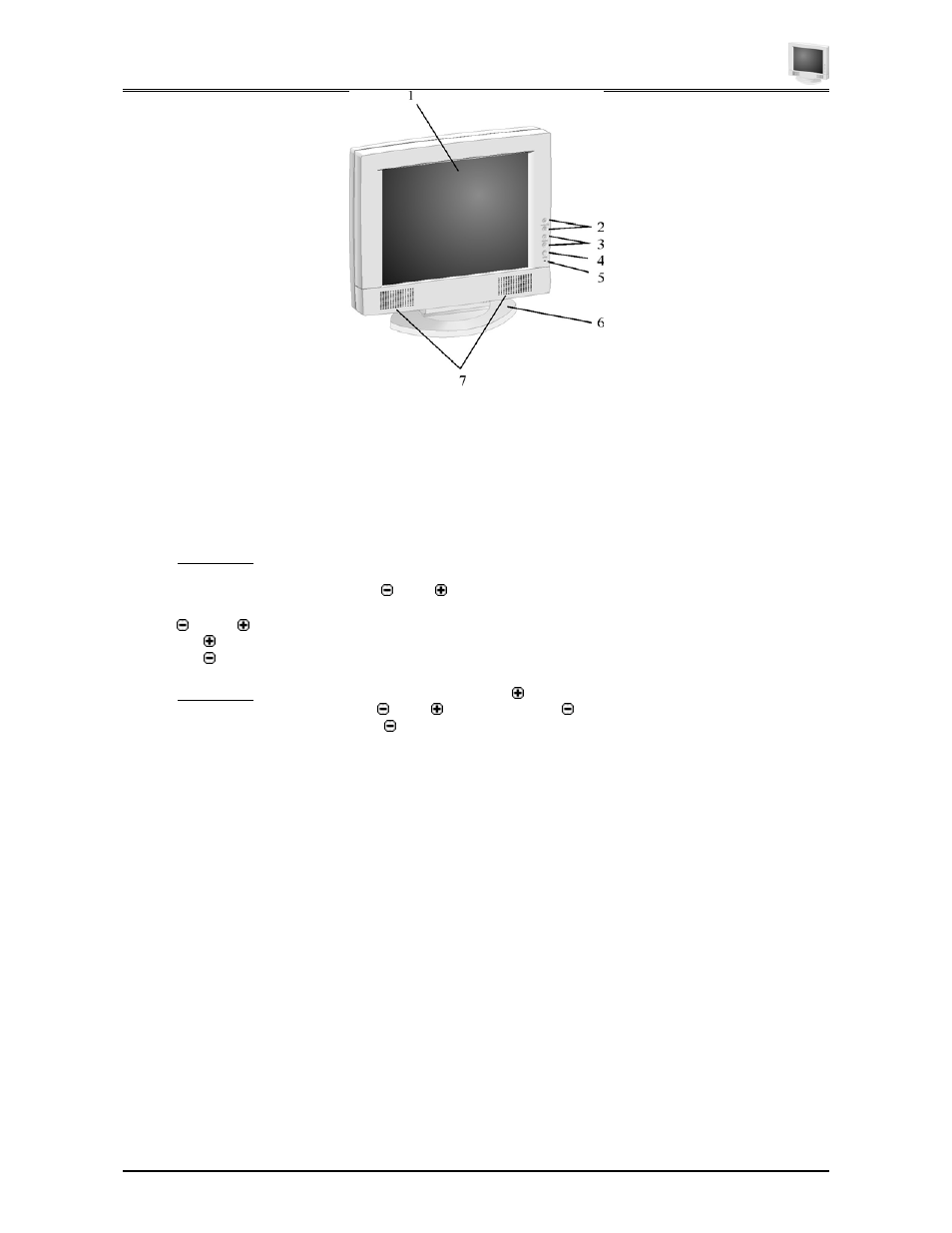
User’s Manual
2
1. Display Module
The display is an 18.1” diagonal, Active Matrix Liquid Crystal Display (AMLCD). The screen is capable of
supporting a maximum resolution of 1280 x 1024 (SXGA).
2.
▲Function ▼Select Buttons
These two buttons allow you to select the control functions in the OSD. Press either button to scroll vertically
through the main menu and submenu items.
Quick Adjust: When the OSD is not active, pressing the ▲ key allows for quick adjustment of the monitor
contrast value and pressing the ▼ key allows for quick adjustment of the monitor brightness value. Both are
adjusted either up or down via the adjust keys.
3.
Adjust Control Buttons
The button allows you to increase the menu item value.
The button allows you to decrease the menu item value.
Quick Adjust: When the OSD is not active, pressing the key allows for quick adjustment of the monitor
audio volume up or down via the adjust keys. Pressing the key once indicates which video connector
the monitor is using. Pressing the key a second time switches between two active video inputs – either
analog D-SUB 15, or digital DVI (digital video interface)
4. Menu
Push the Menu select button activates the On Screen Display (OSD).
5. LED Power Mode Indicator
This LED indicator stays lit when the power is on and when the monitor is receiving a proper video signal.
The LED will blink slowly when the LCD monitor is in power saving mode.
