Planar PT1814NUV User Manual
Page 5
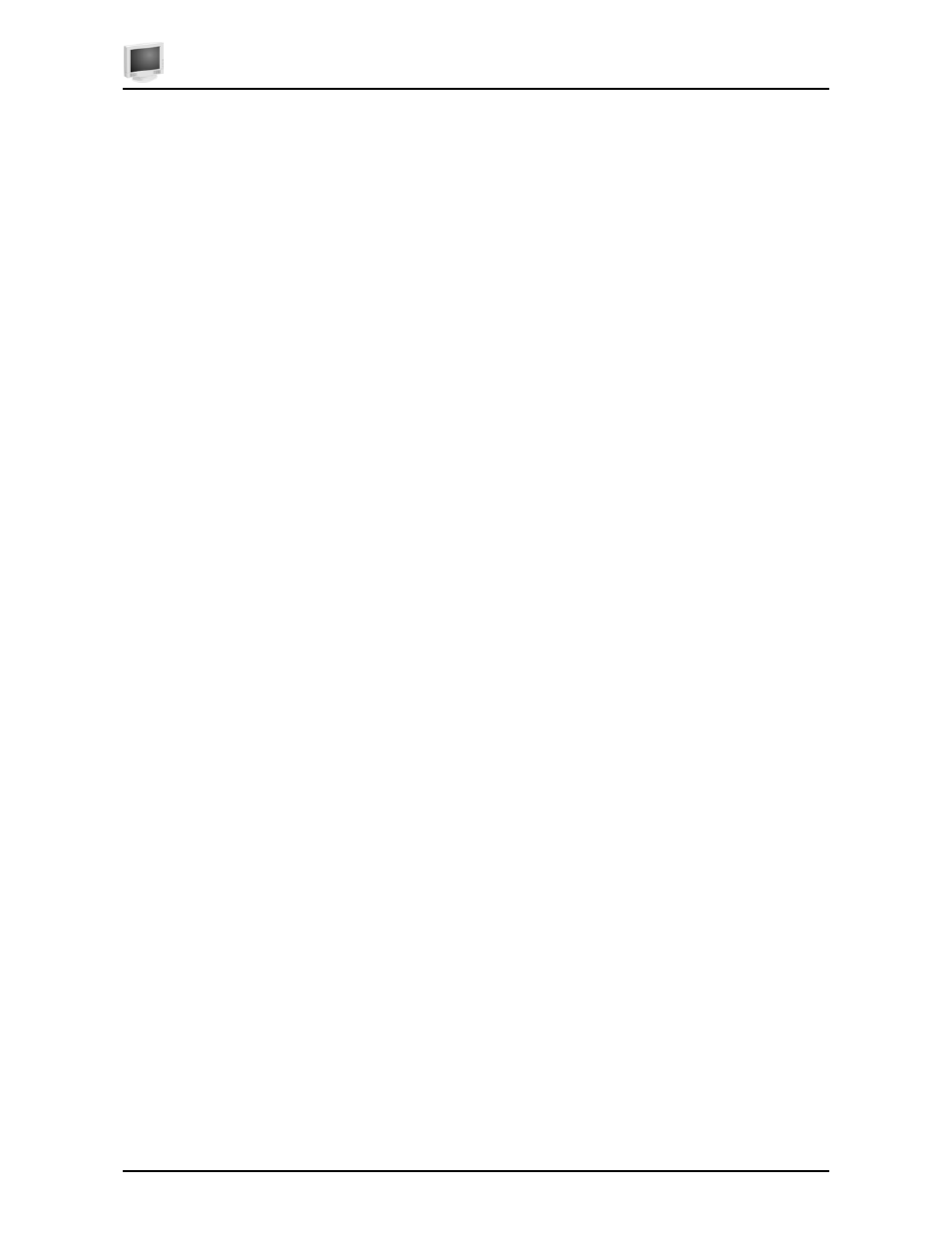
Table of Contents
iii
T
ABLE OF
C
ONTENTS
PREFACE.............................................................................................................................................................................. I
TABLE OF CONTENTS ..................................................................................................................................................III
CHAPTER 1 ..........................................................................................................................................................................1
Your new LCD Monitor!............................................................................................................................1
Unpacking................................................................................................................................................1
Identifying Components ...........................................................................................................................1
The LCD Monitor — Front View .............................................................................................................................1
The LCD Monitor — Rear View ..............................................................................................................................3
Adjusting the Viewing Angle ....................................................................................................................3
Positioning ...............................................................................................................................................4
Connecting AC Power..............................................................................................................................4
Connecting Video ....................................................................................................................................4
Connecting the Stereo Speakers .............................................................................................................5
Connecting the Optional Touch Screen ...................................................................................................5
Power Management System....................................................................................................................6
CHAPTER 2 ..........................................................................................................................................................................7
The LCD Monitor’s Display Controls ........................................................................................................7
Adjusting the Monitor’s Display ................................................................................................................7
OSD Main Menu ......................................................................................................................................7
APPENDIX A ......................................................................................................................................................................10
TFT LCD Monitor Specifications ............................................................................................................10
APPENDIX B ......................................................................................................................................................................11
APPENDIX C ......................................................................................................................................................................12
Troubleshooting Procedures..................................................................................................................12
APPENDIX D ......................................................................................................................................................................13
Monitor with optional Video input function..............................................................................................13
OSD Menu ..............................................................................................................................................................13
Video Control functions .........................................................................................................................................13
