Clock / timer, About clock – Philips MZ1100 User Manual
Page 18
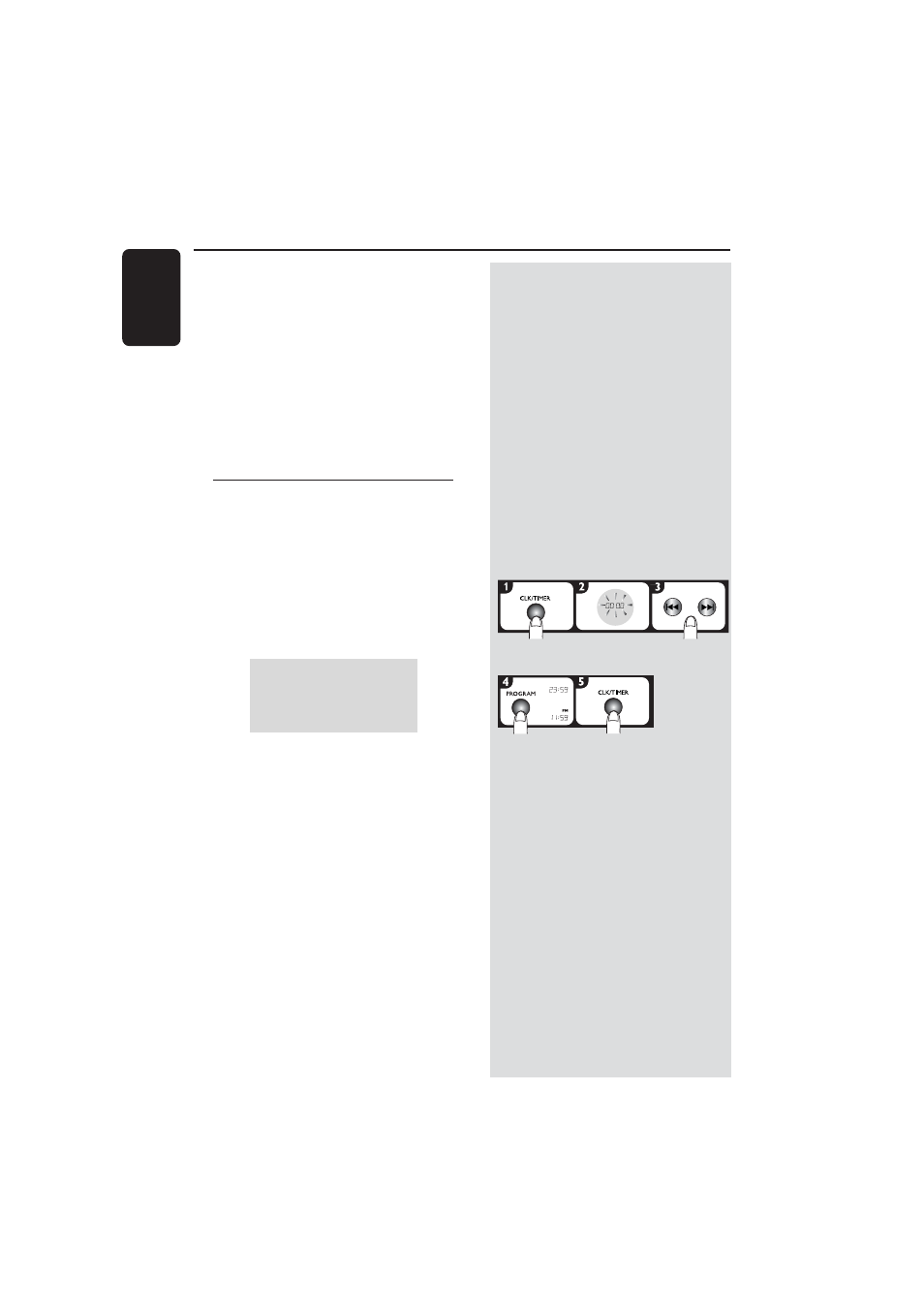
18
English
3139 115 21652
IMPORTANT!
When in Eco Power standby mode, it is
not possible to view or set the
clock / timer.
Notes:
– The clock/timer setting will be cancelled when
the power cord is disconnected or if a power failure
occurs.
– During clock/timer setting, if no button is
pressed within 90 seconds, the system will exit the
setting mode automatically.
About Clock
The clock can be set in either 12-hour or
24-hour mode ("
11:59
PM
" or "
23:59", for
example).
ö Setting the clock
If you press and hold
S T for more than
two seconds, it will change the minutes in faster
speed. The changes in minutes will rollover to
the hours, refer to the example shown below.
î
12:00
11:59
AM
PM
AM
PM
12:01
î
AM
PM
о
00:00
23:59
00:01
о
To check the time in other source mode
● Press CLK/TIMER once.
To exit without storing the setting
● Press Ç.
In standby mode,
select clock
mode
set minutes
and hours
☞
Clock / Timer
➠
/
➠
