Function of the control unit – PYLE Audio PDCD940MP User Manual
Page 5
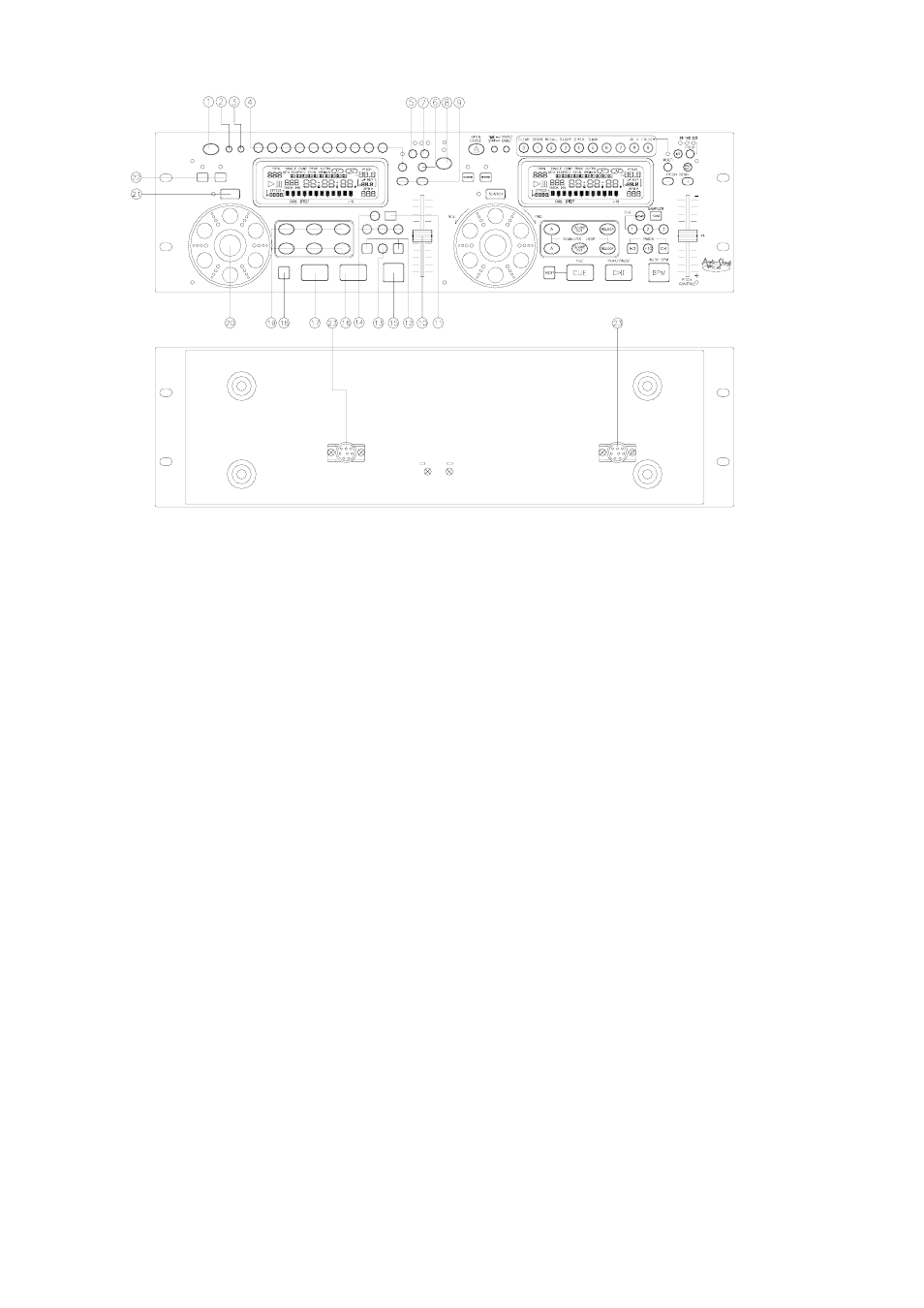
- 4 -
Function of the Control Unit
B u
ry
o
r
e
M em
f f
1. EJECT BUTTON
Press to eject the disc.
Note:
Disc can’t be ejected unless the stop or pause button has
been pushed first.
2. TIME / STOP BUTTON
This button switches the time display between total remaining time,
each remaining time and elapsed playing time. The unit will be in
the “stop” mode if you continue pressing the button for 3 seconds.
3. CONT./SINGLE BUTTON ( OUTRO)
To press this button it can switch between auto cue single and
continue. The selected mode is indicated on the display.
*AUTO CUE SINGLE - After each track, the unit pauses at the
beginning of next track. The playback starts from audible point.
*CONTINUE -To play all tracks continually.
*
OUTRO - The unit will play the last 30 seconds of each track. Press
the button for 3 seconds to switch OUTRO function.
Note: OUTRO is not available for MP3 music.
4. Multi functions / DIRECT ACCESS BUTTONS
* Multi function off
The buttons are direct access keys (0~9).
To select the number of the
track you would like to play.
* Multi function ON
z
Number 0 :
CUE Point
Memory Clear Function。
Hold these two buttons for 2 seconds to clear CUE
Point data.
LCD shows[ clear memory ] for 2 sec
z
Number1:
CUE Point
Store Function。
Record new CUE Point Information , and LCD Display
shows
[ Store
□□□/○○○
] for 2 seconds.
□□□
:
Present saved CUE point number.
○○○
:
Remain memory volume.
z
Number2:
Recall
CUE Point
Function。
The function can be ON only in PAUSE mode and use JOG
WHEEL to select the Cue points. After the CUE point is found,
press Play button to activate.
LCD Display shows [ Buffer CUE ]
Sec。
z
NO function for Number 3-7
z
Number8:
ID3 display select
Press the button to switch ID3 display item
(File name / Title / Album / Artist )
z
Number9:
Folder/File select button
Press these 2 buttons to enter the Folder/File select
mode. Use Skip button to search the Folder/File.
5. KEY ON/OFF SWITCH
Press the button to switch KEY mode on or off.
z
KEY OFF: The display shows the “KEY” in blinking, and
the key changed according to the pitch change. The key
parameter adjustment is not in effect
z
KEY ON: The “KEY” lights on the display, turning the
SCOPE knob to adjust the key. Slide the pitch slider will
also change the key.
z
KEY LOCK: Press the SCOPE knob to lock the key as
set, sliding the pitch slider does not change the key.
6. ON/OFF BUTTON (PITCH)
Press the button to be PITCH ON mode, press it again on
the PITCH ON mode, and blinks with unit on the PITCH
OFF mode.
7. PITCH
BUTTON
Select the pitch change range from ±4%, ±8%, ±16%,
±100% (for CDDA), ±4%, ±8%, ±16% for (MP3 Playback).
The playback speed will change when you move the pitch
control slider.
8.
RELAY
Press the “RELAY” button to activate. When one unit is in
play mode, and the other unit is in “pause” mode; pause the
playing unit, the other unit will automatically start to play (the
button will blink)..
9. PITCH BEND + / - BUTTON
When each of the two CD players is playing, the pitch bend
function allows the position of the bass beat to be matched
after the pitch has been adjusted. The pitch will
automatically rise up to + 16% from the current setting while
pressing the “ + “button. While pressing the “ – “ button, the
pitch will automatically drop to - 16 % from current setting.
By the way of changing the pitch the position of the beats
can be matched.
