Operation of cue (with play/pause), Operation of a and b/loop – PYLE Audio PDCD940MP User Manual
Page 12
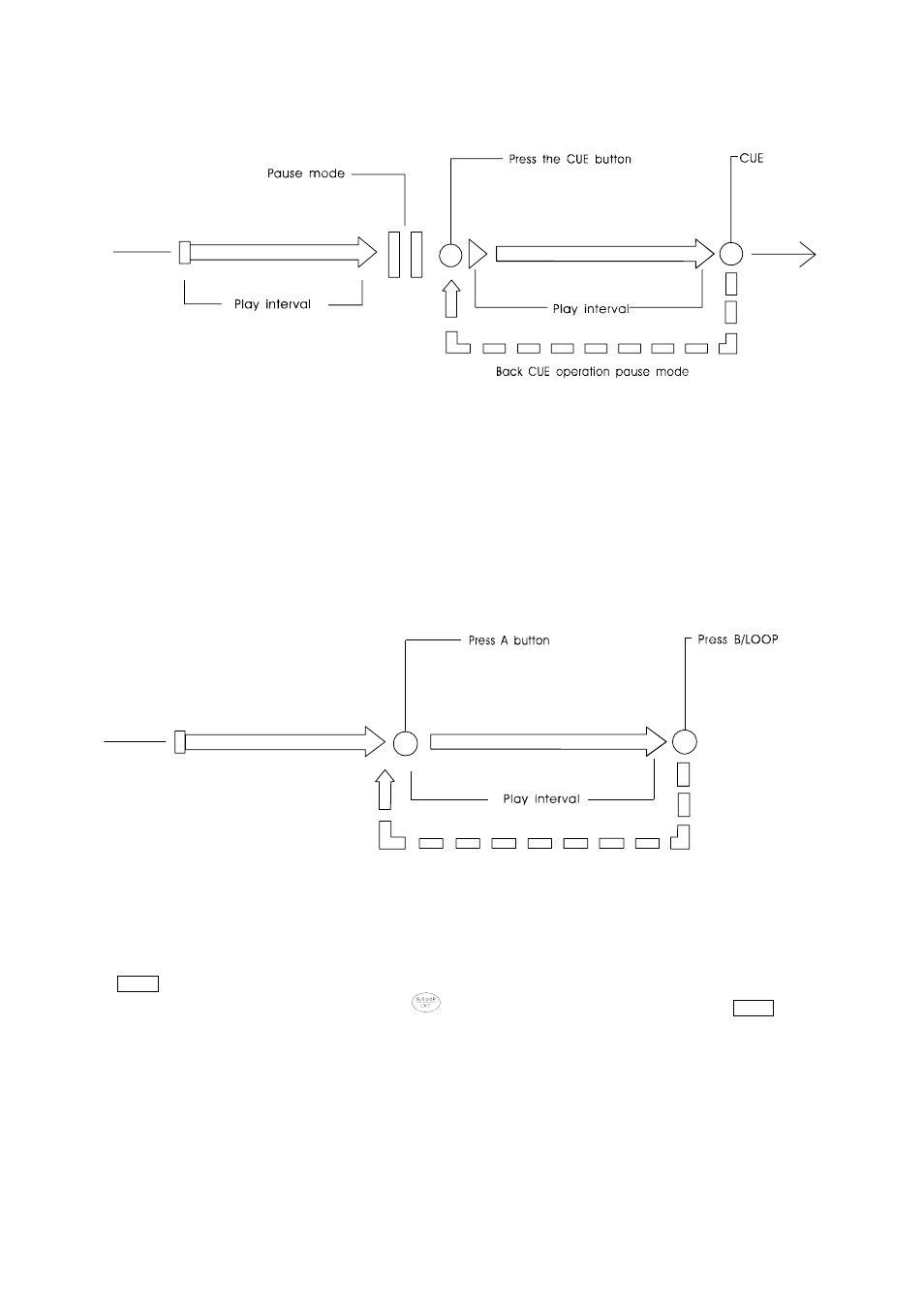
- 11 -
OPERATION OF CUE (WITH PLAY/PAUSE)
1. In pause mode, press CUE button to memorize a point for playing back. We mean it “cue point”.
2. After “cue point” is memorized, in play mode, pressing CUE button will return the music back to the cue
point and keep it in pause mode.
3. Press PLAY button again to perform from “cue point”.
OPERATION OF A AND B/LOOP
1. Set “A POINT” under play mode by pressing A button (without interruption during playback).
2. Press B/LOOP to memorize the ending point of loop, we mean it “B POINT”. At the meantime, it blinks
LOOP on the LCD, and the music automatically comes back to “A POINT” and loops between A & B points.
3. While the music loops between A & B, press
to leave the loop. At the meantime, it lights LOOP
on the LCD.
4. Press RELOOP again during playback, it returns the loop function.
5. Within play interval, you can change “A POINT” & “B POINT” by pressing A & B/LOOP button under play
mode.
6. Also available to change “start point” by pressing A button in pause mode during loop function.
