1 dynamicdns service (ipv4/ipv6) 65, 9 setting the date and time 67, 10 changing camera settings 70 – Panasonic BB-HCM403A User Manual
Page 6: 11 adjusting audio 73, 3 registering users 75, 2 logging in to the camera 79, 3 creating, modifying or deleting general users 80, 4 buffering or transferring images 83, 2 buffering or transferring images by timer 84, 5 transferring camera images in transport mode 118
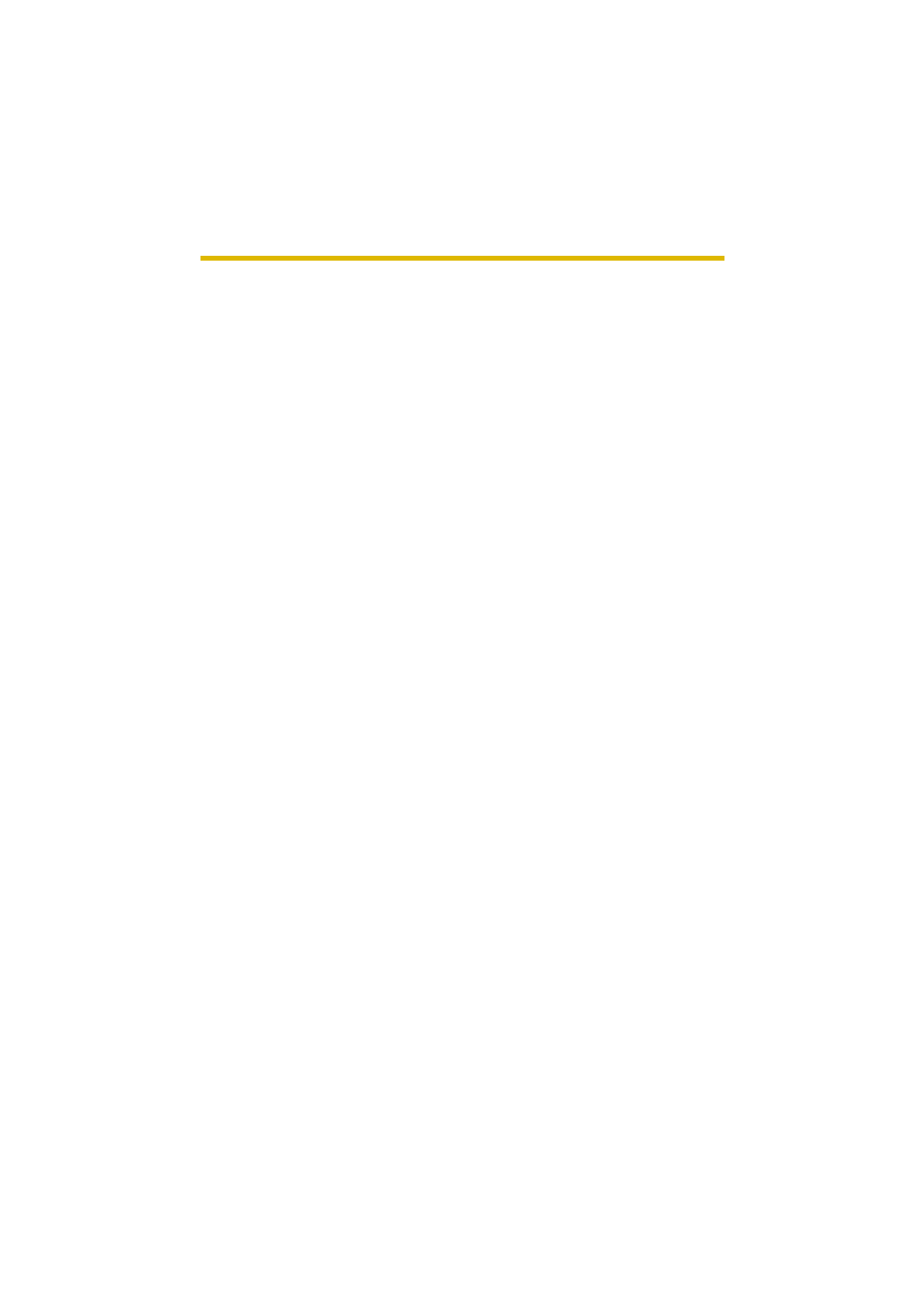
Operating Instructions
6
DynamicDNS Service (IPv4/IPv6) ........................................................... 65
Setting the Date and Time ........................................................... 67
Changing Camera Settings ......................................................... 70
Adjusting Audio............................................................................ 73
Registering Users....................................................... 75
Logging in to the Camera ............................................................ 79
Creating, Modifying or Deleting General Users ........................... 80
Buffering or Transferring Images.............................. 83
Procedures of Buffering or Transferring Images .......................... 83
Buffering or Transferring Images by Timer................................... 84
Buffering or Transferring Images by Alarm Signal ....................... 94
Buffering or Transferring Images by Motion Detection Signal.... 106
Transferring Camera Images in Transport Mode ....................... 118
Transferring Camera Images in Tunnel Mode ............................ 119
Setting the Motion Detection ..................................................... 120
Setting Alarm Log Notification ................................................... 124
Using the SD Memory Card....................................................... 127
Format the SD Memory Card ................................................................ 129
Start the SD Memory Recording............................................................ 130
Stop the SD Memory Recording ............................................................ 131
Using Other Features ............................................... 132
Configuring Multiple Cameras ................................................... 135
Specifying Operation Time ........................................................ 137
Controlling External Output ....................................................... 139
Changing the Indicator Display.................................................. 140
Camera Maintenance................................................ 141
Maintenance page ..................................................................... 141
