Adsl lan configuration – Planet Technology USB ADSL Modem ADU-2120 User Manual
Page 20
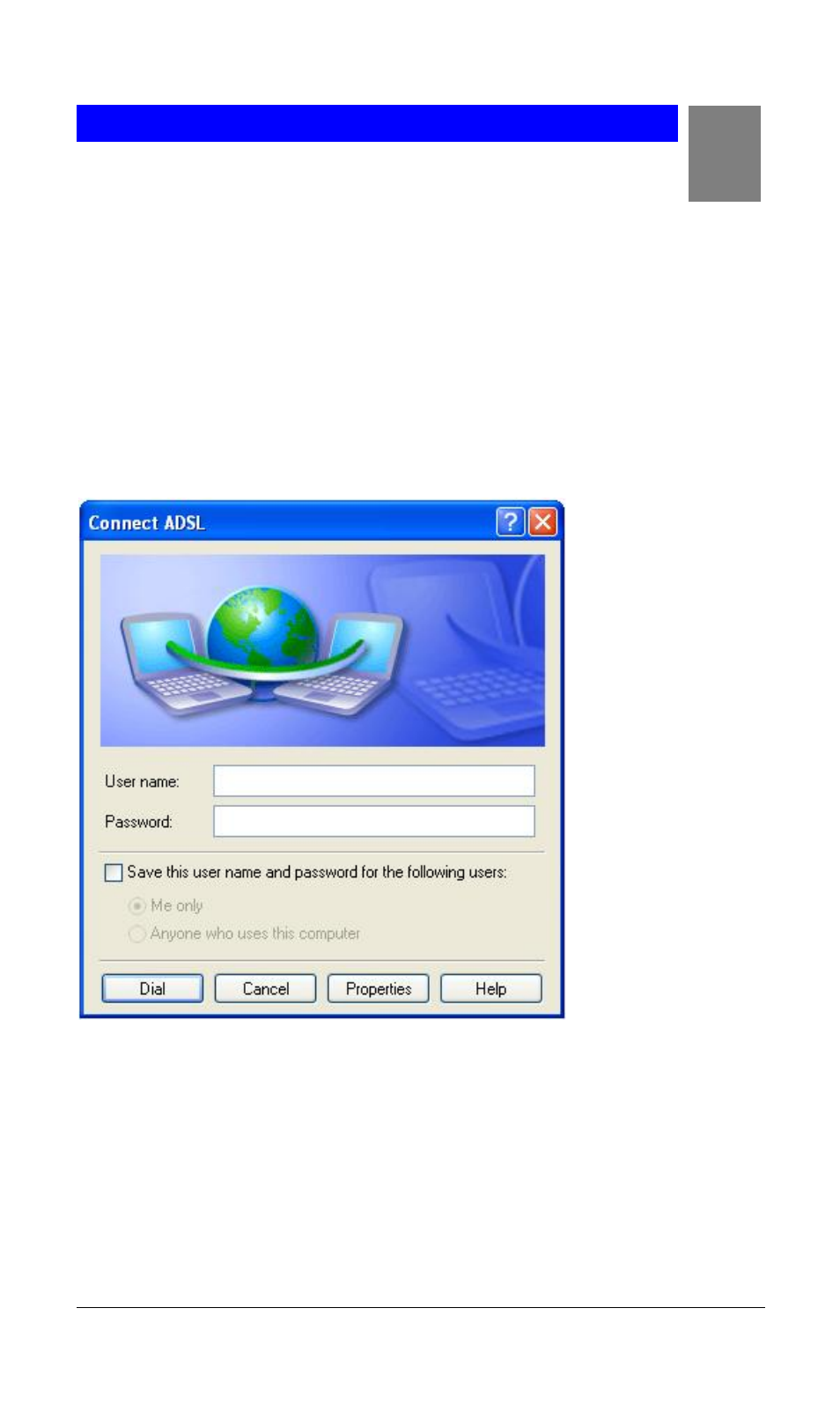
16
ADSL LAN Configuration
To configure the connection, after you have installed the appropriate
driver:
Step 1. Click either the desktop icon, or the Dial-Up Networking icon to open the
Connect To window. For Windows XP, please click
“Start” -> “Settings” -> “Net-
work Connections
” and then click the ADSL or PPPoE on the “Dial-up” option.
Step 2. Provide the following information
Step a. Supply the User Name.
Step b. Supply the Password.
Step c. Click the field for Save Password, if you want the system to remember
the password.
Step d. Click DIAL to set up the connection.
NOTE: The data for the Phone number field has been furnished by your
service provider.
Note: There is a known issue for PPPoA in case of Windows 98 Second Edition
and Windows Millennium. Extra disabled adapters may appear in Device Manager.
These extra adapters do not affect the functionality of the enabled adapter. How-
ever, do not remove the disabled adapters.
Check this link for more informa-
tion .http://support.microsoft.com/default.aspx?scid=kb;EN-US;q279116
4
