Using manual exposure mode – Polaroid t1232 User Manual
Page 46
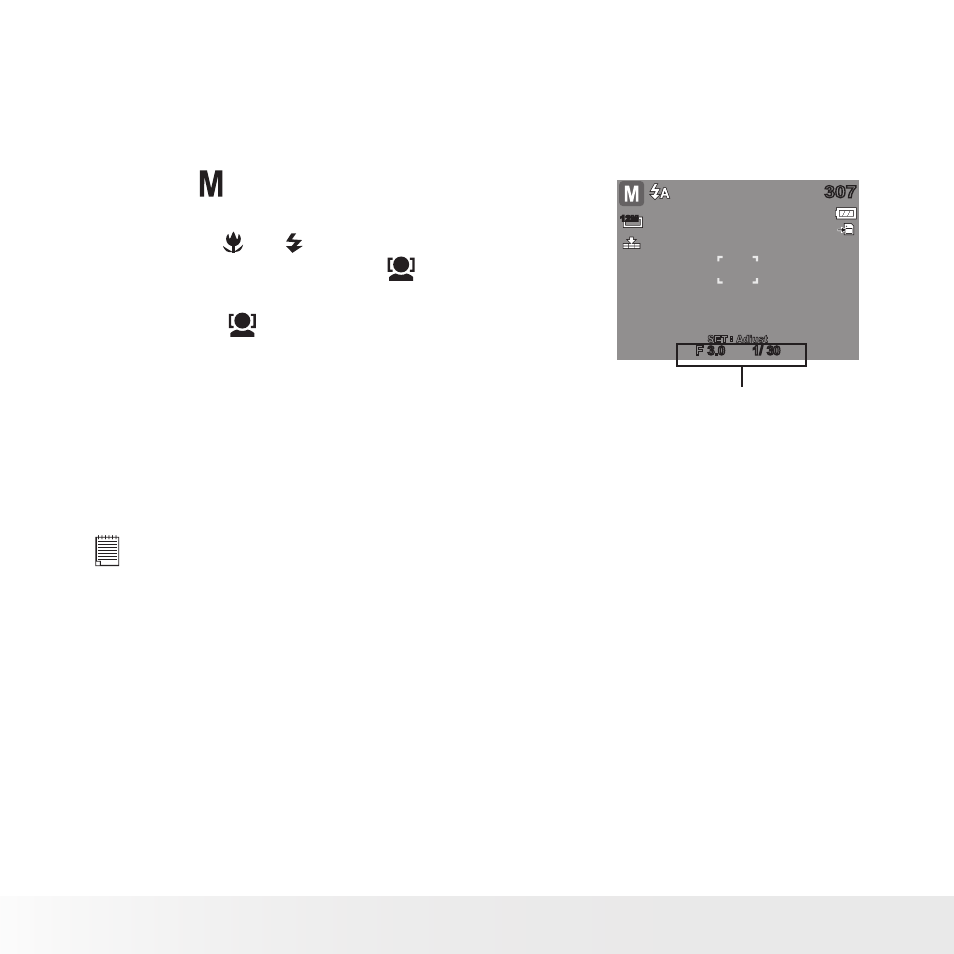
46
Polaroid t1232 Digital Camera User Guide
www.polaroid.com
• Using Manual Exposure Mode
With Manual Exposure mode, users can manually adjust the shutter speed
and the aperture value.
To activate Manual Exposure
1. Select from the Scene Mode submenu.
2. Press SET button to enter the adjust mode.
3. Use the or keys to select the shutter
speed options or use the
or DISP keys to
select the aperture value options.
4. use the
or DISP keys to increase or
decrease the aperture or shutter speed
values.
307
307
SET : Adjust
F 3.0
F 3.0
1/ 30
1/ 30
12M
Displays the aperture
and shutter speed value
5. Use the SET button to switch between aperture and shutter speed
adjustment and vice versa.
6. Press the shutter button to capture the image.
NOTE:
When you press the shutter button halfway down, the difference between the
correct and selected exposure is displayed in red.This indicates that you must make
an adjustment to either shutter speed or aperture size to obtain a good photo.
