Polaroid t1232 User Manual
Page 20
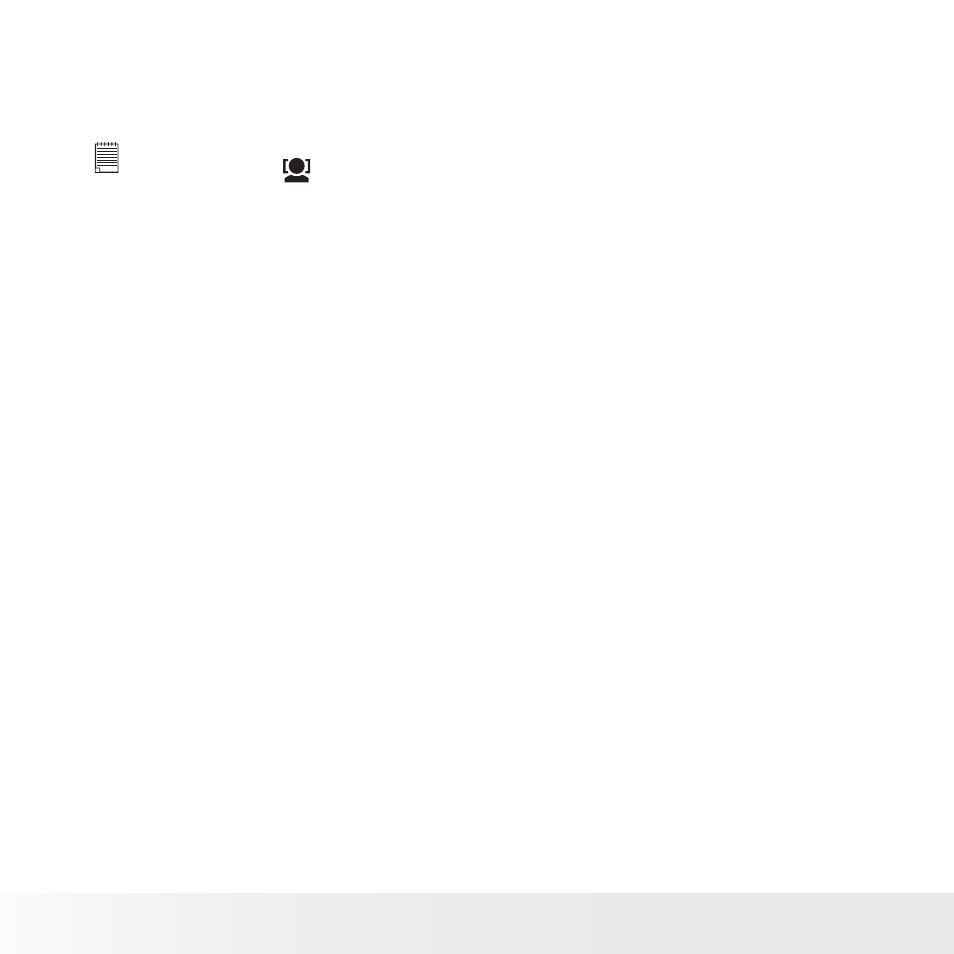
20
Polaroid t1232 Digital Camera User Guide
www.polaroid.com
2. Press SET to apply.
3. If necessary, press MENU to close the menu.
Now, you are ready to start taking photos and videos.
NOTE:
• Holding down
or DISP,
changes the values continuously.
• If the battery is removed for more than 48 hours, the Date & Time will have to be
reset.
• Modes
Your camera has three modes:
Photo Record mode
• Set to the Photo Record mode to capture still images and audio clips.
• Record mode can be further set to mode options like auto, movie and scene
selection modes. See “Selecting the Record mode options” below.
Movie Record mode
• Set to Movie Record mode to record videos.
Playback mode
• Set your camera to Playback mode to view and edit captured images and
playback videos and audio clips. You can also attach a voice memo to still
images in this mode.
Switching between Mode
s
Adjust the Mode switch to select among Photo Record, Video Record, and
Playback mode.
- PDC4055 (72 pages)
- t1234 (95 pages)
- PDC 3000 (252 pages)
- PDC 2070 (52 pages)
- 1200i (11 pages)
- DS-34 (1 page)
- PDC 1300 (3 pages)
- T737 (58 pages)
- a300 (78 pages)
- D-360L (61 pages)
- i1037 (93 pages)
- PDC 310 (36 pages)
- User Guide (70 pages)
- i832 (110 pages)
- PDC 4370 (103 pages)
- CAA-03040S (12 pages)
- 7500Zix (9 pages)
- Cameras I (23 pages)
- SX-70 (2 pages)
- i639 (107 pages)
- PhotoMAX PDC 3350 (63 pages)
- Image1200 (39 pages)
- PDC-2000 (142 pages)
- ION (51 pages)
- PDC 1100 (8 pages)
- a700 (84 pages)
- 160 (80 pages)
- PDC3080 (90 pages)
- PDC 505 (88 pages)
- PDC 1075 (49 pages)
- PDC 5080 (88 pages)
- PZ2320AF (12 pages)
- MAXXUM HTsi (47 pages)
- izone300 (84 pages)
- ProCamCamera (26 pages)
- captiva SLR (10 pages)
- m536 (111 pages)
- i735 (106 pages)
- I533 (105 pages)
- PDC 5070 (83 pages)
- iON 230 (48 pages)
- PDC 640 (37 pages)
- i532 (110 pages)
- 206 (29 pages)
- CZA-05300B (47 pages)
