4 using the lcd screen, Lcd screen layout, Record mode screen layout – Polaroid t1232 User Manual
Page 22
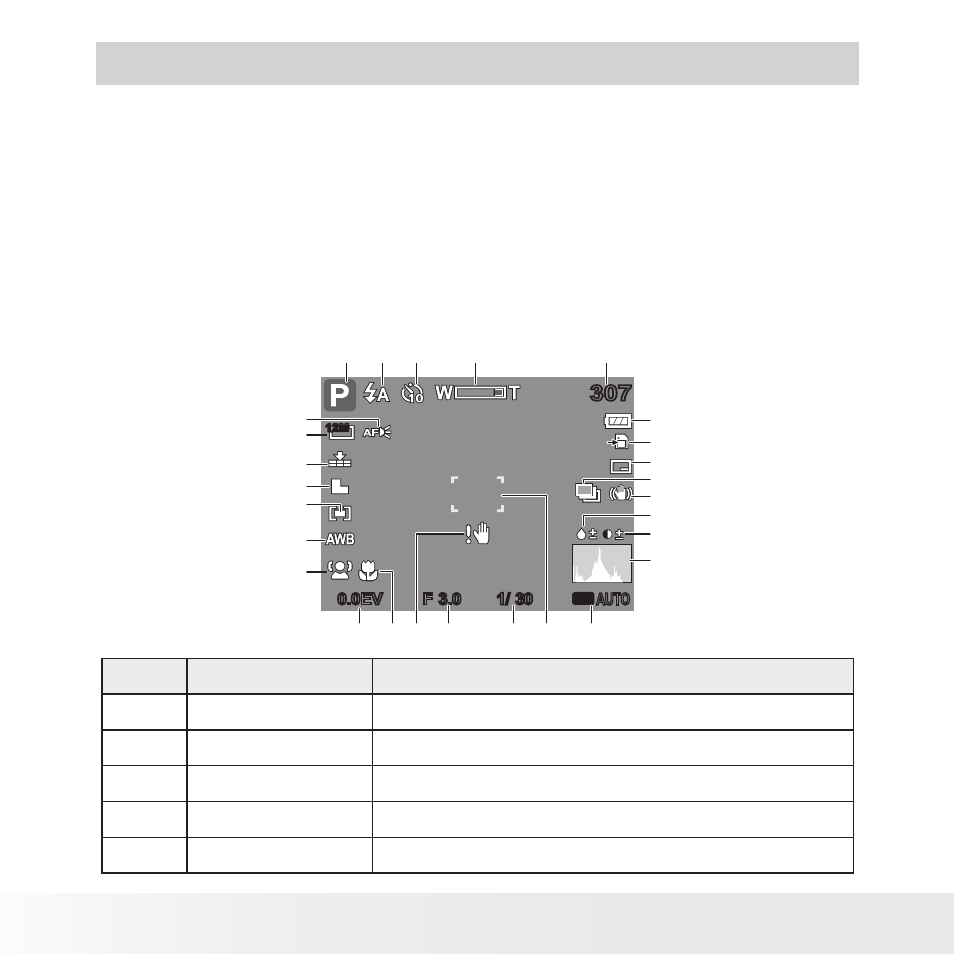
22
Polaroid t1232 Digital Camera User Guide
www.polaroid.com
4 Using the LCD Screen
The high resolution 3.0” LCD display shows all important information
regarding your cameras’ settings as well as the visual image of your photo or
video. This display is called the On Screen Display or OSD.
• LCD Screen Layout
The following illustrations shows the LCD screen layout and the icon
descriptions.
Record Mode Screen Layout
307
307
ISO
AUTO
F 3.0
F 3.0
1/ 30
1/ 30
0.0EV
0.0EV
12M
1
2
3
4
5
14
16
19
15
18 17
20
6
7
8
10
12
13
21
22
25
26
27
23
24
11
9
No.
Item
Description
1
Record Mode
Indicates the current record mode settings.
2
Flash
Indicates flash settings.
3
Self-timer / Burst
Indicates drive mode settings.
4
Zoom indicator
Displays zoom.
5
Shots remaining
Indicates the remaining shots available.
See also other documents in the category Polaroid Cameras:
- PDC4055 (72 pages)
- t1234 (95 pages)
- PDC 3000 (252 pages)
- PDC 2070 (52 pages)
- 1200i (11 pages)
- DS-34 (1 page)
- PDC 1300 (3 pages)
- T737 (58 pages)
- a300 (78 pages)
- D-360L (61 pages)
- i1037 (93 pages)
- PDC 310 (36 pages)
- User Guide (70 pages)
- i832 (110 pages)
- PDC 4370 (103 pages)
- CAA-03040S (12 pages)
- 7500Zix (9 pages)
- Cameras I (23 pages)
- SX-70 (2 pages)
- i639 (107 pages)
- PhotoMAX PDC 3350 (63 pages)
- Image1200 (39 pages)
- PDC-2000 (142 pages)
- ION (51 pages)
- PDC 1100 (8 pages)
- a700 (84 pages)
- 160 (80 pages)
- PDC3080 (90 pages)
- PDC 505 (88 pages)
- PDC 1075 (49 pages)
- PDC 5080 (88 pages)
- PZ2320AF (12 pages)
- MAXXUM HTsi (47 pages)
- izone300 (84 pages)
- ProCamCamera (26 pages)
- captiva SLR (10 pages)
- m536 (111 pages)
- i735 (106 pages)
- I533 (105 pages)
- PDC 5070 (83 pages)
- iON 230 (48 pages)
- PDC 640 (37 pages)
- i532 (110 pages)
- 206 (29 pages)
- CZA-05300B (47 pages)
