Philips SRP620 User Manual
Page 9
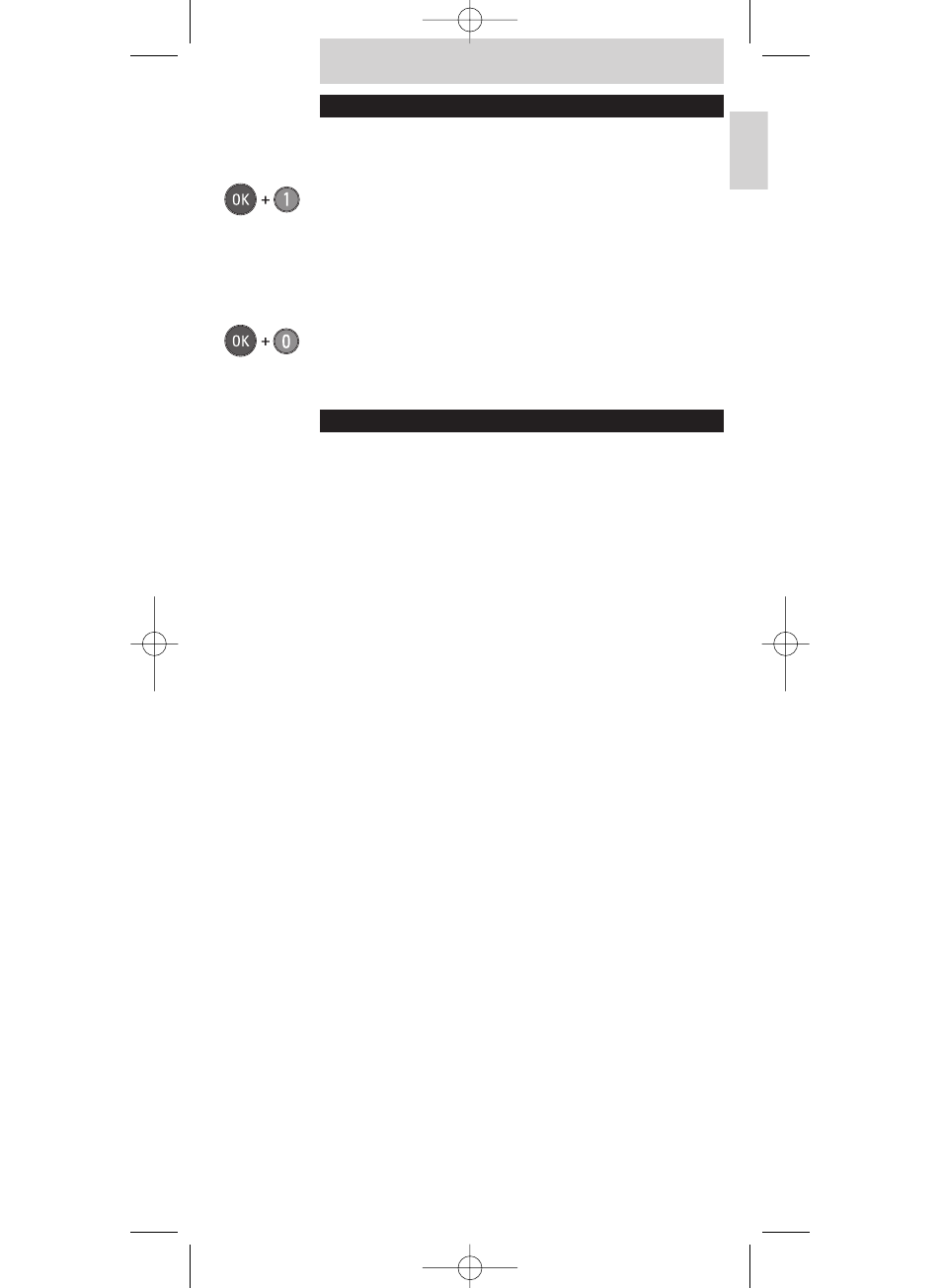
EXTRA POSSIBILITIES
Restoring the original TV functions
If you want to restore the SRP620 to its original TV functions,
do the following:
• Press and hold the OK button and digit 1 simultaneously
for 5 seconds till the mode lights blink twice.
- The remote is now restored in the default TV functions.
Restoring the original functions on the entire
remote control
To revert the SRP620 back to the factory default settings, do
the following:
• Press ‘OK’ and ‘0’ simultaneously for 5 seconds.
- The mode light will blink twice to confirm a succesfull
reset.
NEED HELP?
If you have any questions about the SRP620, call our special
helpline, You will find the telephone number on page 2 of
this manual.
Read this manual carefully before you make a call.
You can solve most of the problems yourself.
If you cannot find any answers to your problems, write down
the details of your TV, DVD or VCR. This will help our
operators to assist you better and more quickly.
Look up the model numbers of your device in the instruction
manual or at the back of your device. When you call our
helpline, make sure the device is at hand so that our
operators can help you determine whether your remote
control is working properly.
The model number of your Philips remote control is SRP620
Date of purchase: .... /..... /...... (day/month/year)
Instructions for use
9
English
SBC_SRP620_v2.qxd 26-04-2005 14:58 Pagina 9
