Philips SRP620 User Manual
Page 7
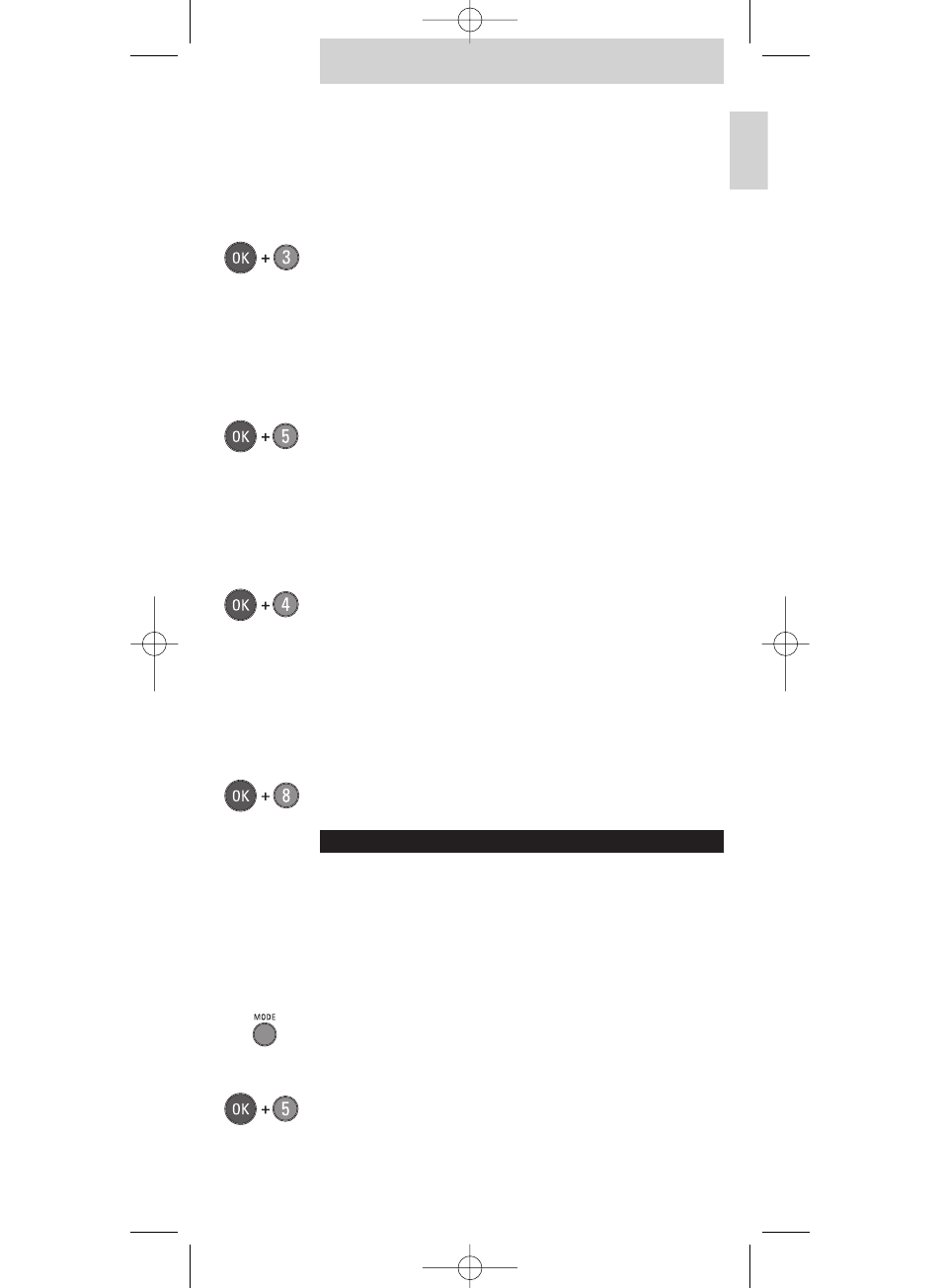
TV is not responding to any key
If your TV is purchased after 1999, it is possible that it uses
the new RC6 remote control code.
Solution:
• Make sure the batteries are inserted as indicated in
chapter 1.
• Make sure the remote control is in TV mode
(both Mode lights must be out).
• Press and hold the OK button and digit 3 simultaneously
for 5 seconds till the mode lights blink twice.
The Active control, smart sound and smart
picture keys are not working
In some TV sets are different commands used.
Solution:
• Make sure the remote control is in TV mode
(both Mode lights must be out).
• Press and hold the OK button and digit 5 simultaneously
for 5 seconds till the mode lights blink twice.
The Active control key is not working
In some TV sets a different command is used for this
function.
Solution:
• Make sure the remote control is in TV mode
(both Mode lights must be out).
• Press and hold the OK button and digit 4 simultaneously
for 5 seconds till the mode lights blink twice.
The Smart sound and Smart picture keys are
not working
In some TV sets are different commands used for these
functions
Solution:
• Make sure the remote control is in TV mode
(both Mode lights must be out).
• Press and hold the OK button and digit 8 simultaneously
for 5 seconds till the mode lights blink twice.
SELECTING THE RIGHT VCR OR DVD FUNCTIONS
If you select the DVD/VCR function, the remote is set for
DVD-player functions. Please read the steps below if you want
to select VCR or DVD-recorder functions.
Setup VCR functions
If you want to operate a Philips videocassette recorder do the
following:
1
Select the DVD/VCR mode by pressing once on the mode
key at the side.
- The DVD/VCR mode light should light up.
2
Press and hold ‘OK’ and digit 5 simultaneously for
5 seconds, until the mode lights blink twice.
- The DVD/VCR mode is now programmed for Philips VCRs.
N
OTE
- You cannot operate the DVD functions anymore.
Instructions for use
7
English
SBC_SRP620_v2.qxd 26-04-2005 14:58 Pagina 7
