How to use, Power supply – Panasonic SL-CT710 User Manual
Page 5
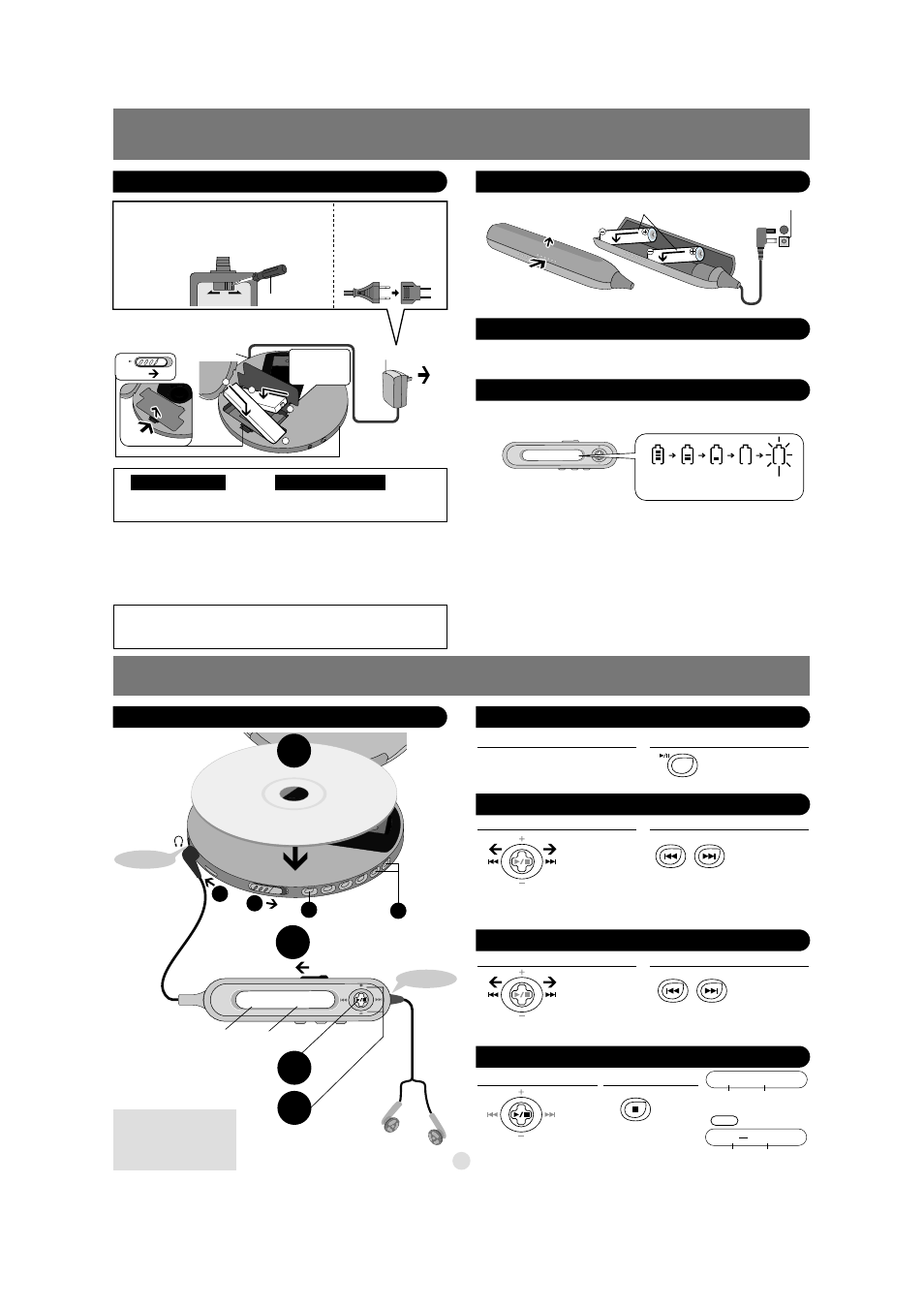
2
3
4
2
3
4
Plug in firmly.
1 0 : 01
1
1
Plug in firmly.
How to Use
Playback
Open the lid and insert a CD.
Release HOLD.
Track number Elapsed playing
time of track
Press.
Adjust the volume from
0 - 25 by moving [1/∫]
toward [r] or [s].
Long cord to the
right.
Pause
Remote control
Main unit
Press.
Not available.
∫
Press again to restart play.
Search
Remote control
Main unit
Move and hold
during play.
≥
You cannot search while playing MP3.
≥
You can search only within the current track during program, one-track repeat,
random, random repeat and AB repeat play modes (➪ page 6).
Skip
Remote control
Main unit
Move.
Press.
≥
Move or press [:] twice to skip to the beginning of the previous track during play.
≥
You cannot use [:] to skip to the previous track during random play (➪page 6).
Press and hold
during play.
≥
MP3 files take a little
longer to be read.
≥
“MP3” lights on the
display during play.
Power Supply
Rechargeable batteries
Recharge before initial use.
Turn the unit off before recharging.
1
2
3
3
+
-
+
-
OPEN
≥
The AC adaptor differs according to the area.
≥
You can recharge the batteries before they are fully discharged.
≥
Press the - end and lift out to remove.
≥
Fit the battery lid so it is secure and flush with the battery compartment
if it comes loose, otherwise it can scratch your discs.
Dry cell batteries (not included)
1
2
3
Press
You can get longer play by using the rechargeable and dry cell batteries
together.
The battery indicator
∫
While the unit is off
Release HOLD on the main unit (
➪
below) and press [VOL, +,
BATT CHECK].
The number of buttons on the main unit that light indicates the charge.
The unit switches off shortly after the
indicator starts flashing.
The unit is in the standby condition when the AC adaptor is
connected. The primary circuit is always “live” as long as the AC
adaptor is connected to an electrical outlet.
∫
While the unit is on
AC adaptor
LR6, AA, UM-3
EXT BATT jack of
the main unit
To
household
mains
socket
VOLTAGE ADJUSTOR
110-127V
220-240V
Be sure to set according to the proper voltage in
your area before use.
Screw driver
If the power plug will not
fit your socket, use the
power plug adaptor.
Except for Europe,
Australia, N.Z., China
and Hong Kong area
5
Recharging starts.
Illumination goes out.
(Approximately 3 to 4 hours)
Illumination lights.
Recharging complete.
Close
securely.
Stop/ Turn off
Number of
tracks
Total play time
Number
of albums
Number of
tracks
Remote control
Main unit
Press.
Press.
∫
Press and hold to turn
the unit off.
∫
Press again to turn
the unit off.
11 51:52
6 25
ALBUM
MP3
DC IN
≥
Before playing starts the battery indicator may flash although the
batteries are not drained. It appears correctly once you start play.
For sets purchased in Japan
Play time
(➪ Specifications, page 2)
