Specifications, Problem solution – Philips CPWBS154 User Manual
Page 68
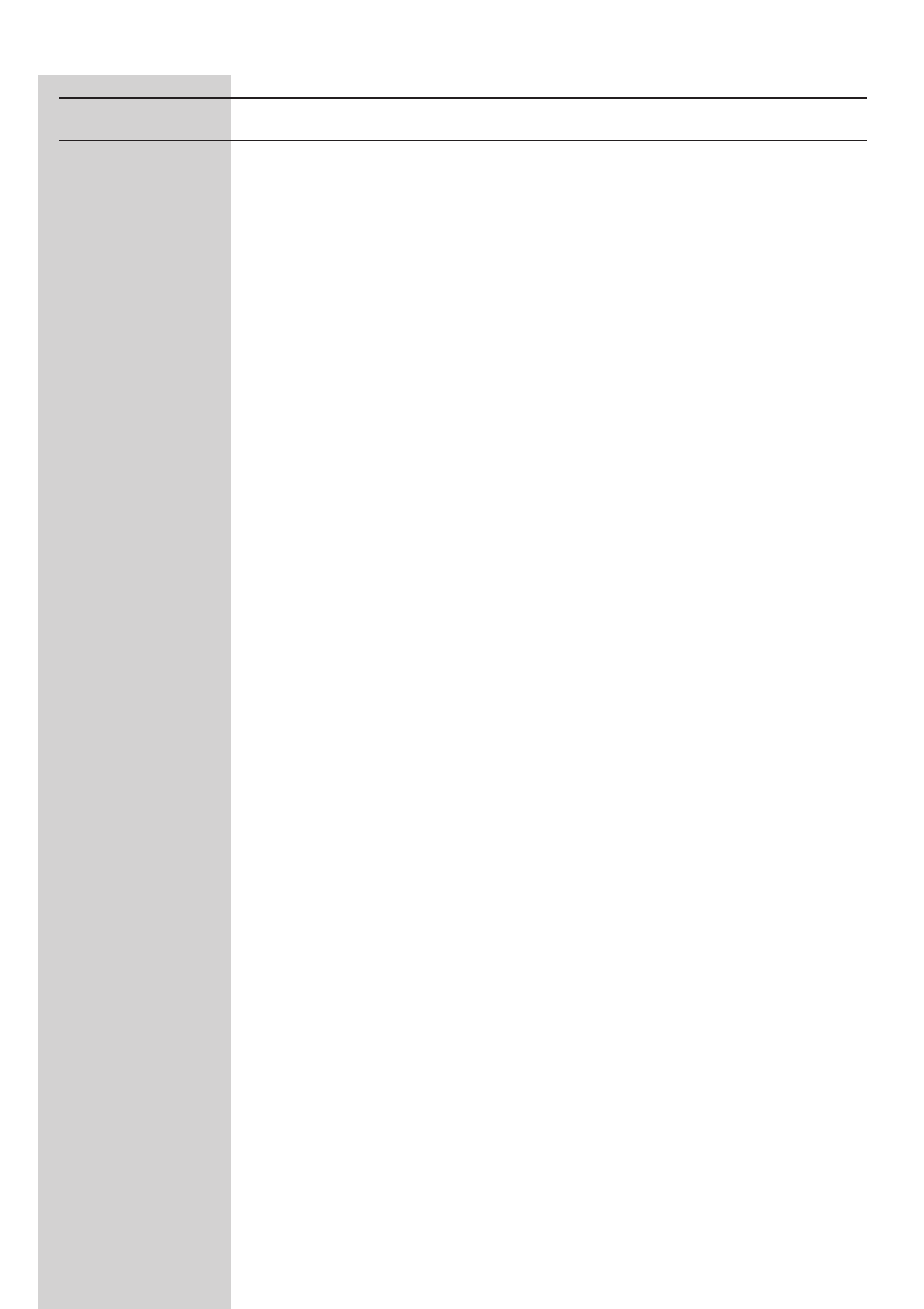
Problem
Solution
Power LED is Off
• Check connections between the ADSL Wireless Base Station, the external power
supply, and the wall outlet.
• If the power indicator does not turn on when the power cord is plugged in, you may
have a problem with the power outlet, power cord, or external power supply.
However, if the unit powers off after running for a while, check for loose power
connections, power losses, or surges at the power outlet.
If you still cannot isolate the problem, then the external power supply may be
defective. In this case, contact Technical Support for assistance.
A wireless PC
• Make sure the wireless PC has the same SSID settings as the ADSL Wireless Base
cannot associate
Station. See ‘Channel and SSID’ on page 36.
with the ADSL
• You need to have the same security settings on the clients and the ADSL Wireless
Router
Base Station. See ‘Security’ on page 36.
The wireless
• Move your wireless PC closer to the ADSL Wireless Base Station to find a better
network is often
signal. If the signal is still weak, change the angle of the antenna.
interrupted
• There may be interference, possibly caused by a microwave ovens or wireless phones.
Change the location of the interference sources or of the ADSL Wireless Base Station.
• Change the wireless channel on the ADSL Wireless Base Station.
See ‘Channel and SSID’ on page 36.
• Check that the antenna, connectors, and cabling are firmly connected.
The ADSL Wireless
• The distance between the ADSL Wireless Base Station and wireless PC is too great.
Base Station cannot
• Make sure the wireless PC has the same SSID and security settings as the
be detected by a
ADSL Wireless Base Station. See ADSL Wireless Base Station.
wireless client
See ‘Channel and SSID’ on page 36 and ‘Security’ on page 36.
ENGLISH
68
