General features – PhatNoise KDC-MP8029 User Manual
Page 16
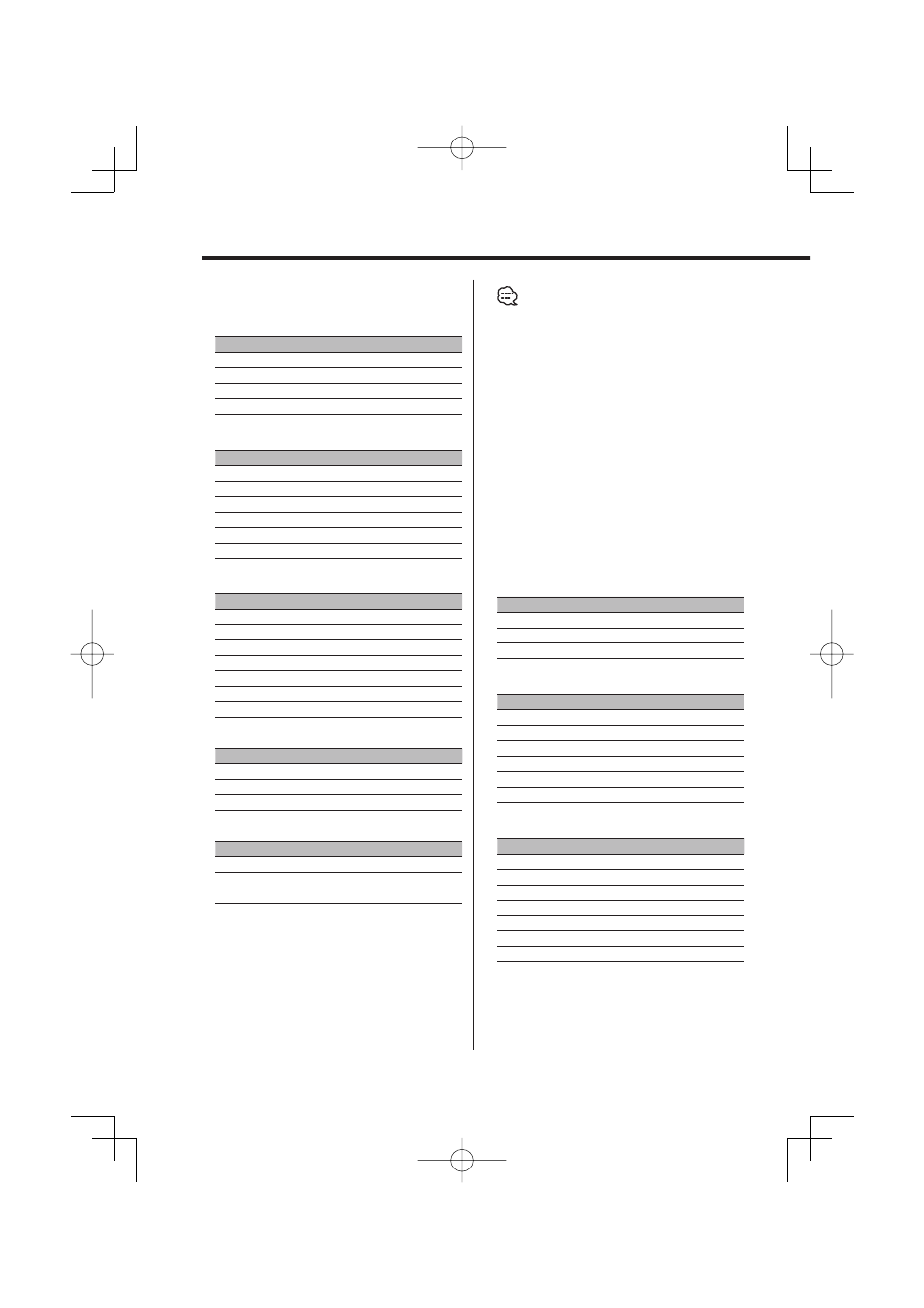
16
|
English
General features
The text display in the Upper text display
part
In Tuner source
Information
Display
Station name
"BAND+ch+SNPS"
Frequency
"BAND+ch+FREQ"
Spectrum Analyzer & Clock
"Speana/Clock"
Date
"Date"
In CD & External disc source
Information
Display
Disc title
"Disc Title"*
Track title
"Track Title"*
Track number & Play time
"P-Time"
Disc name
"DNPS"
Spectrum Analyzer & Clock
"Speana/Clock"
Date
"Date"
In Audio file source
Information
Display
Song title & Artist name
"Title/Artist"*
Album name & Artist name
"Album/Artist"*
Folder name
"Folder Name"
File name
"File Name"
Play time & File number
"P-Time"
Spectrum Analyzer & Clock
"Speana/Clock"
Date
"Date"
In Standby
Information
Display
Standby
"STANDBY"
Clock
"Clock"
Date
"Date"
In Auxiliary input source
Information
Display
Auxiliary input name
"AUX Name"/"AUX EXT"
Spectrum Analyzer & Clock
"Speana/Clock"
Date
"Date"
• Auxiliary input name is displayed for the Auxiliary
input source.
• * If the contents of the information cannot be
displayed, Play time is displayed.
• File number at Audio file displays the last 3 digits
when it exceeds 1000 songs (KDC-X8529 only).
The text display in the Middle text display
part (Display Type C)
In Tuner source
Information
Display
Spectrum Analyzer & Clock
"Speana/Clock"
Date
"Date"
Blank
"Blank"
In CD & External disc source
Information
Display
Spectrum Analyzer & Clock
"Speana/Clock"
Date
"Date"
Blank
"Blank"
Disc title
"Disc Title"*
Track title
"Track Title"*
Disc name
"DNPS"
In Audio file source
Information
Display
Spectrum Analyzer & Clock
"Speana/Clock"
Date
"Date"
Blank
"Blank"
Song title & Artist name
"Title/Artist"*
Album name & Artist name
"Album/Artist"*
Folder name
"Folder Name"
File name
"File Name"
