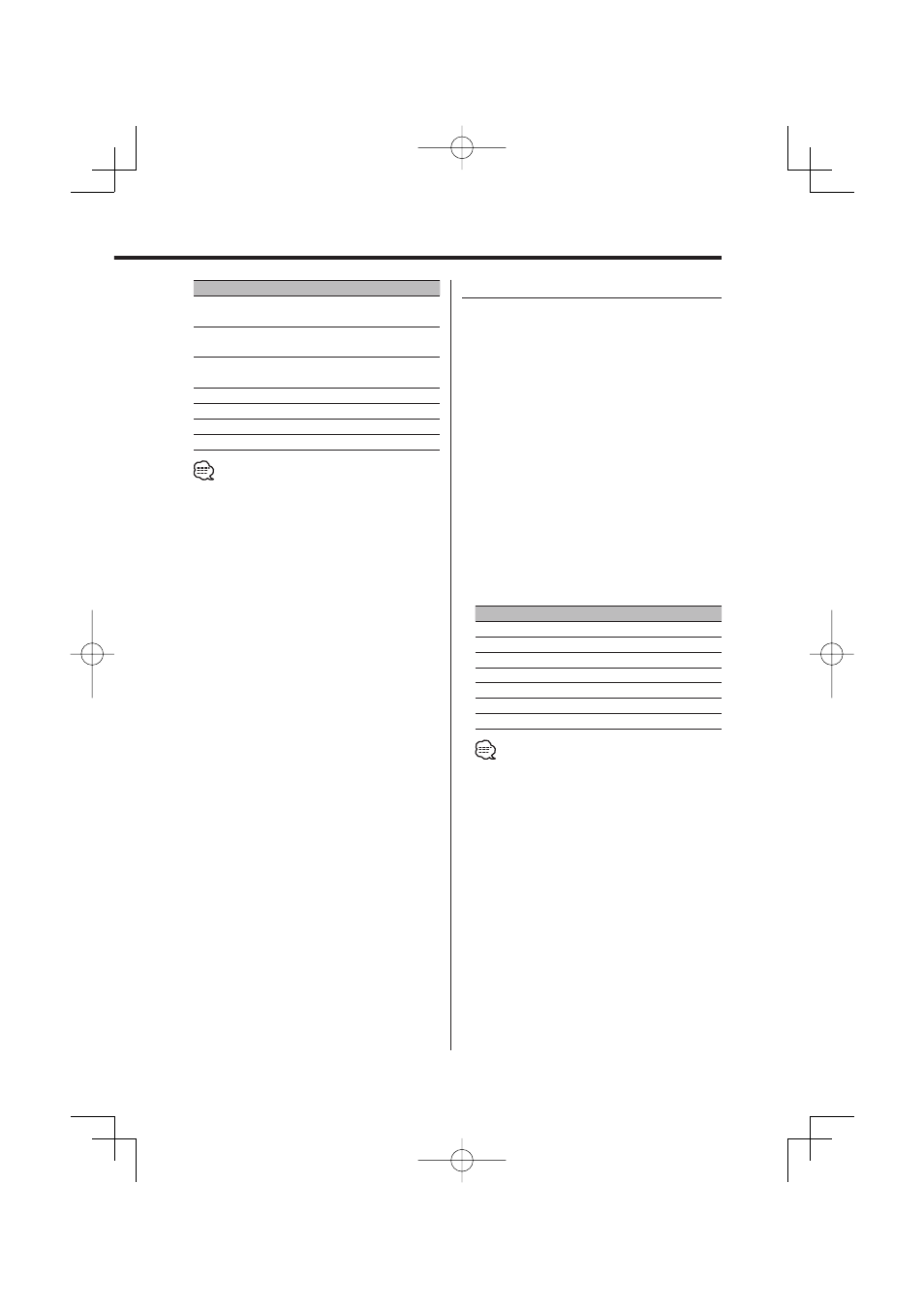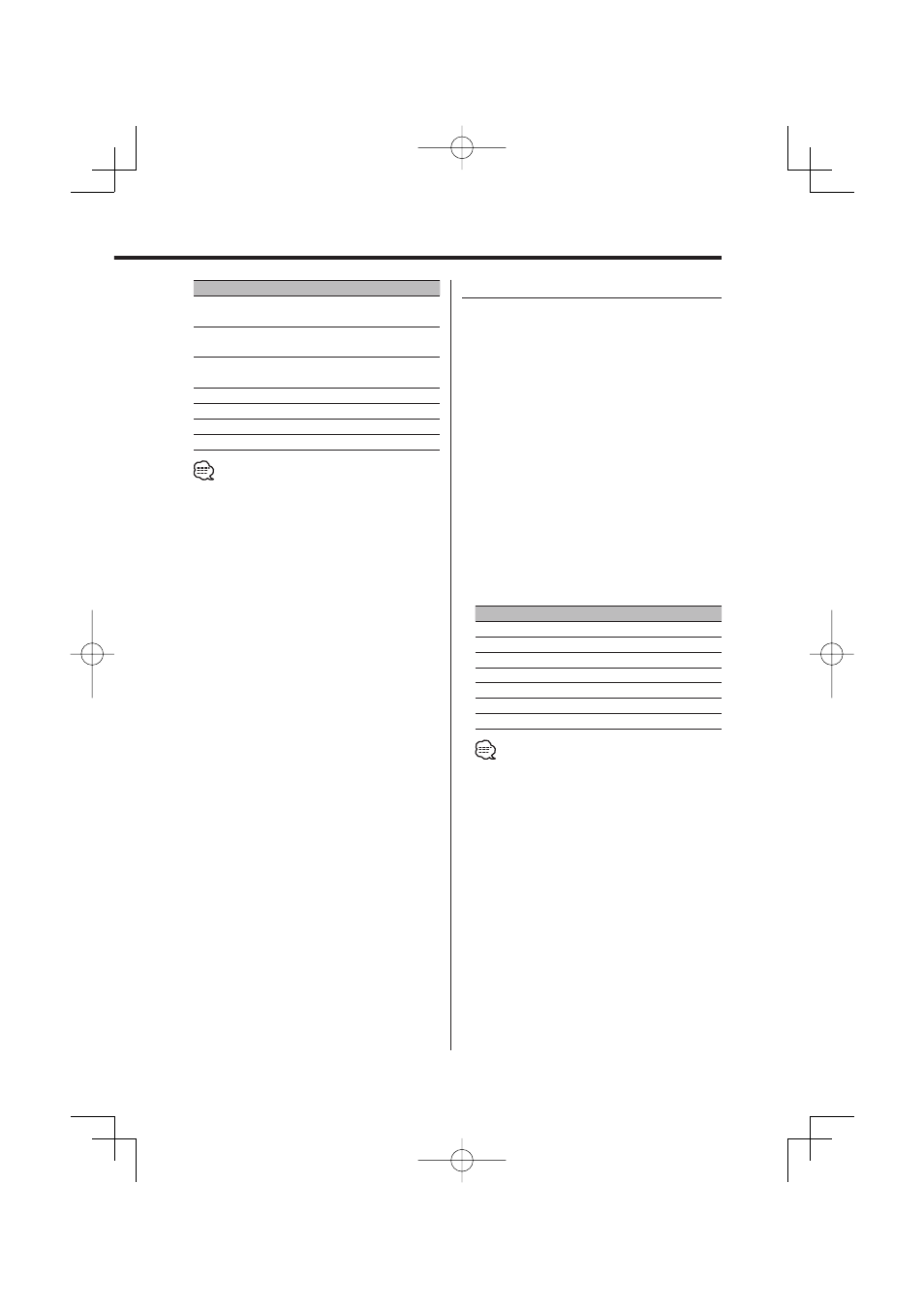
English
|
11
Adjustment Item
Display
Range
Front High Pass Filter*
2
"HPF-F Fc"
Through/40/60/80/100/120/
150/180/220 Hz
Rear High Pass Filter*
2
"HPF-R Fc"
Through/40/60/80/100/120/
150/180/220 Hz
Low Pass Filter*
1,2
"LPF-SW"
50/60/80/100/120/
Through Hz
Subwoofer Phase*
1,2
"SW Phase"
Reverse (180°)/Normal (0°)
Volume offset
"Vol-Offset"
–8 — 0
Loudness
"LOUD"
OFF/ON
Dual Zone System
"2 ZONE"
OFF/ON
• Volume offset: Each source’s volume can be set as a
difference from the basic volume.
• Loudness: Compensating for low and high tones
during low volume.
• *
1
You can control this item when
(page 32) is set to "SWPRE Sub-W". (KDC-MP8029
only)
• *
1
You can control this item when Output> (page 12) is set to "SW ON".
• *
2
You can control this item when "2 ZONE" of