Controls & connections, 1 front panel layout – PreSonus DigiMax 96k User Manual
Page 8
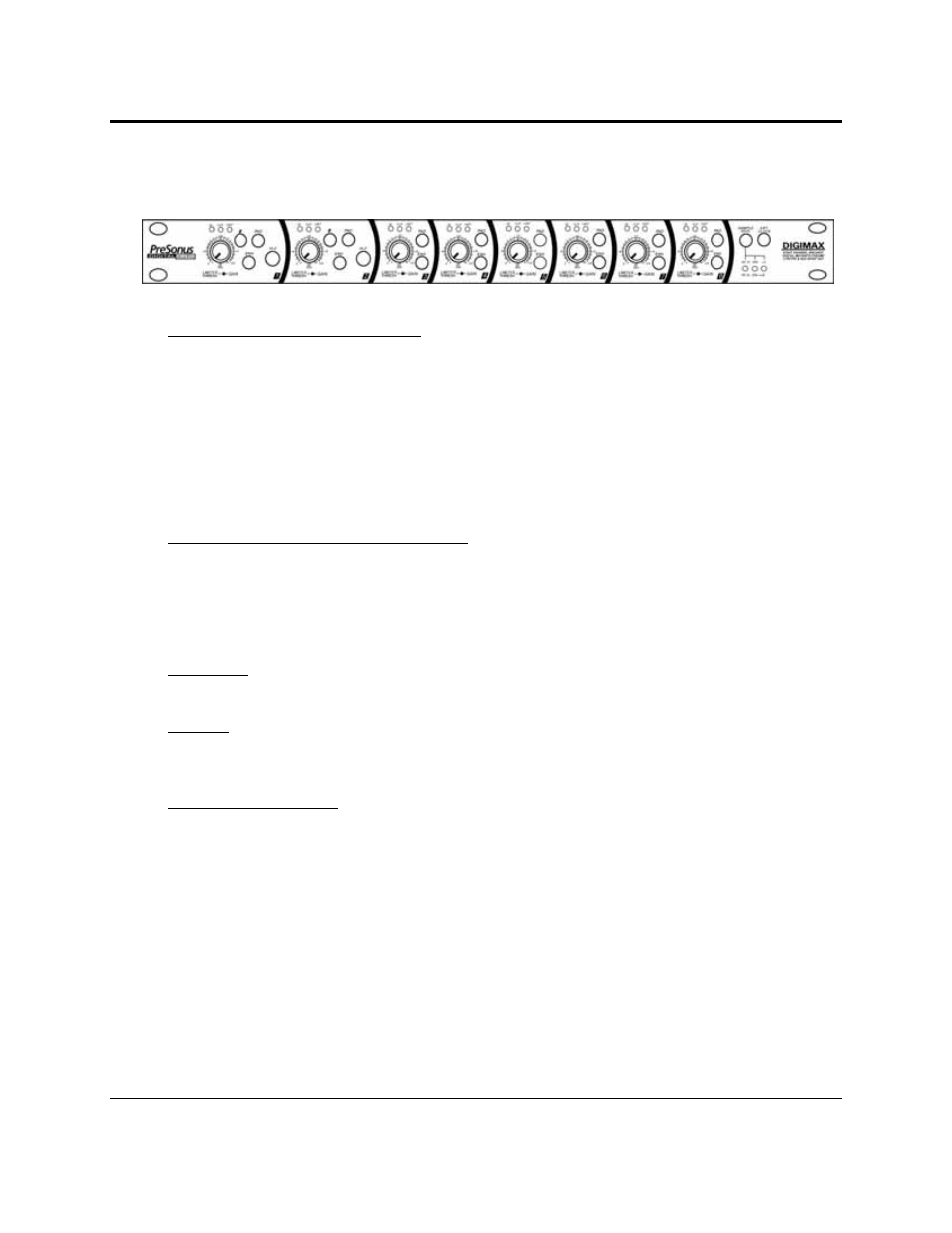
CONTROLS & CONNECTIONS
6
| PreSonus 2007
2.1 FRONT PANEL LAYOUT
Instrument Inputs (Channels 1 and 2). The ¼” TS connector on channels 1 and 2 are for use with an
instrument (guitar, bass, etc.). When an instrument is plugged into the instrument input, the
microphone preamp is bypassed, and the DigiMax 96K becomes an active instrument preamplifier.
NOTE: Active instruments are those that have an
internal preamp
or a
line level output
. Active
instruments should be plugged into a line input rather than into an instrument input. Plugging a line
level source into the instrument inputs on the front of the DigiMax 96K not only risks damage to these
inputs but also results in a very loud and often distorted audio signal.
(In other words, don’t plug a line level source into the front panel jacks of channel 1 or 2.)
Phase Reverse Switch (Channels 1 and 2). Push this button to invert the phase of the selected
Channel’s signal by 180°. The button will illuminate indicating that the phase inversion is in operation.
The Phase Inversion button can be used to correct audio signals that are out of phase and cancelling
each other out.
Phase inversion is only available on channels 1&2.
-20 dB Pad. These buttons attenuate the input signal on each channel by 20 dB. The pad can be used
to keep a hot signal from overdriving the microphone preamp.
Enhance. This button engages the EQ Enhancement feature which attenuates the input signal by 3dB
between 250 Hz and 5 kHz. This has a smoothing effect on mid-range heavy signals providing a flatter
frequency response characteristic.
Dual Concentric Control. These knobs adjust each channel’s gain (inner control) and select the
threshold for the limiter (Outer)`
o
Gain.
The inner concentric controls provide 60dB of gain to the processed signal. The amplifier
has an inherent gain of 12dB delivering a total gain of 72dB.
o
Limiter Threshold.
The outer concentric control sets the Threshold of the Dual Domain Limiter
ranging from 0 to +24dB.
