Ard 01, No. name, Press [showview – Panasonic DMR-EH575 User Manual
Page 32: Press the numbered buttons to enter the s, Number, Press [ok, Press [prog/check, Using s, Number to make timer recordings, Manually programming timer recordings
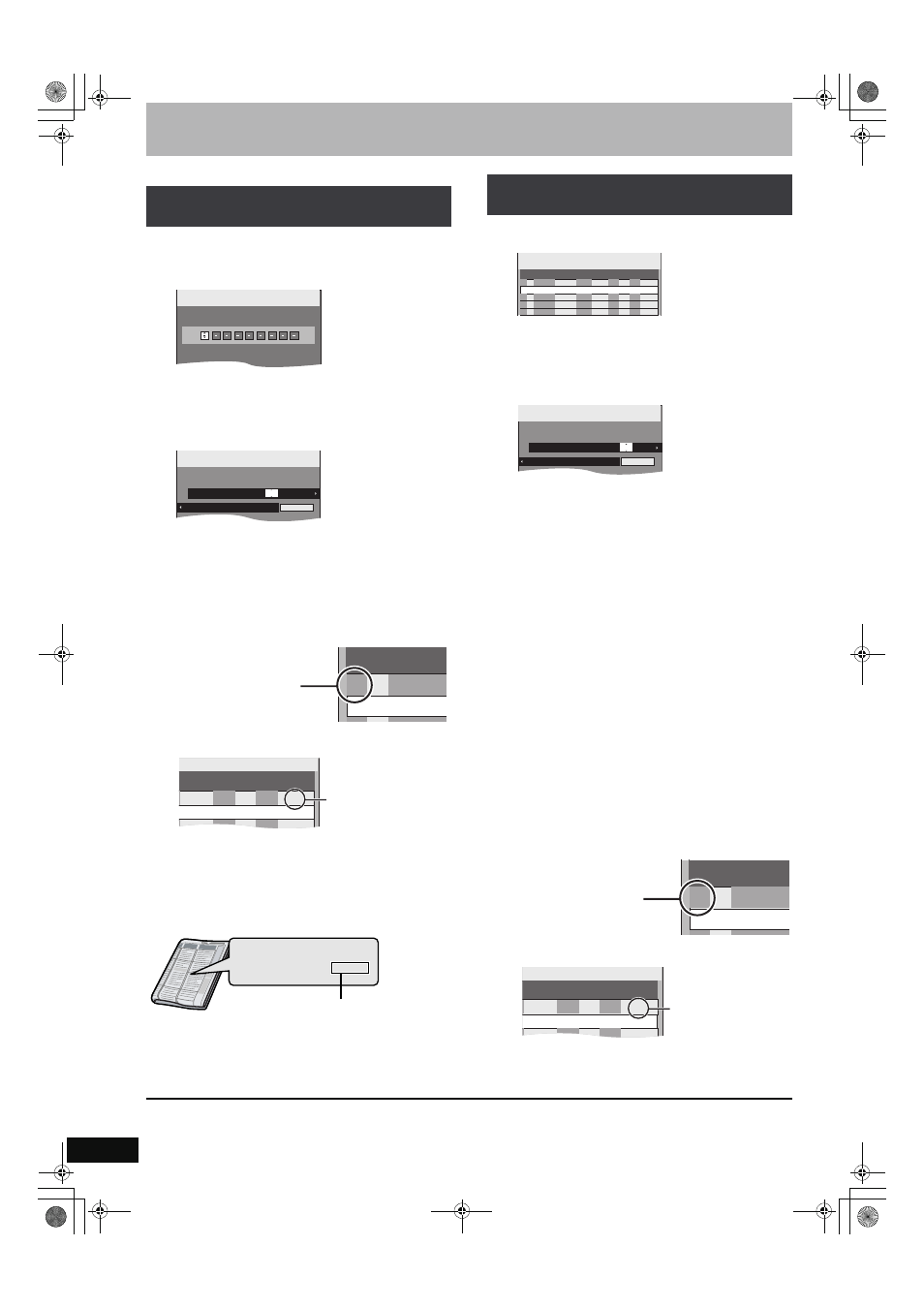
32
RQT8881
Timer recording
Refer to the control reference on page 30.
Entering S
HOW
V
IEW
numbers is an easy way of timer recording. You
can find these numbers in TV listings in newspapers or magazines.
1
Press [ShowView].
2
Press the numbered buttons to enter
the S
HOW
V
IEW
number.
Press [
2] to move back to correct a digit.
3
Press [OK].
≥Confirm the programme and make corrections if necessary
using [
3, 4, 2, 1] (
➡ right column, step 3).
≥When “-- ---” appears in the “Name” column, you cannot set
timer recording. Press [
3, 4] to select desired programme
position. After you have entered the information of a TV
station, it is kept in the unit’s memory.
4
Press [OK].
The timer programme is stored and the timer icon is displayed
below.
“
F” lights on the unit’s display to indicate timer recording
standby has been activated.
Repeat steps 1–4 to programme other recordings.
∫ To set timer programme when VPS/PDC is “ON”
Press [
3, 4, 2, 1] to select “VPS/PDC” and press [3, 4] to
select “ON” in step 3 (
➡ above).
If a programme listed in a newspaper or magazine has two
S
HOW
V
IEW
numbers, use the S
HOW
V
IEW
number for VPS/PDC.
[Note]
VPS/PDC will activate when this unit is set to standby mode. While
this unit is on, recording starts and finishes at times you set initially.
1
Press [PROG/CHECK].
2
Press [
3, 4] to select “New Timer
Programme” and press [OK].
3
Press [
1] to move through the items
and change the items with [
3, 4].
≥Press and hold [3, 4] to alter the Start (Start time) and
Stop (Finish time) in 30-minute increments.
≥You can also set Name (Programme position/TV Station
Name), Date, Start (Start time), and Stop (Finish time) with
the numbered buttons.
≥Date
≥You can also press [DRIVE SELECT] to select the recording
drive.
When the recording drive is “DVD” and there is not enough
remaining space, recording automatically switches to the
“HDD” (
➡ 34, Relief Recording).
≥You can also press [REC MODE] to change the recording
mode.
≥VPS/PDC (
➡ 34)
ON
!)OFF (– – –)
If the broadcasting station is not transmitting VPS/PDC
signals, “
jjj” appears in the menu for timer programming
under “VPS/PDC”.
≥[HDD] RENEW (Auto Renewal Recording) (
➡ 34)
ON
!)OFF
≥Programme Name
Press [
2, 1] to select “Programme Name” and press [OK].
(
➡ 57, Entering text)
4
Press [OK].
The timer programme is stored and the timer icon is displayed
below.
“
F” lights on the unit’s display to indicate timer recording
standby has been activated.
Repeat steps 2–4 to programme other recordings.
∫ To cancel recording when recording has already begun (
➡ 33)
∫ To release the unit from recording standby (
➡ 33)
∫ Notes on timer recording (
➡ 33)
Using S
HOW
V
IEW
number to make timer
recordings
Input ShowView Number 0-9, and press OK.
ShowView
Record
1:58 SP
DVD
30:24 SP
HDD
Remain
12:53:00 15. 7. TUE
Timer
Recording
1:58 SP
DVD
30:24 SP
HDD
Remain
12:54:00 15. 7. TUE
Mode
Stop
Start
Name
Name
Date
VPS
PDC
HDD
DVD
17:00
16:00
15. 7. TUE
SP
OFF
HDD
1 ARD
Programme Name
No. Name
ARD
01
&
Timer icon
12:56:00 15. 7. TUE
Mode
Stop
VPS
PDC
HDD
DVD
HDD
Drive
space
SP
OK
20:00
OFF
Programme
Check to make sure “OK”
is displayed (
➡ 33).
ZDF
ARD
12.10 Lizzie McGuire 1-104-525
12.30 Dunya & Desie (15)
1-902
(VPS 12.35 = 858-728)
13.00 World News 34-273
VPS/PDC numbers
Manually programming timer
recordings
[.
l
l
l
a.
Date:
Current date up to one month later minus
one day
;:
Daily timer:
SUN-SAT
>MON-SAT>MON-FRI
;:
Weekly timer: SUN
>--->SAT
Timer
Recording
1:58 SP
DVD
30:24 SP
HDD
Remain
12:56:00 15. 7. TUE
Mode
Stop
Start
No.
Date
VPS
PDC
HDD
DVD
HDD
Name
Drive
space
SP
OK
20:00
19:00
ARD
15. 7. TUE
01
OFF
New Timer Programme
&
Timer
Recording
1:58 SP
DVD
30:24 SP
HDD
Remain
12:54:00 15. 7. TUE
Mode
Stop
Start
Name
Date
VPS
PDC
HDD
DVD
22:30
22:00
15. 7. TUE
OFF
HDD
1 ARD
Programme Name
SP
No. Name
ARD
01
&
Timer icon
12:56:00 15. 7. TUE
Mode
Stop
VPS
PDC
HDD
DVD
HDD
Drive
space
SP
OK
20:00
OFF
Programme
Check to make sure “OK”
is displayed (
➡ 33).
EH575.book Page 32 Tuesday, January 30, 2007 10:30 AM
