Planar PD370 User Manual
Page 16
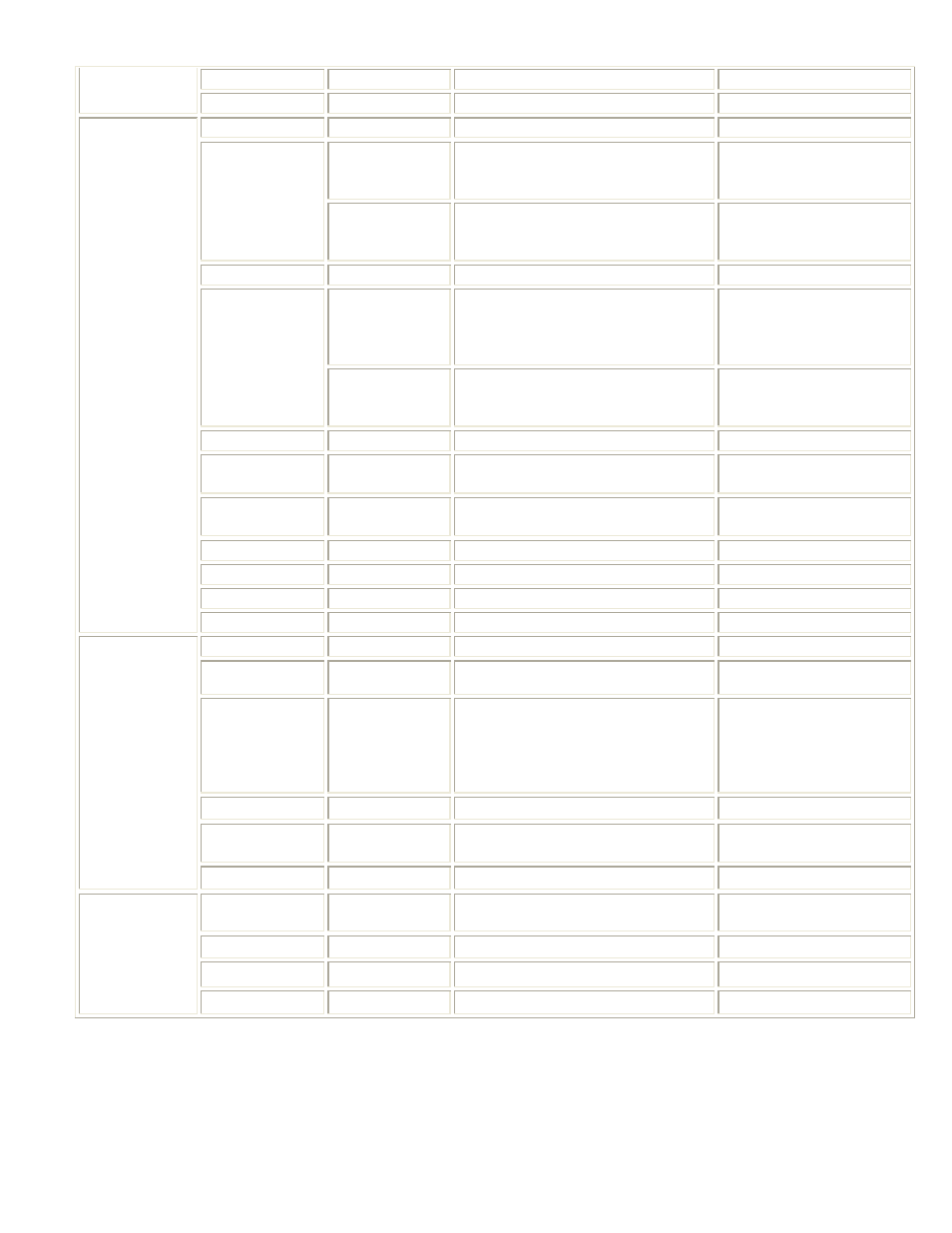
15
Balance
Adjust the balance of the screen
-10~10
Reset
Reset to the default value
Yes, No
Main Auto Scan
Off, On
Main Source
Select
Select main source
Searching PC, HDMI 1, HDMI
2, Video 1, Video 2, AV1, AV2,
S-Video, SCART
Main Source
Select
Main Source
Activate
Activate the main source (Enable or
Disable)
PC, HDMI 1, HDMI 2, Video 1,
Video 2, AV1, AV2, S-Video,
SCART
PIP Auto Select
Off, On
PIP Source Select
Select PIP source
Searching HDMI 1, HDMI 2,
Video 1, Video 2, AV1, AV2,
S-Video, SCART, PIP Picture
Off
PIP Source Select
PIP Source
Activate
Activate PIP Source(Enable or Disable)
PC, HDMI 1, HDMI 2, Video 1,
Video 2, AV1, AV2, S-Video,
SCART
PIP Main Swap
PIP Mode
Select PIP mode
Off, Large PIP, Small PIP,
Side-by-Side
PIP Position
Adjust PIP position
Bottom-Right, Top-Left,
Top-Right, Bottom-Left, User
PIP Aspect Ratio
16:9, 4:3, Letter Box
Blank Color
Adjust the background color
Black, Blue
Front LED
Select the front LED function
Off, On
Setup
Factory Reset
Reset to the factory setting
Yes, No
Menu Zoom
Sect the menu size
Off, On
Transparency
Adjust OSD transparency
0~100
Menu Language
Select the menu language
Dutch, English, French,
German, Italian, Norwegian
(Norway), Portuguese,
Russian, Spanish, and
Swedish
Menu Timeout
Set the menu timeout period
5~120 (Seconds)
Menu Position
Adjust the menu position
-50~50 (vertical and
horizontal)
Menu Settings
Reset
Reset to the default value
Yes, No
Sleep Timer
Off, 15, 30, 60, 90, 120 (Min)
Status
Resolution
Show resolution status
Source
Show source status
Clock/Timer
Version
Show version status
